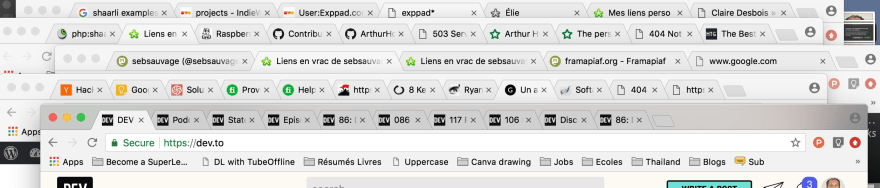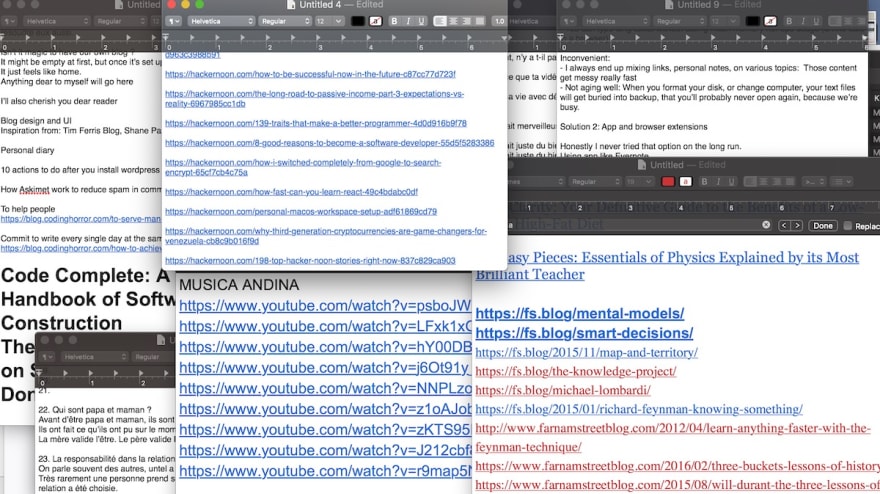Yoric
Posted on August 14, 2018

Web curiosity = crazy tabs
As a developer, we are curious, and end up browsing a lot of links on the Internet.
Some doesn’t worth more than 1 sec attention and we close the tab right away.
Some catch our attention, and we wish we could come back later,
Perhaps it was funny, or interesting, or heart moving, or chocking, you name it.
That’s what bookmarks are for.
However, imagine what would happen if you bookmark 20 links per day ?
That’s 7000 bookmark a year, and that’s not handy.
Solution 1: Text Editor
I used to copy / paste links in text files.
I would create a new file in my TextEdit / NotePad or Vim like this:
Pros:
- Easy (doesn't need any extra software)
- Lighweight (doesn't consume much memory nor cpu usage)
Cons:
- Content get messy really fast: mixing links, personal notes, various topics
- Not easy to search into for anything older than 2 months.
- Loss of data: we surely backup when we format, or change computer, but still those text get buried into backups that we never open again, because, we’re busy.
Solution 2: App and browser extensions
I actually didn't try this option in the long run.
Using app like Evernote, OneNote
Or extensions like OneTab, Tabs Outliner, Toby.
They all look great, and I should will give them a more serious try.
highly.co is also interesting, as you can highlight text from any web page. It didn't click for me though. Maybe I like simplicity overall.
While I was writing this article I discovered some other options that look awesome.
Solution 3: Self-hosted Web App
Why a web app ? Sounds complicated.
Well, at first I wouldn’t even think about it.
Until I saw Shaarli in action... It's a > 10 years old product, but it's still there, being used every day by the author, with over 23,000 links.
It’s a minimalistic webapp you can host yourself. It aims at storing the links you want to keep track of.
Why I love it:
- Lightweight: It's not a monster.
- Once you install it, you own it: your history won't go on third-party servers.
- Super easy to install.
git clone https://github.com/sebsauvage/Shaarli. Done. - No Database: all your history is stored in one single text file.
- Saving a link should fast and easy. And so it is.
- Interface is clean. You can just browse thousands of links fast and easily.
- You can add notes and tags along your links.
- The "Tag Cloud" feature is actually useful.
- Links can be "private".
Illustration of the popup you get after pressing the navbar button in order to save your current page link:

Final Note
For such a common task as saving links, we all have our personal preferences.
It's a matter of taste and habits.
What works best for you ? Simplicity, or specialized tools ?
While I am eager to test more productivity tools, I have a tendency to come back to the basics, with the good old plain text.
Now that I have rediscovered this Shaarli webapp, I am excited to give it a try on my (empty) personal website.
I would love to know how you handle your browsing gathering and retention.
(If you mind installing your own Shaarli instance, feel welcome to share your url, that could be awesomely informative)

Posted on August 14, 2018
Join Our Newsletter. No Spam, Only the good stuff.
Sign up to receive the latest update from our blog.