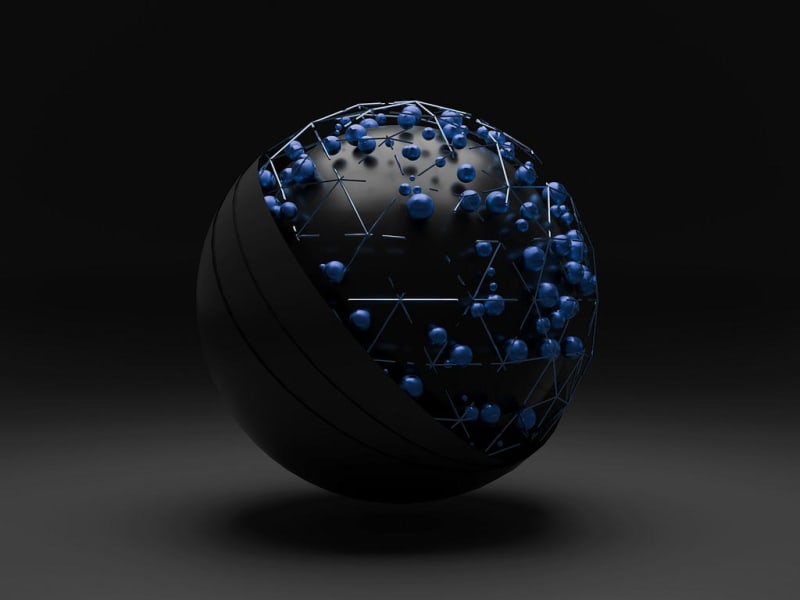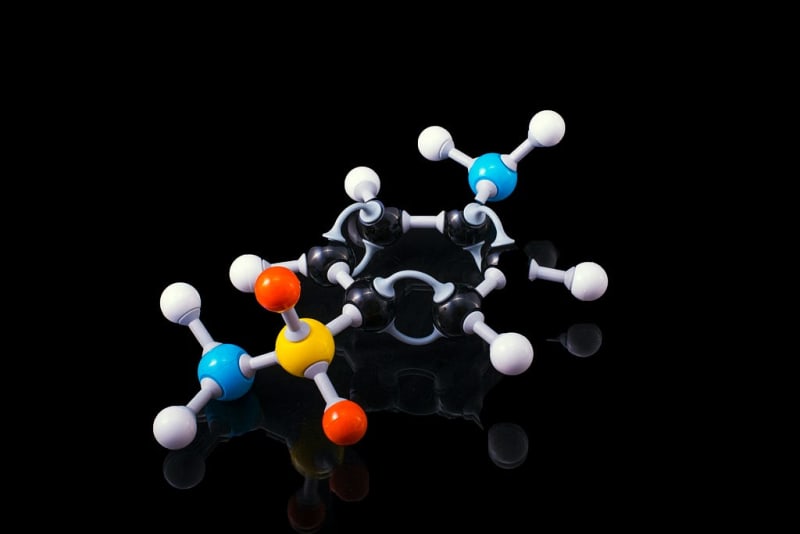Atomic Design Unleashed: Building Consistency through Design Systems

V.D
Posted on August 21, 2023
Photo by Clark Tibbs on Unsplash
Hi Folks, Today we are going to learn and explore about what are design systems, what is your role as an engineer to know about design systems, is it really useful to use a design systems or it is mere a proof of concept to be used? and also how it will be beneficial for a team to have a design system across various projects while developing application.
What is a Design System?
A design system is a comprehensive collection of guidelines, components, patterns, and assets that are used to create consistent and cohesive user interfaces across a product or organization. It serves as a single source of truth for design and UI-related decisions, making it easier to maintain a unified and polished look and feel across different parts of an application.
That is it ?
Really , Let me break down for you, A design system is nothing but a collection of style guidelines, components(Atoms), assets, combination of components(Molecules) ex: Header section, navbar etc. which consists of different types of components(atoms). It is something like a LEGO bricks which constitutes to a whole new structure when being joined together.
So, think about design systems as a magic recipe book for making websites and apps. Inside, there are secret ingredients called “design tokens” that give colors, fonts, and spaces their special flavors. These ingredients help designers and builders speak the same language, so everything they create looks like they belong together.
Imagine a box of building blocks. Design systems give you those blocks, but they’re not just ordinary blocks — they’re smart blocks. They know how to make buttons, menus, and other cool things that people use on screens. This means that instead of starting from scratch every time, we can use these smart blocks to build things faster and better.
So, there is concept of Atomic Design system, when we talk about design system, it is the basic and more foundational one to understand the design system as a whole.
Atomic Design System(Methodology)
Atoms, molecules, organisms, templates, and pages
Welcome to the Atomic design system, a dynamic toolkit that empowers designers and developers to build interfaces that are not just visually appealing, but also functionally robust. Think of it as a LEGO set for creating stunning user experiences! 🚀
Atoms
Photo by Shubham Dhage on Unsplash
The elemental building blocks of your interface. These atoms are like the tiny particles that form the foundation of everything, from simple buttons to intricate navigation bars. They’re your UI’s DNA , defining colors, typography, and spacing that ensure consistency across the board. Imagine them as the primary hues on your painter’s palette, ready to splash vibrancy onto your canvas.
But atoms alone don’t tell the whole story.
Molecules
Photo by Terry Vlisidis on Unsplash
Atoms come together to form ‘molecules’ — charming clusters of atoms that fulfill specific functions. Think of a search bar: it’s not just a button or an input field, it’s a fusion of both that serves a distinct purpose. Molecules are the quirky puzzle pieces that snap together seamlessly, forming the framework for your user interface landscape.
Organisms
Zoom out a bit more, and you encounter ‘organisms’ — dynamic ecosystems composed of molecules and atoms working in harmony. Consider a navigation menu: it’s more than just a collection of buttons; it’s a thoughtful arrangement of components that guide users on their digital journey. Organisms are like mini worlds where UI elements collaborate to create delightful user experiences.
Templates
Photo by Tim Arterbury on Unsplash
Crafting Consistent Layouts with Purpose. Templates are the blueprints that guide the arrangement of organisms , molecules , and atoms across various sections of your application. Think of them as the architectural plans for your digital spaces. Templates establish the structural framework, ensuring that your user interface maintains a consistent and visually pleasing layout.
Just as architects design floor plans for different rooms in a building, templates define the structure of your application’s different screens or sections. They dictate where specific elements should go, such as headers, sidebars, content sections, and footers. By adhering to template guidelines, you ensure a seamless transition between different areas of your app, creating a sense of familiarity for users.
Templates also play a crucial role in responsiveness. With the prevalence of various devices and screen sizes, templates help you design interfaces that adapt gracefully to different contexts.
Pages
Photo by Olga Tutunaru on Unsplash
Pages are where the magic happens — they’re the dynamic culmination of templates populated with real content and data. Just as a movie’s script comes to life on the big screen, your design system’s components come together on pages to tell a compelling digital story.
Pages showcase how various elements interact with each other in real-world scenarios. They demonstrate how different organisms, molecules, and atoms collaborate to create meaningful user journeys. Imagine a product page on an e-commerce site: it’s not just about displaying images and text; it’s about crafting an experience that entices users to explore, engage, and ultimately make a purchase.
The beauty of the Atomic design system shines through on pages. By assembling pre-designed components into coherent layouts, you save time and effort in the development process. Consistency and harmony reign supreme, as the building blocks you’ve meticulously designed and tested fit together seamlessly.
In essence, templates and pages complete the narrative of your Atomic design system. Templates establish the guidelines that ensure cohesion and adaptability, while pages breathe life into your design vision, showing how your UI components come together to deliver exceptional user experiences. This approach empowers you to create interfaces that not only dazzle the eye but also guide users through delightful journeys in the digital realm.
Benefits of Design Systems:
- Consistency: Design systems ensure that UI elements and patterns remain consistent throughout the application, reducing confusion for users and making the design process more efficient for developers.
- Efficiency: By providing reusable components, design systems speed up development time. Developers can focus more on implementing functionality rather than reinventing the wheel for common UI elements.
- Scalability: As an application grows, a well-structured design system can accommodate changes and new features without sacrificing design integrity.
- Collaboration: Design systems foster collaboration between designers and developers. Both parties work with the same set of components and guidelines, reducing miscommunication and promoting teamwork.
- Accessibility: Design systems can enforce accessibility standards, ensuring that UI components are usable by a wider range of users.
Design System Components:
- Design Tokens: These are design-specific variables that define things like colors, typography, spacing, and more. They provide a consistent foundation for design decisions.
- UI Components: Reusable building blocks that make up the interface. Examples include buttons, forms, navigation bars, and modals.
- Guidelines and Documentation: Clear documentation helps designers and developers understand how to use each component, the intended behavior, and when to use it.
- Patterns and Best Practices: Design systems often provide guidance on how to combine components to create larger UI patterns. This ensures a cohesive and consistent user experience.
What is your role as an engineer to know about design systems
Photo by ThisisEngineering RAEng on Unsplash
As a developer/engineer, while crafting an application or a project, you should be well aware of the building blocks you are using while creating the project. As an engineer, understanding design systems plays a crucial role in ensuring the successful development and maintenance of user interfaces.
While your primary focus might be on the technical implementation, your awareness and involvement in design systems contribute to a more holistic and efficient product development process.
Here’s how your role intersects with design systems:
- Consistent Implementation : Design systems provide guidelines and specifications for UI elements. By understanding these guidelines, you can implement UI components consistently, ensuring that the design vision is faithfully translated into code.
- Reusability : Design systems promote the reuse of UI components. As an engineer, you’ll be responsible for creating and maintaining these reusable components, which not only saves time but also ensures uniformity across the application.
- Efficient Development : By using pre-designed components and following established patterns, you can streamline your development process. This allows you to focus more on the logic and functionality of the application rather than spending time on designing individual UI elements.
- Collaboration with Designers : Understanding design principles helps you communicate effectively with designers. You can discuss technical constraints, propose solutions, and ensure that the components can be implemented within the given specifications.
- Component Libraries: Engineers often build and maintain libraries of UI components. These libraries are integral to design systems as they house the building blocks of the user interface. Familiarity with design systems aids in creating well-structured and cohesive component libraries.
- Adaptation and Flexibility: Design systems can evolve over time. As an engineer, your understanding of the design system’s principles allows you to adapt to changes and updates while maintaining the intended user experience.
- User-Centered Development: Design systems emphasize user-centered design. By understanding the design system’s user-centric approach, you can ensure that the UI components you implement align with the needs and expectations of the users.
- Testing and QA: Your knowledge of design systems can help you conduct more accurate testing, ensuring that the implemented components align with the expected behavior and design standards.
- Accessibility: Design systems often include accessibility guidelines. As an engineer, you’ll need to ensure that the components you build adhere to these guidelines, making the application usable for a wider audience.
- Problem Solving: Design systems might not cover every scenario. In cases where a specific component or interaction isn’t defined, your understanding of the design system principles can help you make informed decisions that maintain consistency.
In essence, your role as an engineer in understanding design systems extends beyond coding; it involves collaborating with designers, translating design into code, maintaining consistency, and contributing to the overall user experience of the product.
To understand more on design systems, I would highly recommend to check this site, it contains the whole sole knowledge of the design systems, why we should always considered design systems while crafting or architecting any application, it resolves the purpose of having the design systems while building application from small scale to enterprise level application or project.
Link — https://atomicdesign.bradfrost.com/table-of-contents/
Please check out this one, it will be very helpful to understand the concept and start using it.
Thanks for your time, will be back with more interesting content.
“🌟 Embark on a journey of knowledge and creativity with me!
Join my circle to stay updated on insightful content that fuels inspiration. Let’s explore, learn, and write our stories together! 🚀✍️ #FollowForIdeas #CreateAndConnect”
Thanks for reading
- 👏 Please clap for the story and follow me 👉
- 📰 View more content
- 🔔 Follow me: LinkedIn| Twitter| Github

Posted on August 21, 2023
Join Our Newsletter. No Spam, Only the good stuff.
Sign up to receive the latest update from our blog.