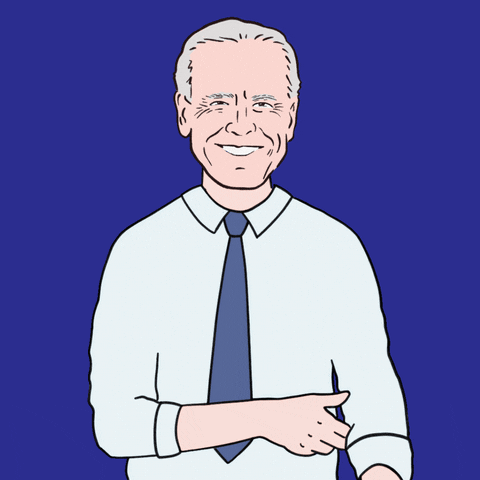How to plan for a successful side-project. The Kortiku chronicles.

Shaquil Maria
Posted on April 21, 2021

Photo by KOBU Agency on Unsplash
In case you missed it, check out the first post about Kortiku.
After a couple of weeks of slacking off, I decided that it's time to continue with Kortiku. The logical step is to start coding right? Well.. no⛔. First I decided to try to create a plan for this project. Some of my other projects started with coding and were never finished. This one will be different! (Hopefully😅) After reading some articles on how to start a side project, I got an idea of how to start planning the project for success.
(I highly recommend these posts by @peterlunch
& @ms_yogii
):

How to Plan and Build a Programming Project – A Legitimate Guide for Beginners
Peter ・ Apr 12 ・ 7 min read

5 Tips to work on your side project while working full-time.
Yogini Bende ・ Apr 6 ・ 4 min read
First I created a more complete description of the project, what would be its features, and what they would solve. Then I estimated how much time it will take to create an MVP (Minimum Viable Product). After that, I jotted down the first set of tasks that are needed to get started. For that, I used epics and user stories. More on that here.
Below you can see the description of the project and an example of how I set up the tasks.
Short Description
Simple and minimalistic URL shortener web application that lets you short multiple URLs. Besides that it allows you to create a link-in-profile where you can share multiple URLs in one link.
Problem Description
In this day and age, people are sharing a lot of URLs with each other. This comes with the added issue of sharing long URLs that are too long and complex or that you would have to share multiple separate URLs increasing the URL confusion that already exists.
Solution
A URL shortener allows you to create alias URLs that are shortened and more readable. By creating a collection of URLs and giving them a description, it becomes easier to share URLs. That is what Kortiku offers. While you can share the alias URLs, Kortiku also allows for the creation of QR codes for easy sharing.
Project Phasing/Timeline
Estimated Development Time
3 months
It will take 4 weeks to create an MVP, 2 months to have a production-ready application.
Start: 21 April 2021
MVP: 14 May 2021
Initial deployment: 30 June 2021
MVP
The Minimum Viable Product of Kortiku will consist of the following:
- Ability to create unlimited shortened URLs
- Ability to generate a QR code for shortened URLs
- Ability to sign up & login/ sign out
- Ability to create Link-in-Profiles
- Ability to generate QR codes for LIPs
Nice to haves
Some nice to haves for the deployment of Kortiku are:
- Customizable LIP backgrounds
- Customizable user profiles
- Analytics dashboard
- Action buttons in LIP
Stack
- PHP/ Lavarel → backend
- MySQL → storage
- Tailwind CSS → styling
- Laravel (Blade)/ TBD → frontend
Below is an example of how the tasks for this project will look like.
US name: Homepage
Created: Apr 20, 2021
Deadline: Apr 30, 2021
EPIC: USER_INTERFACE
Status: Backlog
User Story:
As a developer,
I want to see the homepage of Kortiku.
So that I can understand what the product is
And how I can benefit from it
Using user stories, you can create tasks that are descriptive enough to get you going. Now, I am no planning and productivity master, this whole planning and sticking to plans part is a challenge on its own for me. To assist me in this endeavor, I will be using the kanban method and Notion as my tool to manage tasks and monitor the progress of the project.
I created a gist with a template for the project description and task US. Feel free to use them for your own projects.
It's game on now!👨💻 Let's start getting these tasks from TODO to DONE!

Posted on April 21, 2021
Join Our Newsletter. No Spam, Only the good stuff.
Sign up to receive the latest update from our blog.