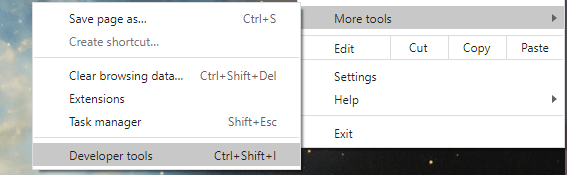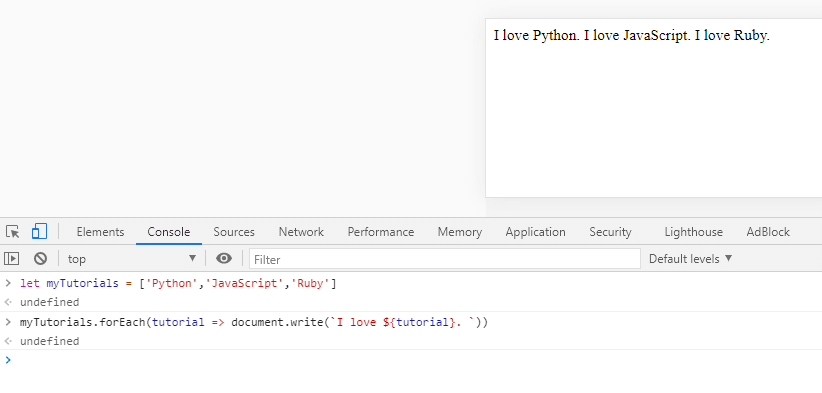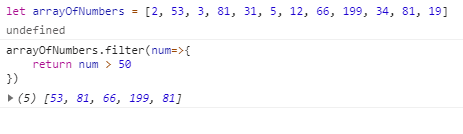My Top 3 Favourite JavaScript Array Methods

Swishyfishie
Posted on October 18, 2020
In this tutorial I will be working in the Google Chrome dev tools console, so feel free to follow along.
We will create an array of strings and we will go through each of those methods to see what they are used for in an array.
let myTutorials = ['Python','JavaScript','Ruby']
Starting with .forEach()
For each calls a function for each element of the array, in order so basically it loops over the array, and I mostly use .forEach() when I want to render something in the dom.
myTutorials.forEach(tutorial => document.write(I love ${tutorial}. ))
Please be careful when you're working with objects, as forEach is an array method, and if you try to use it it will throw the following error
The next array method is called .filter()
Filter it will create an array with the items that pass a certain condition which is provided as a function.
Let's create an array of numbers: let arrayOfNumbers = [2, 53, 3, 81, 31, 5, 12, 66, 199, 34, 81, 19]
In the following image you can see how the filter method is easy to apply when you know what you want to filter, in this case, I want to filter out numbers that are higher than 50
And last but not least, your soon-to-be best friend, .map() .
Map will execute a function over all the elements it loops through, and create a new array of them.
Map will not change the initial array and we're calling this a non-destructive behaviour.
Let's say I want to change something on every element of my previously initialized tutorials array
let myTutorials = ['Python','JavaScript','Ruby']
You can see here how I changed each element individually
And here, I could even introduce a conditional statement to display my love for a certain language.
This bite-sized article is meant to quickly show you how you could use those 3 methods. I hope you enjoyed it and found it useful.

Posted on October 18, 2020
Join Our Newsletter. No Spam, Only the good stuff.
Sign up to receive the latest update from our blog.