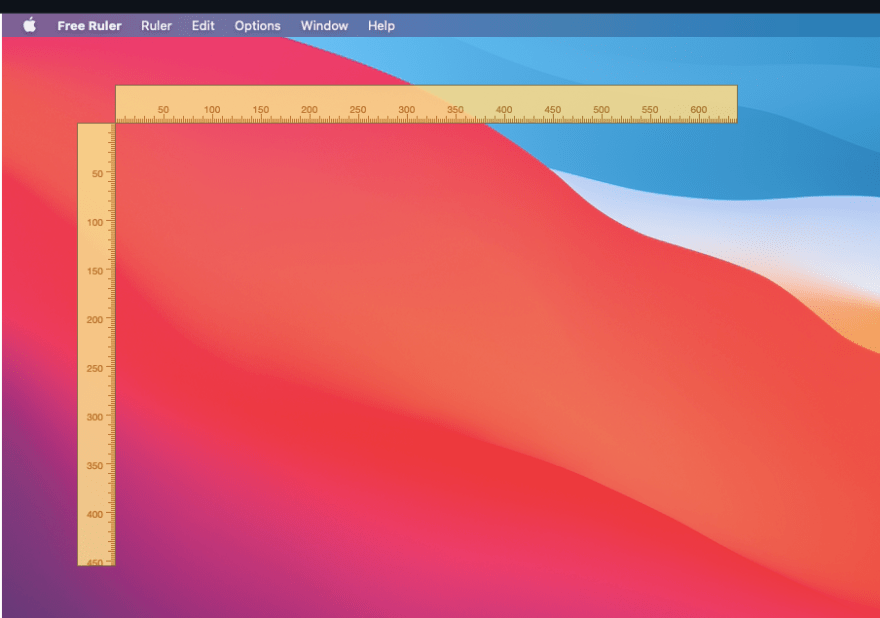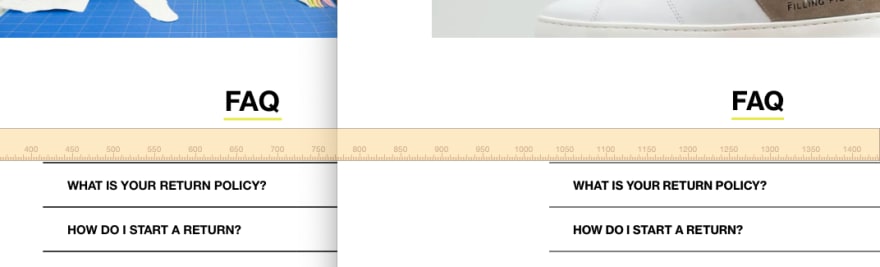Lenin Felix
Posted on February 23, 2021

Free ruler is a wonderful tool if you have to take care of the frontend of your client's project (or of a project you carry out within a company, for example a website).
We can download it here and we only have to enter your Github and from there download the .zip file that they offer and that's it, once it is decompressed we will have our app. 😄
Unfortunately this tool is only for MAC OS (but relax, there is still a good alternative if you work in window, Ruler For Windows) 😅
Free ruler is an application that gives us two rulers, both horizontal and vertical.
Simple but powerful, this same, both vertically and horizontally we can expand it for our needs, even larger than our screen.
And you just need to move your mouse within its range to indicate (in pixels) the distance you are, taking as a reference from left to right (in horizontal mode) and from top to bottom (in vertical mode).
The biggest advantage that I see (and why I was dying to have something like this from the beginning) is that if we press "F" (shortcut to keep the rulers always in the foreground... and to show respect) it stays fixed and when it goes out of focus it becomes transparent, staying on top of all our windows to be able to measure.
But you may ask yourself, why do I need to measure things?
Simple, at the moment of transferring a design that is in the Zeplin application (or illustrator, a pdf, I don't know) I compare it with what I'm programming (only html and css 😅).
It seems to me a very good application to meticulously review a design that we are programming, whether it is a website, an application, or a copy of a drawing.
It is a very indispensable tool for my work (Frontend Developer) since I am daily doing layout with css and many times you have to make sure that everything is up to date.
If you liked the content you can support me in:
Want to earn free Bitcoins and Dogecoins? Click on the banner!

Posted on February 23, 2021
Join Our Newsletter. No Spam, Only the good stuff.
Sign up to receive the latest update from our blog.