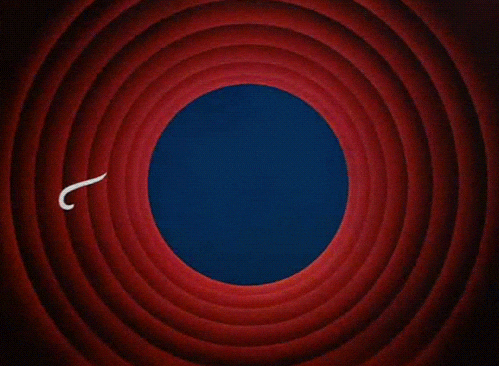Formatter for Jupyter notebooks

Siddhesh Agarwal
Posted on February 18, 2023

Introduction
If you are into Data Science or Machine Learning, you have probably come across jupyter notebooks (.ipynb files). The problem I faced when using jupyter notebooks was that the black formatter didn't work on them. I had tried using the
$ black notebook.ipynb
command many times. This article is meant to help with code formatting in Python Notebooks.
nbQA
So, we will be using a python library called nbQA along with code formatters like Black and isort.
Installation
Install the library using:
$ pip install nbqa
Usage
You can use various formatters along with nqba and I will demonstrate how to use a few of them. before trying the formatters, make sure you have installed them already.
black
Format the notebook using black as shown below:
$ nbqa black notebook.ipynb
reformatted notebook.ipynb
All done! ✨ 🍰 ✨
1 files reformatted.
isort
Similarly, format the notebook using isort:
$ nbqa isort notebook.ipynb
Fixing notebook.ipynb
yapf
$ nbqa yapf --in-place notebook.ipynb
autopep8
$ nbqa autopep8 -i notebook.ipynb
mdformat
To format the markdown cells in your notebook, use:
$ nbqa mdformat notebook.ipynb --nbqa-md --nbqa-diff
doctest
To run tests for iPython notebooks using doctypes:
$ nbqa doctest notebook.ipynb

Posted on February 18, 2023
Join Our Newsletter. No Spam, Only the good stuff.
Sign up to receive the latest update from our blog.