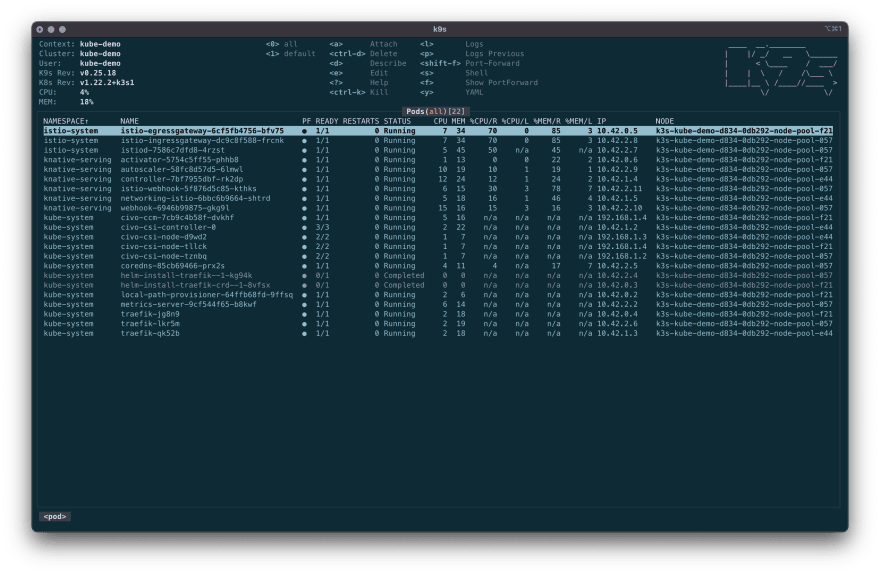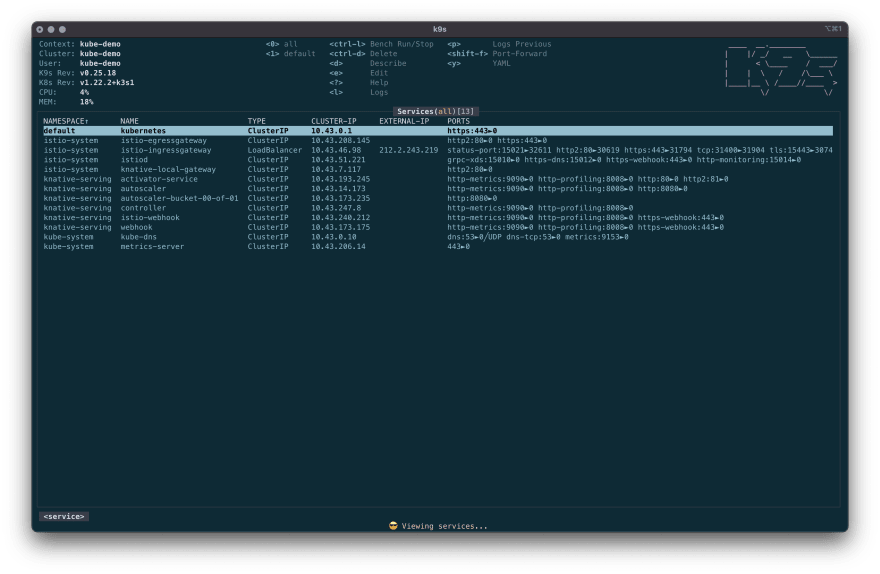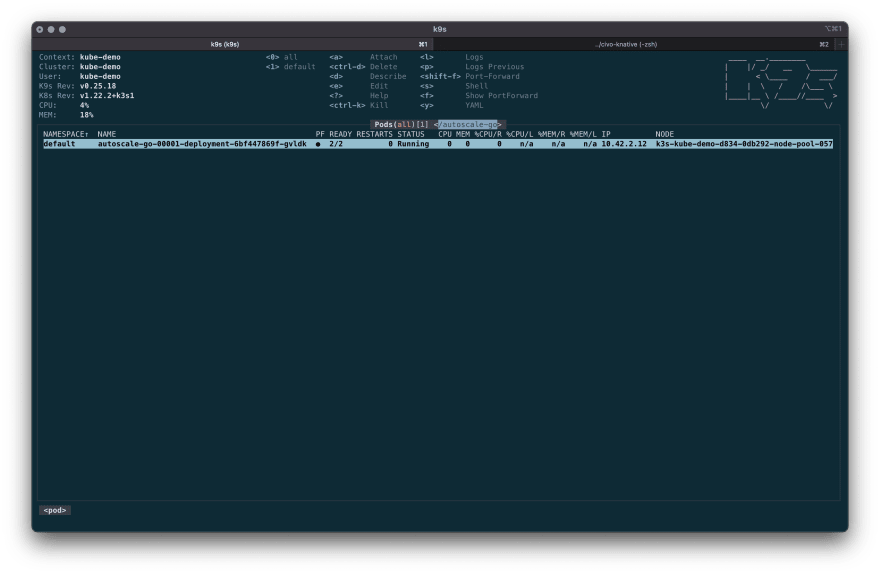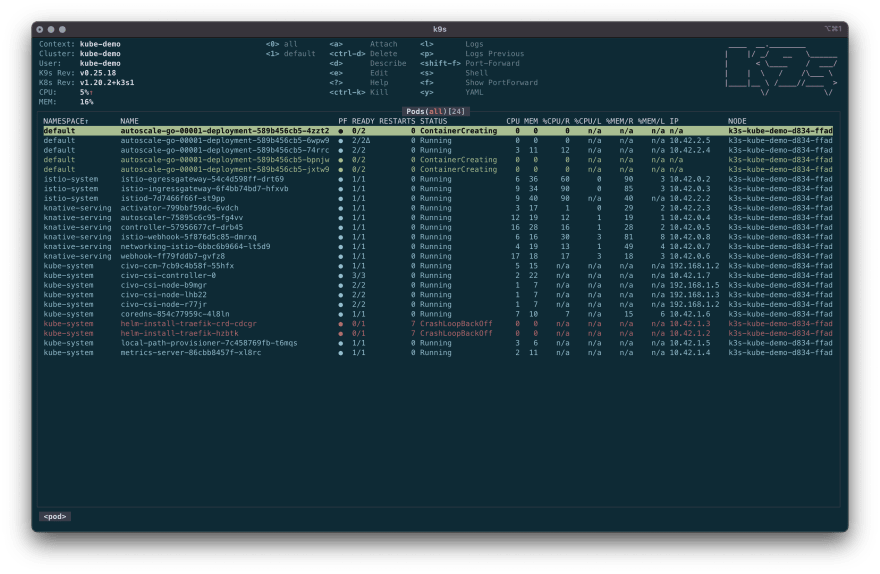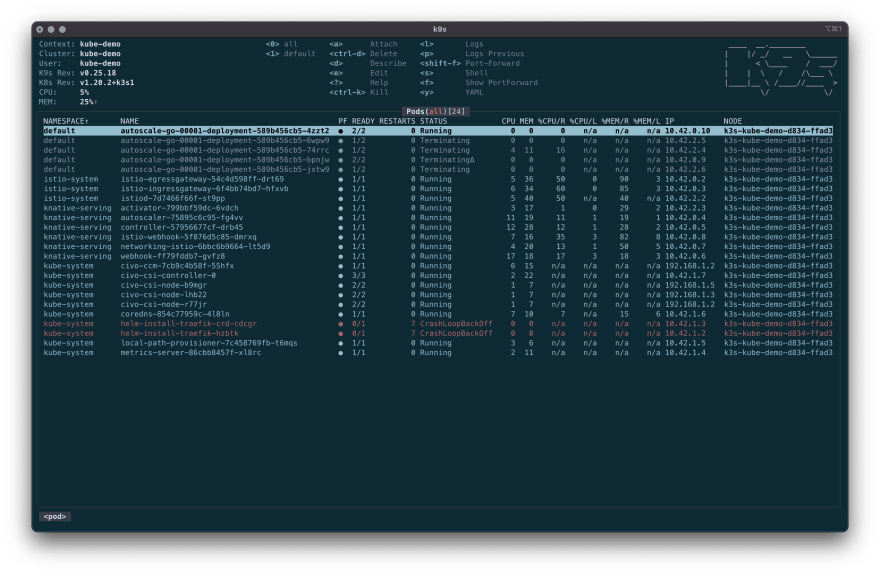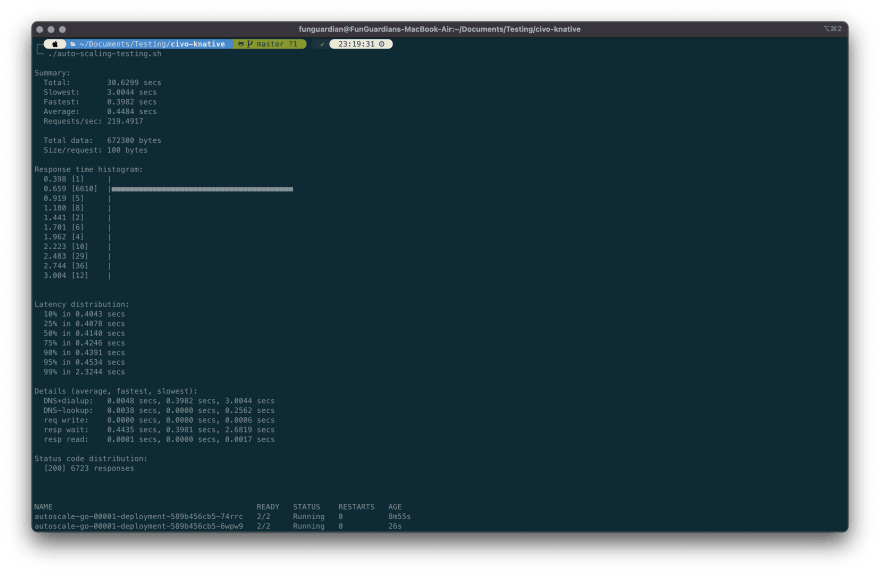Install Knative in Civo Kubernetes (v1.20.2+k3s1)

Seski Ramadhan
Posted on February 21, 2022

Hi gangs, today we will learn how to Install Knative in Civo Kubernetes.
This tutorial still uses the old version of Kubernetes, use command below to create the cluster
civo kubernetes create kube-demo -v 1.20.2-k3s1 --wait
Let's clone the repo below
git clone https://github.com/ludesdeveloper/civo-knative.git
Change directory to civo-knative
cd civo-knative
Run install-knative.sh script
./install-knative.sh
You can take a look detailed code in that script, what I want to mention is the kubectl delete svc traefik -n kube-system command in the script. After a few tries, I can not make istio-ingressgateway to get external-ip, so I decide to remove traefik, and it works, istio-ingressgateway get its external-ip.
Now Let's take a look at our cluster.
Now lets we apply some example
kubectl apply -f autoscaling-service-example.yaml
As you can see, now we have Replicasets pods are ready.
Let's test our serverless load, but first, we need to install hey load generator
go get -u github.com/rakyll/hey
./auto-scaling-testing.sh
As you can see, pods are created when we try to test. Then what we need to do is wait until pods are disappearing.
After a few seconds, we can see that pods have now disappeared. We also can see the output of hey

Posted on February 21, 2022
Join Our Newsletter. No Spam, Only the good stuff.
Sign up to receive the latest update from our blog.