Install SQL Server in Ubuntu

Seffu Kioi Nyambura
Posted on April 26, 2022
Microsoft SQL Server is one of the most prominent databases in the industry today. In this post, I will show you how to install it on Ubuntu.
Prerequisites
- Account with sudo privileges
Procedure:
Step 1: Open terminal
Use the shortcut Ctrl + alt + t to open the terminal
Step 2: Import the public repository GPG keys
wget -qO- https://packages.microsoft.com/keys/microsoft.asc | sudo apt-key add -
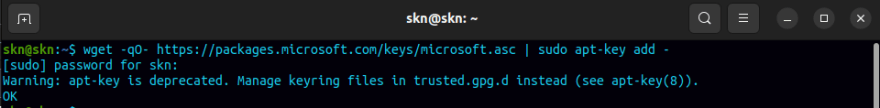
Step 3: Register the Microsoft SQL Server Ubuntu repository for SQL Server 2019
sudo add-apt-repository "$(wget -qO- https://packages.microsoft.com/config/ubuntu/20.04/mssql-server-2019.list)"
sudo apt update && sudo apt install -y mssql-server
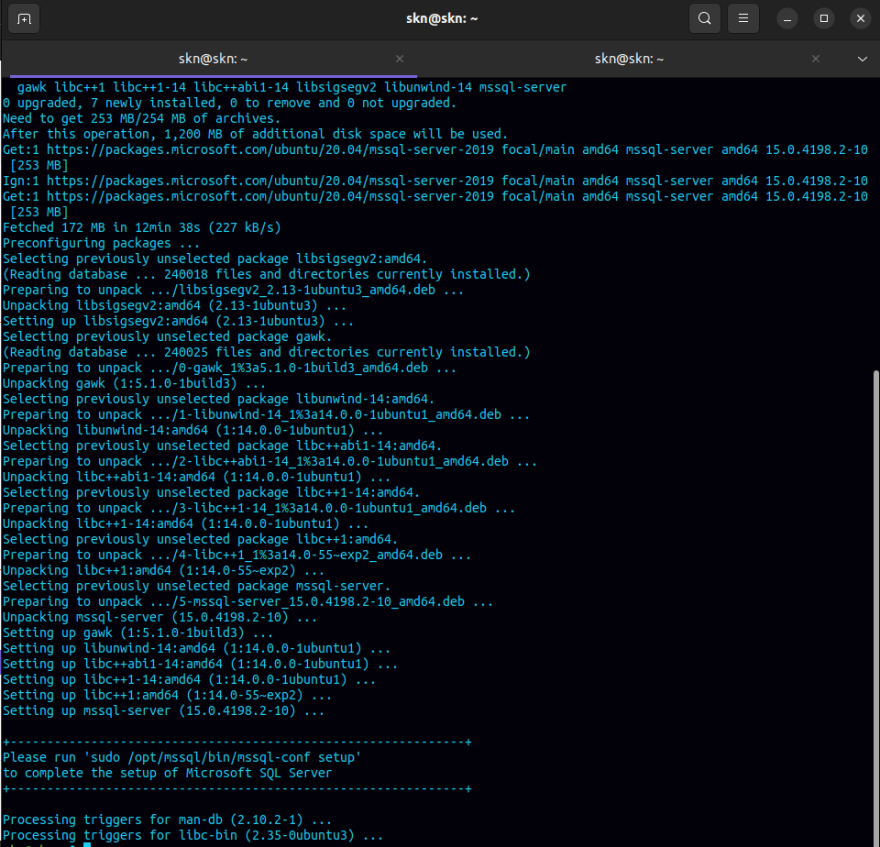
Step 5: Follow the prompts to choose your edition, accept license terms and set the SA password.
sudo /opt/mssql/bin/mssql-conf setup
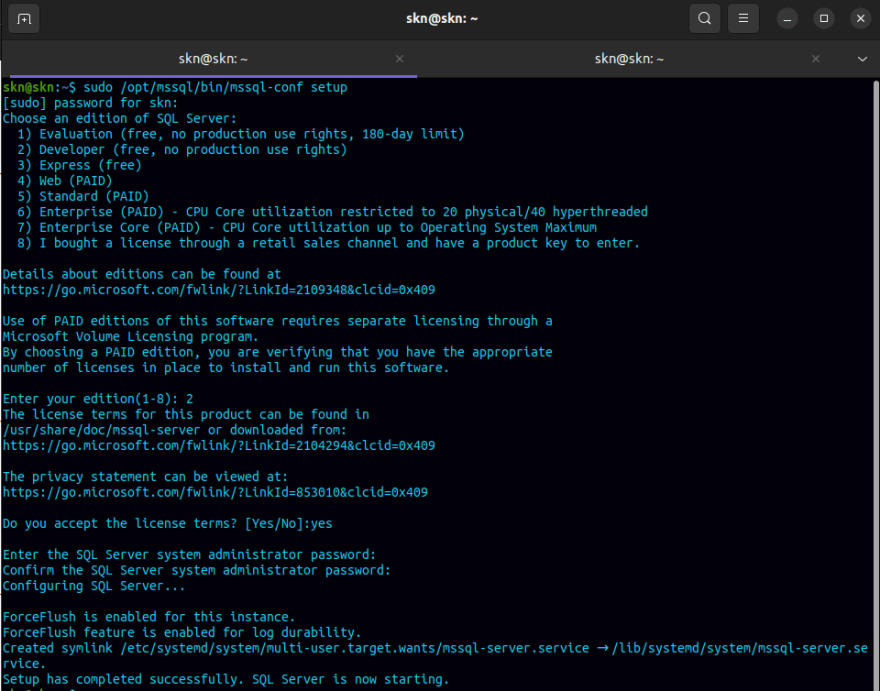
Step 6: Verify that the service is running
systemctl status mssql-server --no-pager
Next Step:
💖 💪 🙅 🚩

Seffu Kioi Nyambura
Posted on April 26, 2022
Join Our Newsletter. No Spam, Only the good stuff.
Sign up to receive the latest update from our blog.

