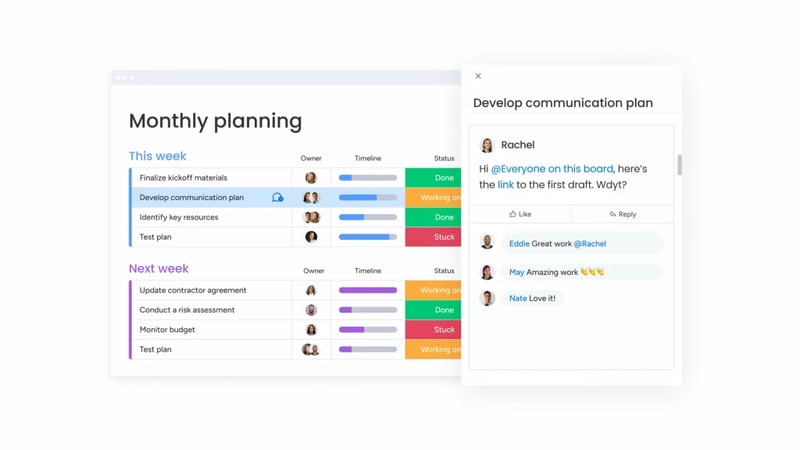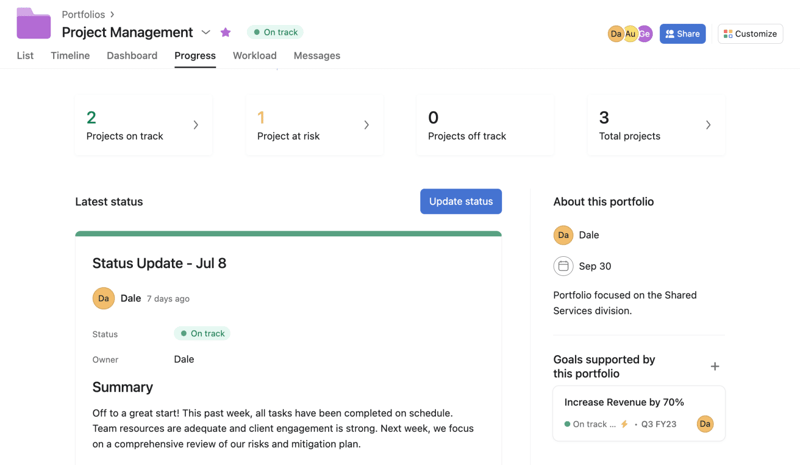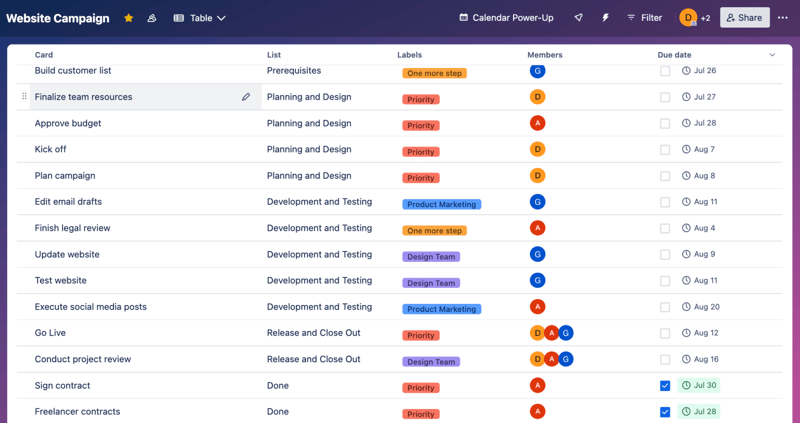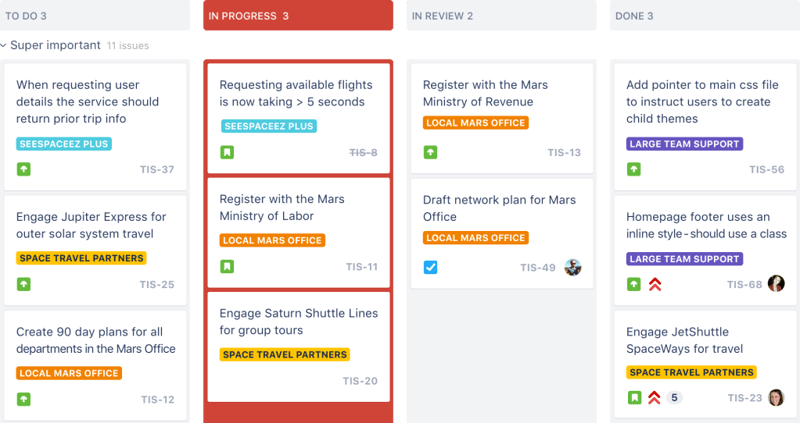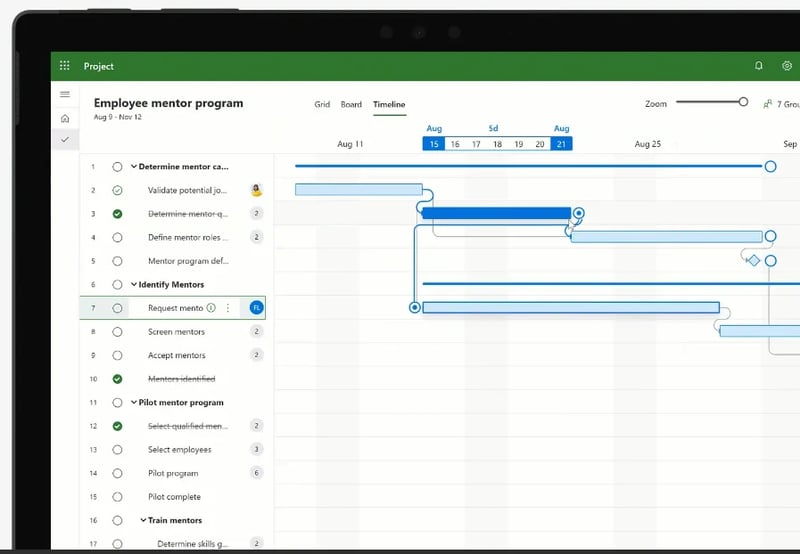Choosing the Right Project Planning Tool: Key Considerations for Your Team's Success

Brandon Foster
Posted on January 17, 2024

If your team is tackling complex projects, then you know how crucial it is to choose project management software that empowers your work. I've tested my fair share of tools - some made my life easier, others not so much!
While on the face of it, there's not a huge difference between these tools (they all promise to do more or less the same thing), in reality small differences make a big impact or your team how you work, your stress levels, and just how fun work can be.
So I wanted to share what I've learned about evaluating options to find the best fit. Now, full transparency - my team loves monday dev for a few reasons, including:
- It's built specifically for product dev teams, so it has lots of features and plug and play templates built in that make your life so much easier.
- monday AI is a game changer for our effectiveness and efficiency. All we need to do to set up a complex formula to analyze our data or to set up an automated multistep workflow is provide monday AI with a simple prompt telling it what we want and need.
- It has all the development tools we need like bug tracking and analytics, a two-way GitHub integration, and templates for Agile ceremonies like sprint,planning and retrospectives all built in and ready to go.
But simply copying what works for us may leave your unique needs unmet. So, let's take a careful look at key features of other leading tools like Asana, Trello, Jira and Microsoft Project as well.
I'll share their highlights and use cases (and some cons) based on my 10+ years experience in the dev world. My goal is to help you make the most informed choice for YOUR team and projects.
1. monday dev
monday dev is a versatile tool that excels in customization and ease of use. It's particularly beneficial for teams looking for a visual and intuitive interface.
The ability to integrate with other tools and automate workflows has significantly enhanced our productivity and project transparency.
Pros:
- Highly flexible and customizable workflows
- Great for software development teams AND your entire organization from marketing to sales (it’s simple enough for everyone to use but doesn’t sacrifice on powerful features)
- Awesome integration (200+ integrations) and automation capabilities (monday AI makes creating workflows as easy as telling the AI what you want and waiting while it builds it for you)
- Scales up with teams and organizations (it uses monday DB in the back end which makes it faster than just about any other tool out there, especially for large enterprises).
Cons:
- Plans start at teams of 3 or more – so it can be a bigger investment for solopreneurs or consultants.
2. Asana
Asana is another widely used project management tool known for its task assignments and tracking features. It's great for teams that need a straightforward, user-friendly way to manage tasks and monitor progress.
Asana's timeline view and project portfolios are particularly useful for planning and keeping an eye on deadlines.
Pros:
- User-Friendly Interface, known for its clean and intuitive interface, making it easy for teams to adopt and use.
- Excellent for task assignments, tracking, and management with detailed options for subtasks, deadlines, and team assignments.
Cons:
- Learning curve for advanced features (some users find that while the basic functions are straightforward, leveraging more complex features can require a bit of learning.)
- While there is a free version, scaling up with more advanced features and larger teams can become costly.
- The free version has limitations in terms of customization and access to more advanced features.
3. Trello
For those who prefer a more visual and less structured approach, Trello offers a card-based system that's great for managing smaller projects or individual tasks.
It's highly flexible and can be used for everything from content scheduling to comprehensive project planning. Its simplicity is a major draw for teams looking for a minimalistic yet effective tool.
Pros:
- Trello is known for its simple, card-based layout that's easy to understand and navigate, making it ideal for individuals and teams new to project management.
- Flexibility of Boards, lists, and cards can be customized and arranged to fit various workflows and project types.
- The visual nature of Trello's boards allows for easy tracking of tasks and projects at a glance.
Cons:
- While the free version is useful, many advanced features and integrations are locked behind premium plans.
- As projects and teams grow, the simplicity of Trello might become a limitation, requiring additional tools or a switch to a more robust platform.
- Users need to rely on third-party integrations for time tracking, as it's not a native feature of Trello.
4. Jira
Particularly popular among software development teams, Jira is designed for agile project management. It offers detailed issue and project tracking, making it ideal for handling complex software development projects.
Jira's robust reporting features and customizable workflows allow teams to adapt the tool to their specific processes.
Pros:
- Jira is known for its comprehensive set of features, catering to complex project management needs, especially in software development.
- Highly customizable workflows allow teams to tailor the tool to their specific project requirements.
- Seamlessly integrates with a wide array of developer tools and is particularly strong in its ecosystem, especially with other Atlassian products.
Cons:
- The extensive features and customization options can make Jira intimidating for new users, leading to a steeper learning curve.
- Some users report that Jira can be slow or cumbersome, especially when dealing with a large number of tasks or complex projects.
5. Microsoft Project
For those in need of a more traditional, robust project management tool, Microsoft Project is a staple. It offers detailed project planning capabilities, resource management, and Gantt charts for comprehensive project timelines. It's particularly well-suited for large projects with complex dependencies and resources.
Pros:
- Microsoft Project is known for its wide range of features covering nearly every aspect of project management, from scheduling to resource allocation.
- Seamlessly integrates with other Microsoft products like Office 365, enhancing productivity and collaboration.
- Offers powerful scheduling features, including Gantt charts and prepopulated pulldown menus, for detailed project planning.
Cons:
- Can be overwhelming for new users due to its extensive features and functionalities, leading to a steep learning curve.
- Generally, more expensive compared to many other project management tools, especially for small teams or individual users.
- While it integrates well within the Microsoft ecosystem, it may not offer as robust collaboration features as some of its competitors.
Wrap up…
Each of these tools has its place depending on the specific needs and working style of your team. For instance, our team has found monday dev valuable for managing our software development lifecycle. It allows us to create and customize workflows, track progress, and collaborate in real-time, ensuring that everyone is aligned and informed throughout the project.
When choosing the right software, consider the following:
- Nature of projects: Are your projects more straightforward or complex and variable?
- Team size and composition: Do you have a small team or a large, cross-functional one?
- Integration needs: Do you need to integrate with other tools or systems?
- Budget: What's your budget for project management tools?
Focus on scalability, visibility, and flexibility. Ensure your data and workflows can integrate across your existing tech stack.
It’s also key to choose an adaptable platform that will grow as your team and release processes evolve.
The perfect system today might feel restrictive once your development and DevOps maturity progresses. Select software that allows you to shape it to your growing needs without migration pain.
I hope you found this post helpful! If you have any more questions or would like to let me know your thoughts, drop them in the comments below.

Posted on January 17, 2024
Join Our Newsletter. No Spam, Only the good stuff.
Sign up to receive the latest update from our blog.
Related

January 17, 2024