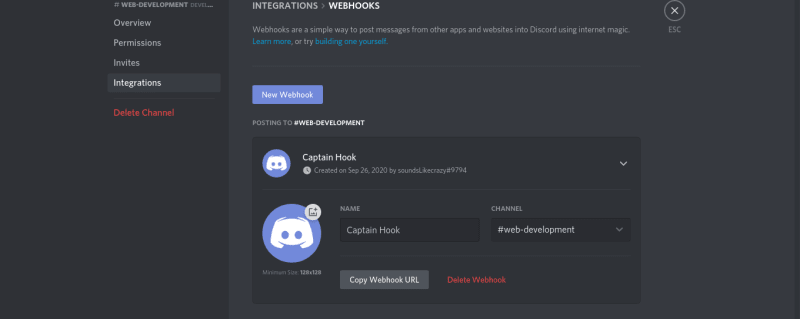How I am managing ton of Issue and Pull request message with Discord-Webhooks?

Deepak Raj
Posted on September 25, 2020
Hey Maintainers,
HacktoberFest is next week and you are getting a lot of issues and Pull request and finding a way to receive every update for that to manage your code.
it may sometimes hard to find issues and Pull request. what if you receive push-notification on your Pc/Mobile.
Have you ever used webhooks or Discord? With the help of Discord webhooks, you can get your GitHub Repository notification directly into your Discord Channel.
Here I will tell you the step by step guide for that
Create a person discord server and create a channel for your Github Repository where you will get notifications.
Click on edit channel and click on
integrationsand make a webhook & copy URL for that
Open your GitHub repository and click on
settings/webhooksPaste your WEBHOOK_URl there in
payload_urland add/githubin the last of URL
- select content type to application/json.
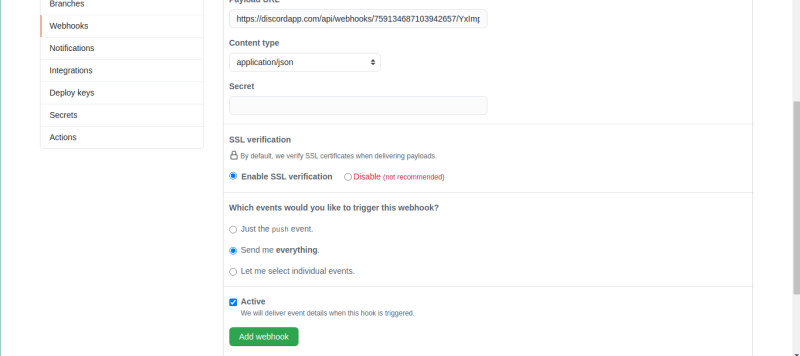
- Click to send me everything and add webhooks.
- Click on a star to test notification in your Discord-server.
You can Like this Post if It helps you somehow.

Posted on September 25, 2020
Join Our Newsletter. No Spam, Only the good stuff.
Sign up to receive the latest update from our blog.
Related
September 25, 2020