Improve Your Workflow With ChatGPT

Paul Knulst
Posted on December 21, 2022

Use ChatGPT to boost your content marketing and produce more content efficiently
Paul Knulst in Artificial intelligence • 5 min read
Introduction
In the last weeks, everyone has seen a big hype surrounding the new tool called ChatGPT which can basically answer every question you might ask.
This tool can be mind-blowing and playing around with it will result in having much fun because you can ask whatever you want and ask again and again and again...
But, it can also help you with your marketing strategy and content creation if used correctly.
In this short article, you will learn about five different ways to harness the power of ChatGPT in your own content creation workflow.
1. Ask ChatGPT to come up with ideas for content
Sometimes it can be challenging for a content creator to come up with new ideas and produce interesting content. Also, if your main marketing strategy consists of creating content for your blog, it could become challenging to find new ideas.
Luckily, with ChatGPT, you can now easily ask to offer some ideas on different topics that can result in a fresh and interesting article. For example, I asked ChatGPT "Give me some ideas for articles about productivity and time management" and it produces five article ideas and a short summary:
 |
|---|
Afterward, it is really important to read and review ChatGPT answers because they are not always correct. However, if the ideas of ChatGPT contain valid information it could be enough input you need to write your next article.
2. Let ChatGPT generate the first draft
If you have an idea about a blog post but are short on time you could use ChatGPT to generate a draft. This draft can then be used as a baseline to start with your final draft. Always keep in mind that you have to review the answer to ChatGPT before you use it!
For example, if you take one of the provided titles before you could ask ChatGPT to create a draft based on its own answer.
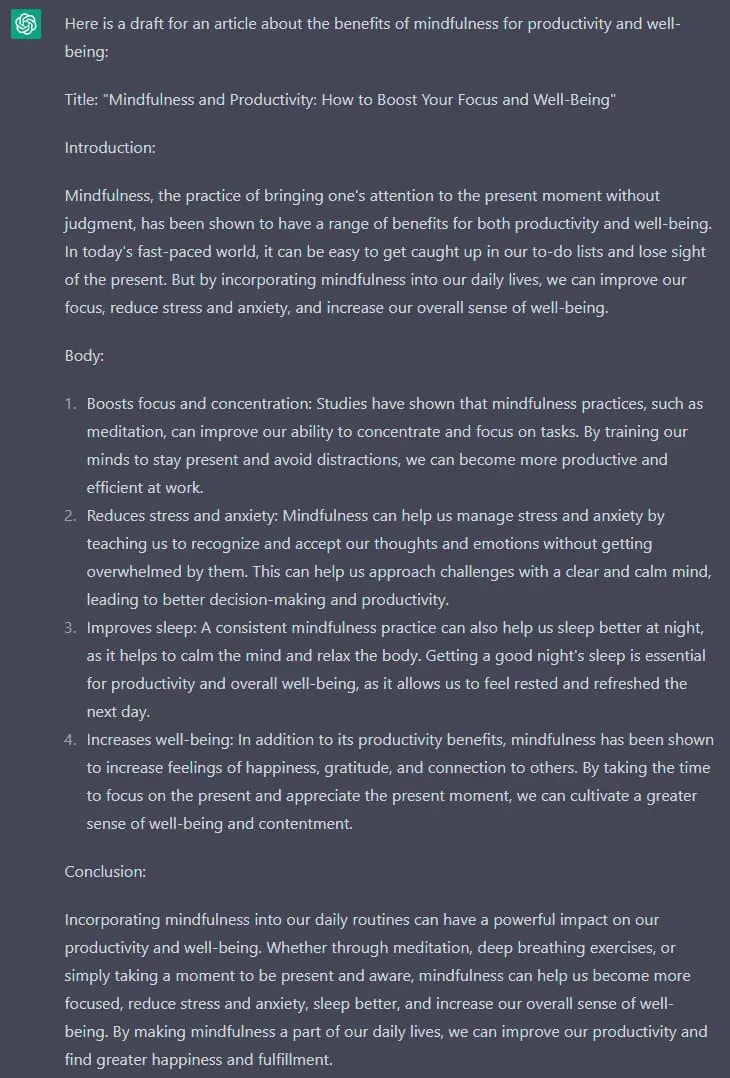 |
|---|
3. Let ChatGPT come up with a title for your content
One of the biggest benefits of tools like ChatGPT is that it could come up with some good titles easily. And as a content creator, you will know that a good title is very important. For example, you can have the best article explaining why a specific technique should be used, but if the title does not pull people, it will never be read.
Now, after you improved the draft from ChatGPT and filled it with your own researched items you can ask ChatGPT to produce some high-converting titles for your article.
 |
|---|
You can either choose to take one of the titles ChatGPT generates or you could use them as inspiration for your own title.
4. Ask ChatGTP to help you with your research.
If you are researching information for your content you will normally use Google or Wikipedia as a primary source. With ChatGPT, you now have another tool that you can use.
You can ask ChatGPT questions about studies or find a source of information. This should be seen as a major advantage.
Given the example with the Mindfulness draft, you can ask ChatGPT, "Which Studies have shown that mindfulness practices, such as meditation, can improve our ability to concentrate and focus on tasks?". It will answer the studies and summarize the results:
 |
|---|
Next, ask ChatGPT to state the sources for the studies and it will output where you can find them:
 |
|---|
All these answers will be a good starting point to start your research and produce high-quality content.
5. Allow ChatGPT to shorten the text for platforms with character limits.
As you often write articles you maybe want to promote them on Instagram, LinkedIn, Twitter, and Pinterest. To do this you need to have a short summary or a resized article while maintaining the message of the post.
To do this paste the whole article into ChatGPT and ask to shorten this text to X characters while maintaining the tone.
For example, if you use the article draft from the beginning and let ChatGPT to shorten it, it will produce the following summarized sentences:
 |
|---|
Keep in mind that the resulting text should be not posted as is. Proofreading is always needed. However, it will be a fantastic baseline for a shorter version of your article.
Closing Notes
Like many other A.I. tools that were released recently, ChatGPT is a huge step forward. You could either avoid it or use it. But if used properly, ChatGPT can be a good tool for you.
In the right hands, it will help to provide much better content because it can be used easily without any major obstacles.
But, always keep in mind: Do not use answers of ChatGPT without proofreading!
I hope this article gave you a quick and neat overview of how you can use ChatGPT to create better content more frequently.
I would love to hear your feedback! Furthermore, if you already used ChatGPT in your workflow to create some content, please comment here and explain what you have done. Also, if you have any questions, please ask them in the comments. I try to answer them if possible.
This article was originally published on my blog at https://www.paulsblog.dev/improve-your-workflow-with-chatgpt/
Feel free to connect with me on my blog, Medium, LinkedIn, Twitter, and GitHub.
🙌 Support this content
If you like this content, please consider supporting me. You can share it on social media or buy me a coffee! Any support helps!
Furthermore, you can sign up for my newsletter to show your contribution to my content. See the contribute page for all (free or paid) ways to say thank you!
Thanks! 🥰

Posted on December 21, 2022
Join Our Newsletter. No Spam, Only the good stuff.
Sign up to receive the latest update from our blog.