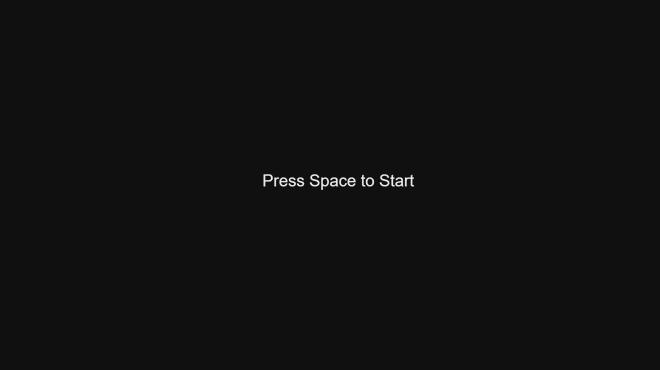Fear Not the Rise of AI: Meet AltQ, Your New Coding Companion, and Unlock Endless Opportunities!

Pavel
Posted on March 27, 2023

Meet AltQ, Your New Coding Buddy
Introducing AltQ, the code assistant so cool, it'll make you question if you even need coffee to code anymore.
It's a Visual Code extension that seamlessly integrates with your coding environment.
Picture this: You tell AltQ what you need, and
poof – it spits out the code like it's no big deal!
AltQ is like a programmer's dream come true – it understands human lingo and turns it into code.
AltQ ensures a smooth coding experience, making it feel like you have your own dedicated protégé ready to execute any task you assign.
AltQ in Action: Creating a Tank Game Together Like a Coding Dream Team
Get ready to be amazed, because AltQ and I just joined forces to create a fantastic little tank game, complete with user controls, enemy AI, game states, and a minimalistic interface!
But wait, there's more: we didn't just stop at building the game elements, we also whipped up a simple game engine to bring our tank-tastic vision to life.
It was like having a coding sidekick who knew exactly what I wanted, anticipating my needs and helping me blast through obstacles like a well-aimed tank shot.
With AltQ's guidance and support, we breezed through the development process, proving that when it comes to coding, two heads (or one human and one AI) are definitely better than one!
AltQ vs. Copilot and Rest: A Unique Approach to Code Assistance.
Other code assistants like Copilot and ChatGPT-integrated Visual Code have their charm, but AltQ brings a unique flavor to the coding fiesta.
AltQ isn't just about offering snippets or chatting; it's about creating a code assistant that truly understands your project and your goals.
The key differentiator: AltQ dives deep into the context of your work, grasping the essence of your project and tackling routine problems with ease.
Ready, Set, AltQ: A Quick Guide to Installation and Setup
Eager to experience the awesomeness of AltQ? Here's your handy-dandy guide to getting it installed and configured for Visual Code. It's like setting up a playdate with your new AI buddy!
Step 1: Head over to the Visual Code Marketplace and search for the AltQ extension. Once you find it, click the "Install" button to add it to your coding arsenal.
Step 2: To make the magic happen, you'll need an API key from OpenAI. Visit the OpenAI website, sign up or log in, and get your hands on that precious key.
Step 3: With your API key in hand, it's time to configure AltQ. You can do this in one of two ways:
- Option A: Dive into the settings of Visual Code, locate the AltQ extension settings, and enter your API key.
- Option B: If you're more of a command prompt kind of coder, you can also enter your API key the first time you run the AltQ prompt command.
And that's it! Simply hold the Alt key + Q, and you're all set to start your coding adventure with AltQ, your trusty AI sidekick. Happy programming!
Can't Beat AI? Join 'em, Lead 'em, and Rock On!
Addressing the elephant in the room: the fear of job loss due to AI (like AltQ) stealing the coding thunder.
No need to panic! The focus shifts from manual coding to strategic thinking and problem-solving – it's time to level up.
Embrace the change, hone new skills, and become a trailblazer in the AI-powered world of programming.
Highlighting one of AltQ's killer features: outsourcing memory-intensive tasks to AI, so you can focus on being creative.
Human memory has limits, but with code assistants like AltQ, you can break those boundaries and reach new heights in programming.
Highlighting one of AltQ's killer features: outsourcing memory-intensive tasks to AI, so you can focus on being creative.
Human memory has limits, but with code assistants like AltQ, you can break those boundaries and reach new heights in programming.
Let AI handle the details and remember countless entities, while you bring your A-game to the table and innovate like never before.
AI assistants changing the game, and it's time to jump on board the coding revolution!
AltQ Alpha: A Work in Progress with Big Dreams and Plans
Before you dive headfirst into the world of AltQ, let's take a moment to remember that it's still in its early alpha stage. Like a newborn kitten finding its footing, AltQ has some growing to do.
Currently, AltQ relies on the GPT-3 model to generate answers. While it's quite impressive, it's a bit outdated and might require some patience and persistence to achieve the desired results.
But fear not, fellow coding enthusiasts! I've got grand plans to refine the engine and improve the entire process – this is just the first step on the exciting journey.
So, buckle up and join me as we help AltQ evolve from an alpha version into the game-changing code assistant!
Awaiting GPT-4: AltQ's Bright Future and Our Collective Efforts
While the current GPT-3.5 API isn't quite the perfect fit for AltQ, the future is looking bright! I've had the chance to tinker with GPT-4, and let me tell you – it's downright incredible.
Unfortunately, my GPT-4 API access is still on the waitlist.
Let's make some noise! Together, we can raise awareness about AltQ, and with a little buzz, we might just get that API access sooner rather than later.
So, spread the word, share your excitement, and let's help AltQ reach its full potential with the power of GPT-4. The future of AI-driven code assistance awaits!
The Future of AltQ: A Code Assistant That Knows Your Project Inside Out
Picture this: AltQ becomes your go-to companion, fully understanding your project, knowing the ins and outs of each line of code, and grasping the impact of every variable.
With its incredible AI capabilities, AltQ will create required features and project artifacts on your behalf, making your coding life a whole lot easier.
But it doesn't stop there – AltQ will free up your mental bandwidth, allowing you to focus on tackling the truly complex challenges and making groundbreaking discoveries.
Together, let's turn this vision into reality and shape the future of AI-driven code assistance with AltQ as our trusty sidekick – not a job-stealing "Skynet", but a helpful companion for all developers.

Posted on March 27, 2023
Join Our Newsletter. No Spam, Only the good stuff.
Sign up to receive the latest update from our blog.