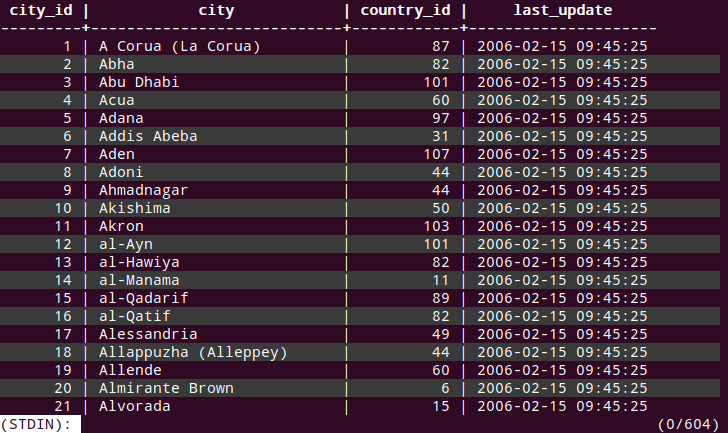OV - Oviewer
ov is a feature rich terminal pager.
(The old repository name was oviewer.)
feature
- Better support for unicode and wide width.
- Support for compressed files (gzip, bzip2, zstd, lz4, xz).
- Supports column mode.
- Header rows can be fixed.
- Dynamic wrap / nowrap switchable.
- Background color to alternate rows.
- Columns can be selected with separators.
install
deb package
You can download the package from releases.
curl -L -O https://github.com/noborus/ov/releases/download/vx.x.x/ov_x.x.x-1_amd64.deb
sudo dpkg -i ov_x.x.x-1_amd64.debrpm package
You can download the package from releases.
sudo rpm -ivh https://github.com/noborus/ov/releases/download/vx.x.x/ov_x.x.x-1_amd64.rpmhomebrew(macOS or Linux)
brew install noborus/tap/ovbinary
You can download the binary from releases.
curl -L -O https://github.com/noborus/ov/releases/download/vx.x.x/ov_x.x.x_linux_amd64.zip
unzip ov_x.x.x_linux_amd64.zip
sudo install ov /usr/local/bingo get(simplified version)
It will be installed in $GOPATH/bin by the following command.
go get -u github.com/noborus/ovgo get(details or developer version)
First of all, download only with the following command without installing it.
go…