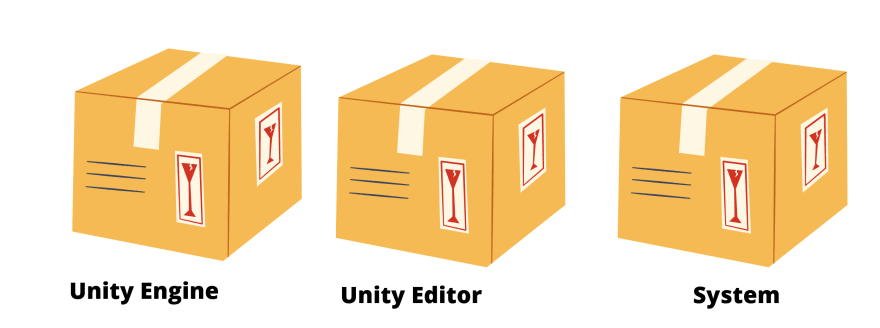Kauress
Posted on January 23, 2021

So I decided to kickstart my youtube channel with Unity3D game dev tutorials for newbieshere. I felt there was cohesiveness missing in a lot of the tutorials such as not really explaining the Unity3D Scripting API, Monobehaviour events etc.
The Unity3D scripting API is a collection of namespaces.
API stands for Application Programming Interface. It allows 2 applications to talk to each other.
A namespace is a collection of classes, events, enumerations, delegates, interfaces etc that handle a specific task each. So each namespace will handle a specific task each.
The most common namespaces are:
- UnityEngine: collection of pre-built classes, events, interfaces etc that allow us to work with the Unity3D engine.
- UnityEditor: **UnityEditor namespace is a collection of pre-built classes, events, structures, enumerations, delegates, interfaces etc that allow us to **extend the functionality of the Unity3D editor.
- System namespace: part of the .NET framework which is used behind the scenes by the Unity3d game engine. It is a is a collection of, events, interfaces, delegates , structures, enumerations etc that allow us to create and use common data structures
Essentially namespaces are like containers for classes and we can access all the classes of these namespaces in our script.
YouTube:
//using imports a namespace
using System.Collections;
using System.Collections.Generic;
using UnityEngine;
public class CubeController : MonoBehaviour
{
// Start is called before the first frame update
void Start()
// Update is called once per frame
void Update()
{
}
}
I've noticed more and more web devs getting into games and unity3D, maybe it's the excitement of VR and AR that's pushing us lot.
If anyone else is also doing game dev please say hi!

Posted on January 23, 2021
Join Our Newsletter. No Spam, Only the good stuff.
Sign up to receive the latest update from our blog.