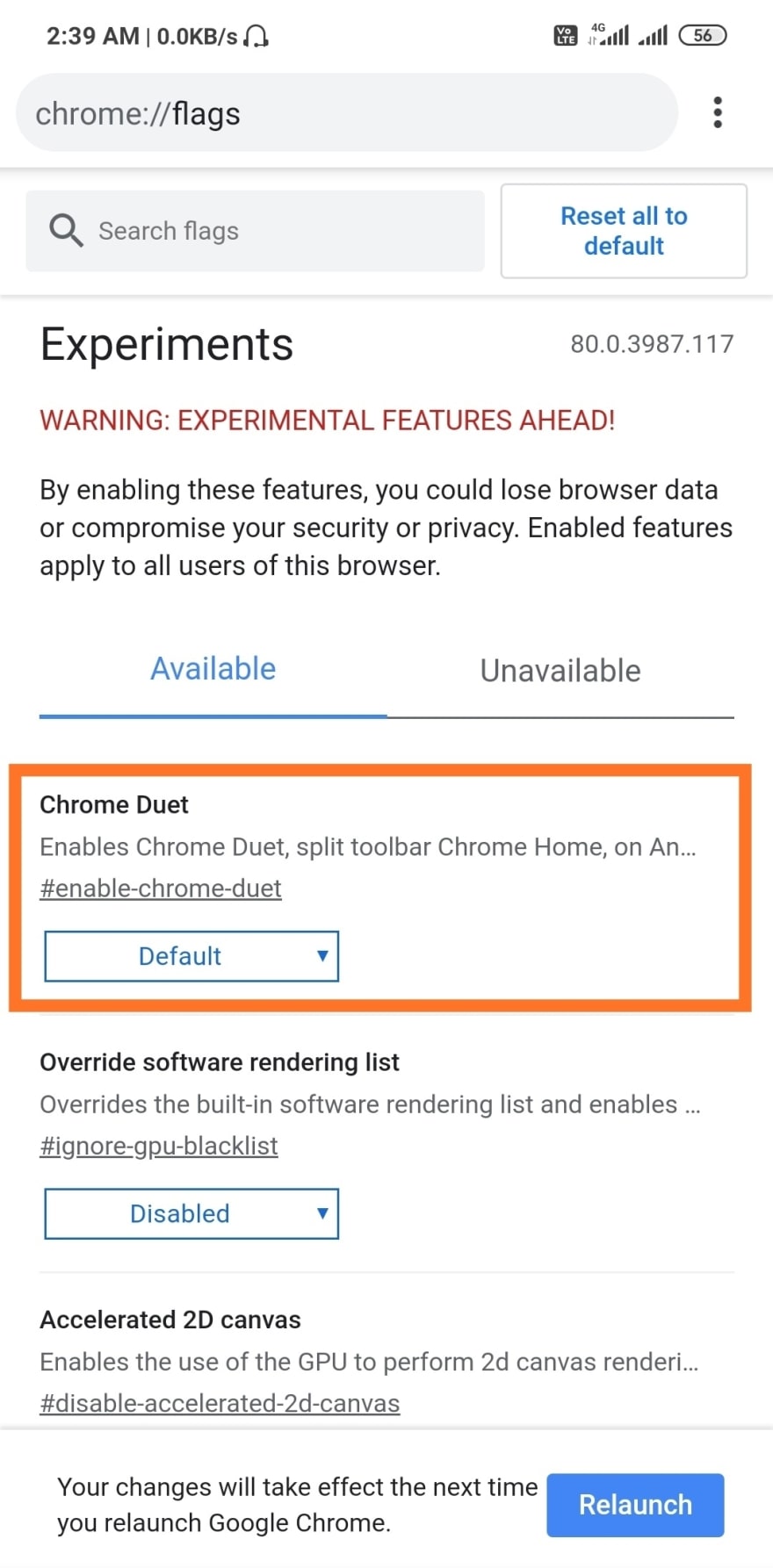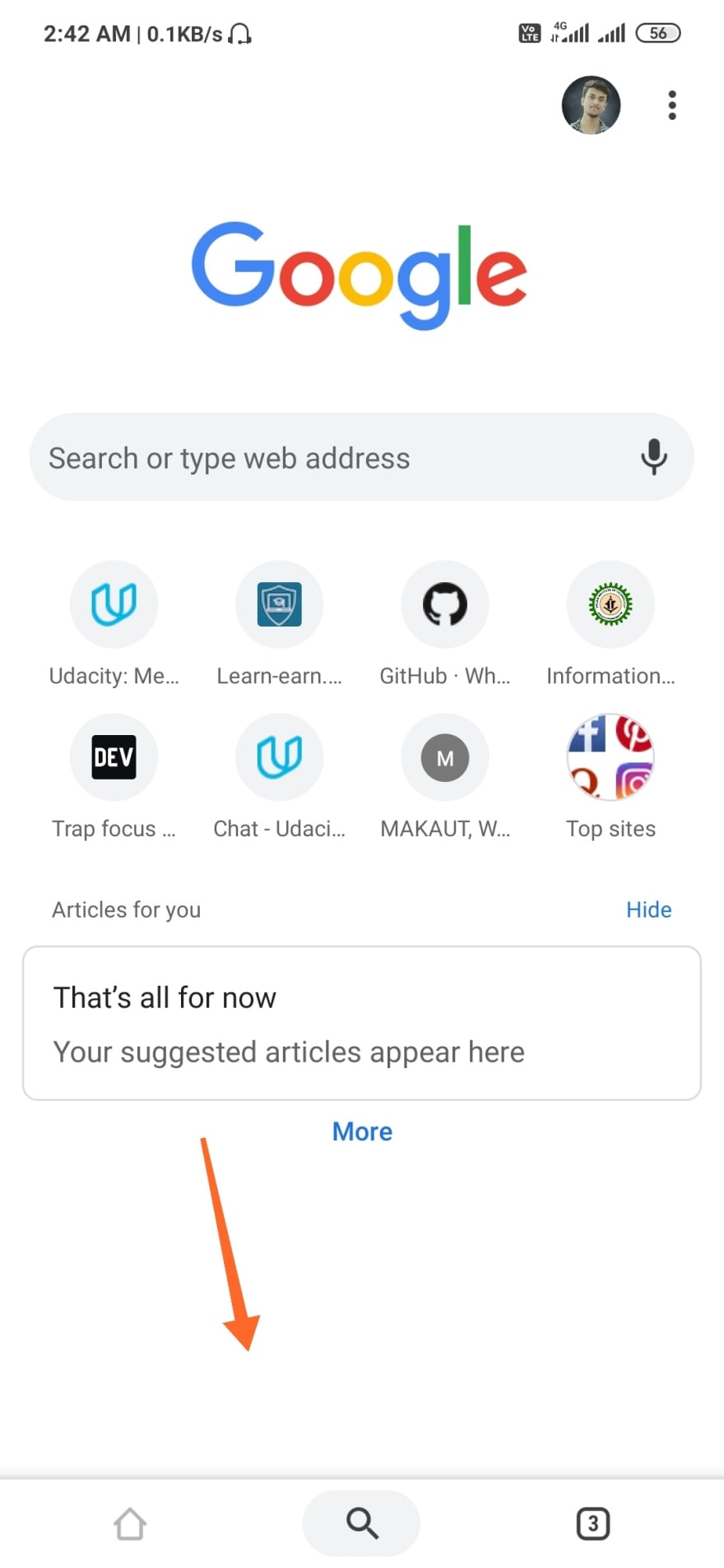Shubham Prakash
Posted on February 25, 2020

I want to share an amazing trick with you that I found today on the internet.
You must have felt it very difficult to reach the Google chrome browsers options and settings in mobile device as it is present at the top of the browser which is very hard to reach with your fingers in big screen mobile phones.
Good news, there is a trick using which you can enable a toolbar at the bottom of your browser so that you can access options like switch tab, search and share easily.
Note- I have done this in my Android phone only so I'm not sure if you can do the same in IOS.
Here's how you enable this hidden bottom toolbar-
Step 1:
In your chrome address bar type the following path-
chrome://flags
Step 2:
Search for “Duet” in the search bar.
Step 3:
Tap the drop-down menu next to “Chrome Duet” and select any one of the button configuration you want from the drop-down menu.
Step 4:
🎉 Now restart your browser and enjoy the new bottom toolbar.

Posted on February 25, 2020
Join Our Newsletter. No Spam, Only the good stuff.
Sign up to receive the latest update from our blog.