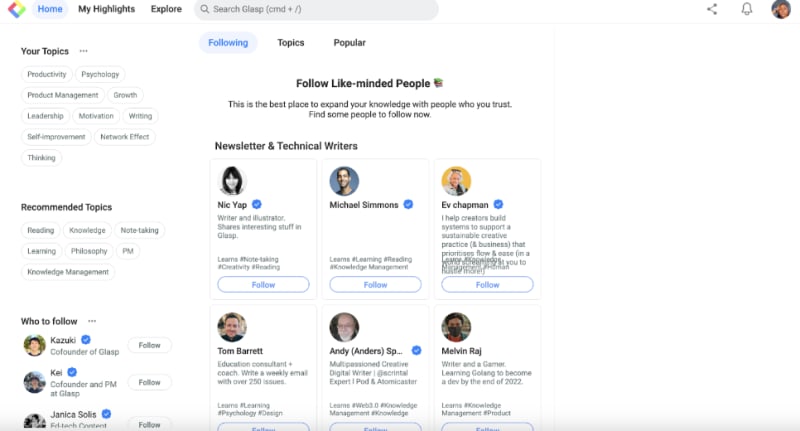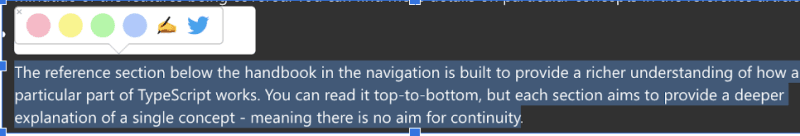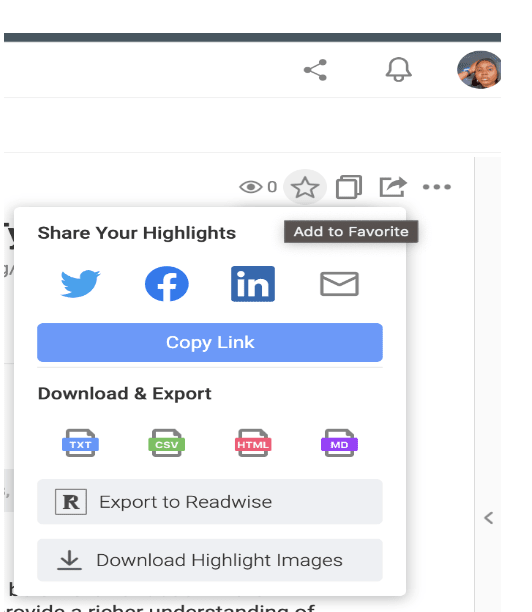The Ultimate Glasp Tutorial for Beginners

Ihuoma Favour Agbaru
Posted on May 3, 2023

Introduction
Global Annotation Service for the Web (GLASP) is a browser add-on that enables users to highlight, store, and share text from online pages. Users may quickly and simply highlight essential passages, transcribe video content on YouTube, extract ideas from online articles, blog posts, and other web content with this easy yet effective tool, and then share those highlights with friends, coworkers, or followers on social media.
GLASP’s users can also form and join groups based on certain interests or subjects while discovering new stuff by exploring the highlights published by other users. This makes it the perfect tool for academics, researchers, and anybody else who wants to stay current on developments and trends in their area of expertise.
For popular web browsers like Chrome, Firefox, and Safari, Glasp is freely downloadable. GLASP can assist you in gathering and disseminating the most intriguing and pertinent online information, whether you are a student, professional, or just an avid reader.
Why GLASP?
Glasp offers notable benefits that make it a better option. Here are some reasons why GLASP should be considered;
Reading more effectively: By underlining significant passages and bookmarking them for later, GLASP enables users to skim and review vital information quickly without having to read a whole article or webpage.
Collaborative reading: GLASP gives readers a forum to share and discuss their highlights with others, which can result in more insightful discussions and more complex comprehension of the material.
Through social networking sites like GLASP, users can connect with people who have similar interests to their own and have deep discussions about shared topics.
Personal knowledge management: GLASP users can develop a personal database of knowledge by saving and categorizing their highlights, which they can then readily refer to and expand over time.
Ease of use: GLASP is easy to use, this guide is detailed for a beginner and guides you through all processes.
Installation
To install the GLASP extension on Google Chrome, follow these steps:
Open Google Chrome on your system.
Go to the GLASP website.
Click Continue with Google.
- Click on Install on Chrome.
- Click Add extension.
- Click on the extension menu. This provides a dropdown menu of all extensions installed on your local machine.
- Pin the GLASP extension for ease of use.
- Welcome to GLASP.
How to use GLASP?
Once the GLASP browser extension is installed, you can do the following:
- Go to My Highlights or Explore on the menu. This is to enable you to see the highlights you have curated and also explore the highlights of others.
- To begin highlighting text on a webpage, pick the text you wish to highlight and then click the GLASP symbol in your toolbar.
By selecting the "Highlights" tab after clicking the GLASP icon and adding your highlight, you can view it along with any other highlights on the same page.
You can directly share on social media the highlighted text from your web pages.
By selecting “Transcribe/ summary” on Youtube, the video you wish to be transcribed shows the transcription.
By selecting the "Community" tab, you can also explore highlights from other GLASP users. Here, you may browse by topic, check the most popular highlights, and follow other users.
You can also see a measure of how well you use the Glasp extension by the number of highlights you create. This is to help users understand what they saved and learned over a period of time.
- You can export and download your highlights.
Disable Domain
Certain websites, such as Google products, note-taking apps, bank apps, your local PDF files, and so on, cannot be highlighted for technical and security reasons. The example below is text from a local PDF file and cannot be highlighted.

To disable domains, open the GLASP sidebar and turn off the toggle at the bottom.
Glasp Limitations
Just like every other web extension that has shortcomings, Glasp is not left out. These are some issues that the current Glasp extension possesses.
Privacy issues: Since GLASP retains users' highlighted content on its servers, some users may have privacy issues.
Dependence on user input: The involvement and contributions of GLASP's users are essential to the tool's success as a collaborative one. It might not be as helpful as it could be if there aren't many users actively sharing stuff on the platform.
Limited compatibility: GLASP is currently only available as a browser extension for Google Chrome and Safari. This means that users of other browsers may not be able to use the tool, which could limit its accessibility.
Conclusion
GLASP is a practical social web highlighter that enables users to highlight, save, and share web page content with others in the GLASP community. The tool offers some unique and interesting features such as efficient reading, social networking, collaborative reading and personal knowledge management. If you're interested in utilizing GLASP, you can quickly and easily install the browser extension for Safari or Google Chrome and get started. However, before deciding whether GLASP or any other tool of a similar nature is the right fit for you, it is crucial to remember that every tool has its own strengths and weaknesses.

Posted on May 3, 2023
Join Our Newsletter. No Spam, Only the good stuff.
Sign up to receive the latest update from our blog.