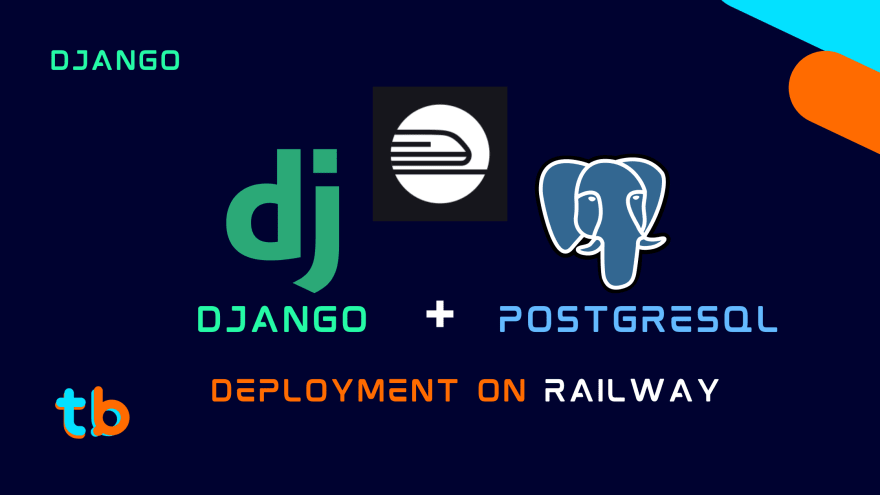giftedstan
Posted on January 24, 2023
Django is a popular open-source web framework that is used to build web applications. It is written in Python and follows the Model-View-Controller (MVC) architecture. One of the key features of Django is its ability to easily host web applications on various platforms. In this article, we will be discussing how to host Django apps on Railway.
Railway is a web hosting platform that is designed for web developers and businesses. It offers a variety of features such as automatic backups, easy scaling, and a user-friendly interface. In addition, it supports various programming languages, including Python and Django.
Before we begin, it is important to note that in order to host a Django app on Railway, you will need to have a Django application that is ready to be deployed. If you do not have an existing Django application, you can follow this tutorial to create one.
Step 1: Create a Railway Account
The first step in hosting a Django app on Railway is to create an account. You can do this by visiting the Railway website and clicking on the "Sign Up" button. Once you have completed the registration process, you will be taken to the dashboard.
Step 2: Create a New App
Once you are logged in to your Railway account, you will need to create a new app. To do this, click on the "Apps" button in the left sidebar, then click on the "Create App" button. This will bring up a form where you will need to enter the name of your app, select the programming language (Python), and choose a region.
Step 3: Connect to Github or Gitlab
Railway allows you to connect your app to Github or Gitlab so that you can easily deploy your code. To connect your app to Github or Gitlab, click on the "Deployment" button in the left sidebar, then click on the "Connect to Github" or "Connect to Gitlab" button. Follow the instructions provided to connect your app to your Github or Gitlab account.
Step 4: Deploy Your App
Once you have connected your app to Github or Gitlab, you can deploy your app by clicking on the "Deployment" button in the left sidebar, then click on the "Deploy" button. This will start the deployment process, which may take a few minutes to complete.
Step 5: Configure Your App
Once your app has been deployed, you will need to configure it. To do this, click on the "Settings" button in the left sidebar, then click on the "Environment Variables" button. This will bring up a form where you can enter your Django settings, such as the database connection settings and the secret key.
Step 6: Test Your App
Finally, you can test your app by visiting the URL provided in the Railway dashboard. If your app is working properly, you should see the Django welcome page.
Here is an example of how to set environment variables for your Django app in Railway:
SECRET_KEY=mysecretkey
DEBUG=True
ALLOWED_HOSTS=.railwayapp.com
DATABASE_URL=postgres://username:password@host:port/dbname
In conclusion, hosting a Django app on Railway is a simple and straightforward process. With its user-friendly interface and support for various programming languages, Railway makes it easy for developers to deploy and manage their web applications.
By following the steps outlined in this article, you can quickly and easily host your Django app on Railway.

Posted on January 24, 2023
Join Our Newsletter. No Spam, Only the good stuff.
Sign up to receive the latest update from our blog.