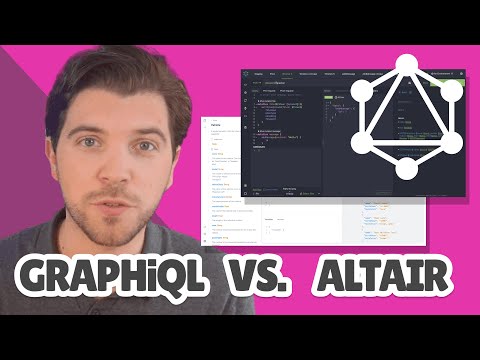Roy Derks
Posted on June 21, 2023

In the world of web development, GraphQL has revolutionized how we think about APIs. GraphQL enables developers to query data in a much more flexible and efficient way compared to traditional RESTful APIs. However, as with any technology, you need the right tools to make the most of it. Today, we will compare two GraphQL Integrated Development Environments (IDEs): GraphiQL and Altair.
Click the image below to watch the YouTube video version of this blog post:
Introduction to GraphQL IDEs
Before diving into our comparison, let's quickly understand what a GraphQL IDE is. A GraphQL IDE is a tool that helps developers interact with GraphQL APIs, very similar to how your text-editor (like VSCode or IntelliJ) helps you write code.
These IDEs provide several functionalities, such as auto-completion, error highlighting, and interactive documentation. They help developers to construct and test GraphQL queries and mutations, visualize the returned data, and understand the structure of the GraphQL schema.
Two popular GraphQL IDEs are GraphiQL and Altair. Let's take a closer look at each.
GraphiQL
GraphiQL is one of the most well-known GraphQL IDEs. Originally developed by Facebook, it is an in-browser tool that enables developers to write, validate, and test GraphQL queries. It is open-source and can be integrated into any project that uses GraphQL. Recently, GraphiQL has been revamped with a new UI and several new features as you can read in ths blog post I wrote earlier.
The most important features of GraphiQL are:
Schema introspection: GraphiQL offers a robust view of the schema, letting you examine types, fields, and overall structure.
Autocompletion: Based on the schema, GraphiQL provides autocompletion, making it easier to construct complex queries.
Syntax highlighting: This feature makes it easier to understand and navigate through the GraphQL queries and mutations. This includes errors. If you make a syntax mistake, GraphiQL will underline it immediately.
Interactive Documentation: GraphiQL builds an interactive GraphQL API documentation on-the-fly, making it easy to understand the API.
Query history: This feature lets you access your previous queries, so you don't have to rewrite them.
As mentioned, if you want to learn more about GraphiQL then check out this blog post I wrote earlier.
Altair
Altair GraphQL Client is another impressive GraphQL IDE. It is open-source and available as a desktop app for all major operating systems, as well as a web extension for Chrome and Firefox.
There's a lot of features that Altair offers that you can also find in GraphiQL, but here are some of the most important ones:
Multiple Windows: Altair allows you to open multiple windows at the same time, enabling you to work with different queries (and GraphQL APIs) simultaneously.
Autocompletion & Error Highlighting: Like GraphiQL, Altair also offers autocompletion and error highlighting.
Subscriptions: Altair supports GraphQL subscriptions, enabling real-time updates.
File Uploads: Altair supports GraphQL multipart request specification (Multipart request), allowing you to test file uploads.
Pre-request scripting: You can write scripts that run before the request is sent. This is useful for handling complex authentication flows.
Collections:: Perhaps the most powerful feature of Altair is the ability to create collections of queries and mutations. This allows you to organize your queries and mutations across multiple GraphQL APIs in a logical way.
Of course, there are many more features that Altair offers. If you want to learn more about Altair, then check out the official documentation.
So how do GraphiQL and Altair compare? Let's find out.
Comparing GraphiQL and Altair
GraphiQL and Altair share a common set of features like schema introspection, syntax highlighting, error highlighting, and auto-completion. However, they have some distinctive attributes as well.
While GraphiQL's interactive documentation and query history make API exploration and reiteration of queries more comfortable, it lacks some advanced features like pre-request scripting, file uploads, and subscriptions, which are provided by Altair.
On the other hand, Altair shines with its extensive feature set, providing advanced functionalities that make it more versatile for complex use-cases. The ability to handle file uploads and work with multiple GraphQL APIs simultaneously is a huge plus.
To see a side-by-side comparison of GraphiQL and Altair, check out the video on my YouTube channel.
Or find me on Twitter at @gethackteam. I'd love to hear from you!
This post was originally published on hackteam.io. Reposted automatically with Reposted.io.

Posted on June 21, 2023
Join Our Newsletter. No Spam, Only the good stuff.
Sign up to receive the latest update from our blog.