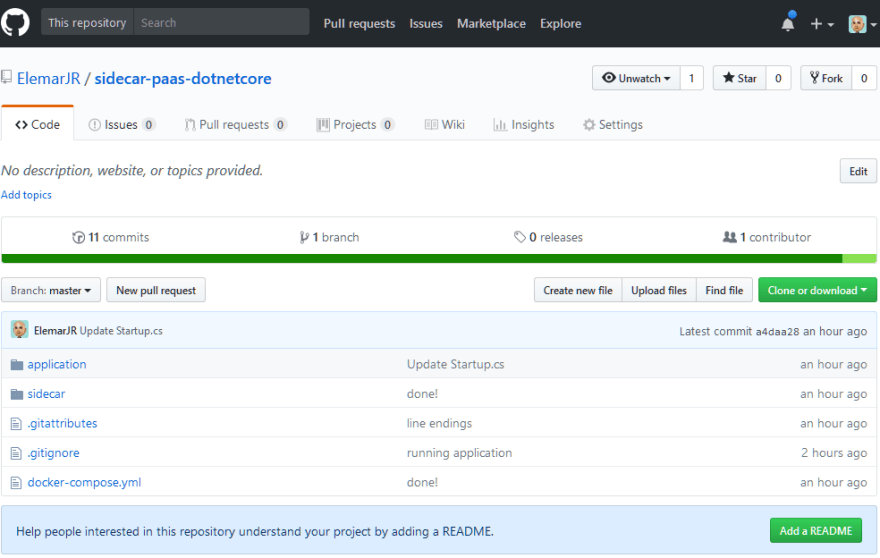Building a Simple PaaS with Sidecars (from Designing Distributed Systems book) in C#

Elemar Júnior
Posted on March 5, 2018
The example which motivated this post comes from the excellent book Designing Distributed Systems by Brendan Burns (co-founder of the Kubernetes project). By the way, this book is available for free here.
In the book, Brendan Burns shares an exciting use of the Sidecars pattern.
The sidecar pattern can be used for more than adaptation and monitoring. It can also be used as a means to implement the complete logic for your application in a simplified, modular manner. As an example, imagine building a simple platform as a service (PaaS) built around the git workflow. Once you deploy this PaaS, simply pushing new code up to a Git repository results in that code being deployed to the running servers. We’ll see how the sidecar pattern makes building this PaaS remarkably straightforward.
[..] in the sidecar pattern there are two containers: the main application container and the sidecar. In our simple PaaS application, the main container is a Node.js server that implements a web server. The Node.js server is instrumented so that it automatically reloads the server when new files are updated. This is accomplished with the nodemon tool.
The sidecar container shares a filesystem with the main application container and runs a simple loop that synchronizes the filesystem with an existing Git repository.
Here is a graphic representation available in the book.
My goal was to create this example using ASP.net core. This source code is available on my GitHub.
Creating a server that “automatically reloads when files are updated.”
I didn’t make an effort to create a sophisticated example. It is just a new project based on the “empty web app” template.
To get it up and running, on docker, I followed the Nate McMaster’s instructions (I strongly recommend you to read these instructions).
Here is the Dockerfile of the application.
FROM microsoft/aspnetcore-build:2.0 ENV DOTNET\_USE\_POLLING\_FILE\_WATCHER 1 WORKDIR /code/app EXPOSE 80 COPY Application.csproj . COPY Directory.Build.props . COPY NuGet.config . RUN dotnet restore ENTRYPOINT dotnet watch run
The /code/app directory will be mapped to a host’s volume.
The Sync With Git Sidecar
The logic to sync with Git is the same presented by Brendan Burns.
#!/bin/bash while true; do git pull origin master sleep 10 done
The Dockerfile for the sidecar is also pretty straightforward.
FROM microsoft/aspnetcore-build:2.0 WORKDIR /repo RUN apt-get update && apt-get install -y dos2unix COPY bash-paas.sh /entrypoint.sh RUN dos2unix /entrypoint.sh && apt-get --purge remove -y dos2unix && rm -rf /var/lib/apt/lists/\* ENTRYPOINT /entrypoint.sh
Again, the /repo directory will be mapped to a host’s volume (which contains the repository used by the Application container).
The utility dos2unix was used to fix the line endings.
Composing
Finally, to get this example running, I created a basic Docker Compose configuration.
version: '3' services: application: image: application build: context: application dockerfile: Dockerfile volumes: - ./application:/code/app ports: - "5000:80" sidecar: image: sidecar build: context: sidecar dockerfile: Dockerfile volumes: - .:/repo
How to test it on your machine
To get it running on your machine (assuming that you already have docker installed):
- Fork my repo
- Clone the forked repo on your computer
- Build it (docker-compose build)
- Run (docker-compose up)
- Navigate to localhost:5000
Now, when you change the forked repo, the sidecar will pull the updates, and the application container will automatically restart the web app.
Last words
I am not a “container specialist.” So, probably you can find a lot of improvements opportunities. Feel free to give me your feedback. Right?
The post Building a Simple PaaS with Sidecars (from Designing Distributed Systems book) in C# appeared first on Elemar JR.

Posted on March 5, 2018
Join Our Newsletter. No Spam, Only the good stuff.
Sign up to receive the latest update from our blog.
Related
March 5, 2018