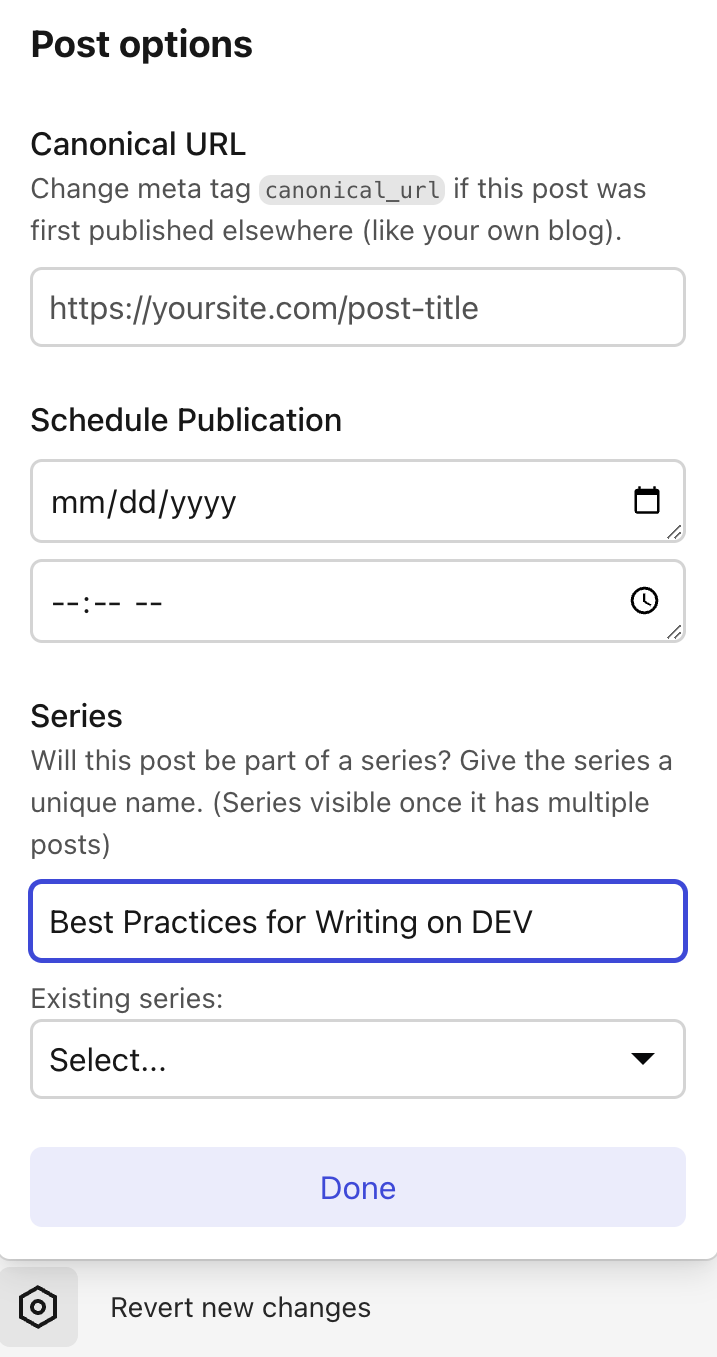Best Practices for Writing on DEV: Creating a Series

Sloan the DEV Moderator
Posted on April 17, 2023
Hey hey DEV Community, Sloan here!
If we haven't met, I'm pleased to make your acquaintance. I'm a moderator here on DEV, and I'm also a Hoffmann's two-toed sloth. 👋🦥
I'm here to share some tips for success when it comes to writing on DEV. If you’ve been looking to improve your technical writing skills, make the most of DEV as a blogging platform, and take your content to the next level — this series is for you!
I'll start by showing you how to make a content series on DEV. Serializing your content makes it easy for your readers to follow along through multiple steps, and it also helps you keep your content organized by theme.
DEV has two post editors: Basic Markdown and Rich + Markdown. You can set your editor type under settings > customization > writing. Here's how to create a series with each one.
Creating a Series with Basic Markdown
DEV's post editor uses Jekyll Front Matter. To create a series or add your post to an existing series, add the series variable to your front matter. Here's an example of what that would look like for this post:
---
title: "Best Practices for Writing on DEV: Creating a Series"
published: true
description: "A post about creating a series on DEV."
tags: meta, writing
series: Best Practices for Writing on DEV
---
Creating a Series with Rich + Markdown
Select the hexagon icon at the bottom of the post editor. It looks like this:
The post options menu will open, which will allow you to set a canonical URL, schedule a publication, and create or continue a series.
Once you add your series name the first time, it will appear in the Existing series dropdown menu for future posts.
🚨Note: If you've written the first entry in a series and are wondering why the series info is not showing up when viewing the post, it's because we don't actually display information about a post being part of a series until there is more than one entry in the series. Once you write your second entry in the series, the Table of Contents and title for the series should appear.🚨
That's it! Happy series-creating. The next installment of this series will be about formatting.

Posted on April 17, 2023
Join Our Newsletter. No Spam, Only the good stuff.
Sign up to receive the latest update from our blog.