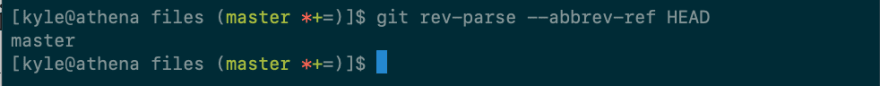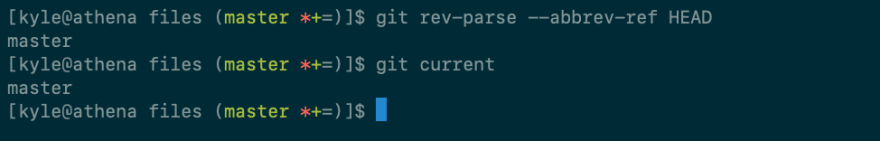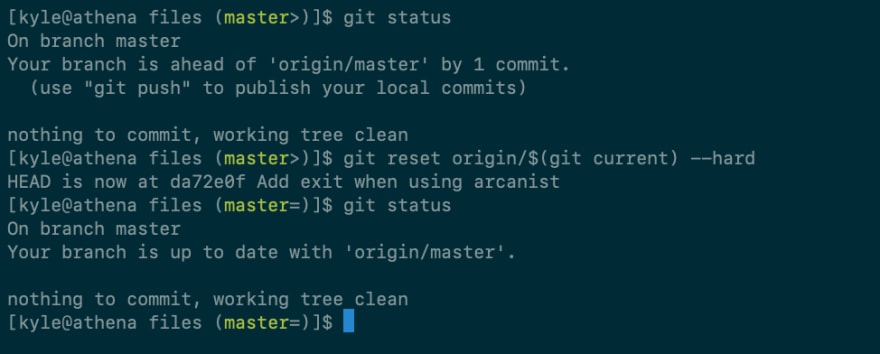git current

Kyle Chilcutt
Posted on May 10, 2019
As an avid vim user, I have a weird aversion to ever using the mouse/trackpad to do anything–especially while at the command line. I noticed that one common thing for me to do was to run git branch or git status to see what branch I was on in order to use the branch name in another command. I didn’t like that.
tl;dr create a git alias for seeing your current branch:
$ git config alias.current "rev-parse --abbrev-ref HEAD"
$ git current # displays the current branch
The aliased command prints the current branch that you’re on to STDOUT:
Once we have the alias created, we can do this even more simply:
The real beauty of the command is when you use it to compose another shell command. Let’s say I’m about to take on a few complicated and potentially dangerous operations and I want to create a backup branch because I don’t like spelunking the ref list if I can avoid it. I can easily create a backup branch based on the same name now:
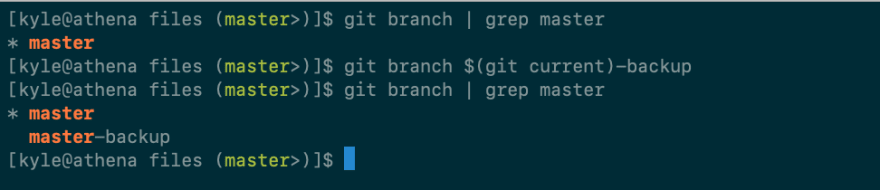
Or if I realize I’ve gone down the wrong path and need to start over:
Being lazy sometimes sparks some cool ideas for minor tips/tricks/hacks that just make work more enjoyable. What are your favorites?

Posted on May 10, 2019
Join Our Newsletter. No Spam, Only the good stuff.
Sign up to receive the latest update from our blog.