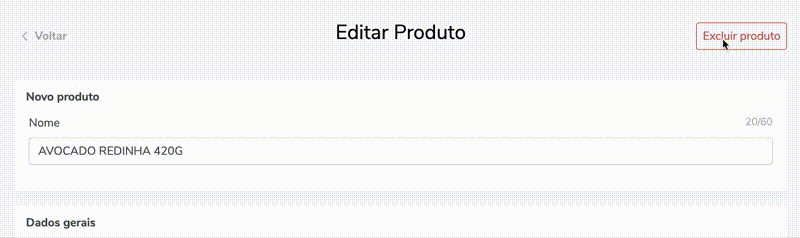useDeleteConfirmation()

Breno Novelli
Posted on November 11, 2020
Esse custom hook foi feito para facilitar o uso da caixa de confirmação de deletar um item que se repetia bastante ao longo da aplicação.
No projeto eu usei styled-components e polished no trechos de css. Fiquem a vontade para usar suas libs preferidas.
Importante
Esse artigo não tem o código completo do componente do box. Faltaria anexar seu componente de botão preferido.
Hook
useDeleteConfirmation.js
import { useState } from "react";
import DeleteConfirmation from "~/components/DeleteConfirmation";
/**
* Gerencia o componente de confirmação de exclusão
*
* @example
*
* const [DeleteConfirmation, activeConfirmation, setActiveConfirmation] = useDeleteConfirmation();
*
* <Button onClick={setActiveConfirmation} />
*
* <DeleteConfirmation
* active={activeConfirmation}
* onDelete={handleDelete}
* onCancel={setActiveConfirmation}
* yesMsg="Sim, desejo apagar"
* loading={loadingDelete}
* >
* Tem certeza que deseja apagar este produto?
* </DeleteConfirmation>
*
*/
const useDeleteConfirmation = (initialValue = false) => {
const [activeConfirmation, setActiveConfirmation] = useState(initialValue);
const handleConfirmation = () => setActiveConfirmation(!activeConfirmation);
return [DeleteConfirmation, activeConfirmation, handleConfirmation];
};
export { useDeleteConfirmation };
Componente do box de confirmação
components/DeleteConfirmation/index.js
import React from "react";
import PropTypes from "prop-types";
import { Button } from "~/components/Buttons";
import { Container } from "./styles";
/**
*
*
* @param {node} children Text for box
* @param {boolean} active State on parent component
* @param {function} onDelete Function to call on delete
* @param {function} onCancel Function to call on cancel
* @param {boolean} loading State on reducer ou parent component
*
*/
const DeleteConfirmation = ({
children,
active,
onDelete,
onCancel,
yesMsg,
loading,
}) => (
<Container active={active} className="deleteItem">
<div className="alertBox">
<span>{children}</span>
<Button
onClick={onDelete}
type="button"
text={yesMsg}
template="alert"
loading={loading}
/>
<Button
onClick={onCancel}
type="button"
template="delete"
text="Cancelar"
loading={loading}
/>
</div>
</Container>
);
export default DeleteConfirmation;
DeleteConfirmation.propTypes = {
children: PropTypes.oneOfType([
PropTypes.arrayOf(PropTypes.node),
PropTypes.node,
]).isRequired,
active: PropTypes.bool.isRequired,
onDelete: PropTypes.func.isRequired,
onCancel: PropTypes.func.isRequired,
yesMsg: PropTypes.string,
loading: PropTypes.bool,
};
DeleteConfirmation.defaultProps = {
yesMsg: "Sim, quero apagar.",
loading: false,
};
components/DeleteConfirmation/styles.js
import styled, { css } from "styled-components";
import { darken, rgba } from "polished";
export const Container = styled.div`
z-index: 20;
overflow: hidden;
max-height: 0;
padding: 0;
width: 100%;
display: flex;
align-items: center;
justify-content: center;
border-radius: 0.25rem;
border: 0 solid #d9534f;
background: ${darken(0.1, rgba(#d9534f, 0.05))};
transition: all 0.2s ease-in-out;
${(props) =>
props.active &&
css`
max-height: 7rem;
padding: 0.75rem 0;
@media (min-width: 992px) {
padding: 1rem 0;
max-height: 4rem;
}
border-width: 1px;
margin-bottom: 1.25rem;
`}
.alertBox {
display: flex;
justify-content: space-between;
align-items: center;
flex-flow: wrap;
max-width: 100%;
max-height: 100%;
padding: 0 0.5rem;
font-weight: 500;
> * {
margin: 0 0.5rem;
}
}
@media (max-width: 992px) {
.alertBox {
> span {
flex: 1 1 100%;
text-align: center;
margin-bottom: 0.5rem;
}
button {
min-width: 40%;
}
}
}
`;
O hook exporta:
DeleteConfirmation - Componente
activeConfirmation - Sate do componente / Ativo ou não
setActiveConfirmation - SetState do componente / Abre e fecha box
Componente
SomeComponentWithDeleteAction.js
import { useDeleteConfirmation } from "~/hooks/useDeleteConfirmation";
const [
DeleteConfirmation,
activeConfirmation,
setActiveConfirmation,
] = useDeleteConfirmation();
return (
<>
<Button
template="delete"
text="Excluir local"
customWidth="auto"
onClick={setActiveConfirmation}
loading={loadingDelete}
/>
<DeleteConfirmation
active={activeConfirmation}
onDelete={handleDelete}
onCancel={setActiveConfirmation}
yesMsg="Sim, desejo apagar"
loading={loadingDelete}
>
Tem certeza que deseja apagar este local?
</DeleteConfirmation>
</>
);

Posted on November 11, 2020
Join Our Newsletter. No Spam, Only the good stuff.
Sign up to receive the latest update from our blog.