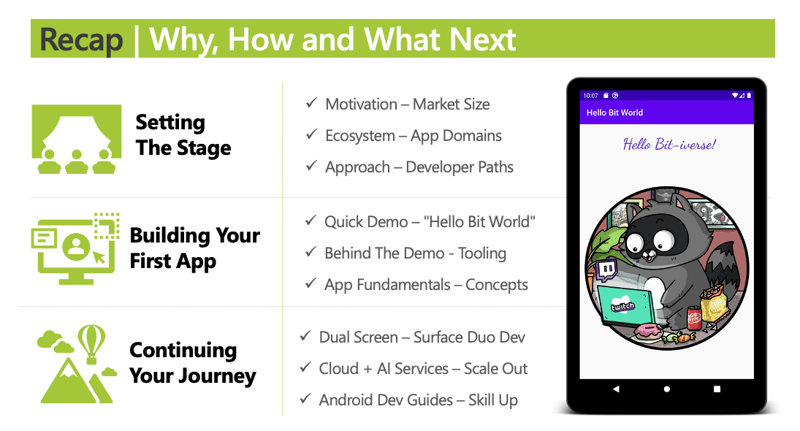Start.Dev.Change - An Intro to Mobile Development!

Nitya Narasimhan, Ph.D
Posted on October 14, 2020

QUICK START LINKS:
And don't forget to join me for my intro to mobile development session at 2pm PDT (5pm EDT) and livestreamed on Learn TV
What is Start.Dev.Change?
Start.Dev.Change is a virtual conference that is being organized by my wonderful colleagues in the Azure Advocates team. The goal is simple. Help empower a new generation of developers - particularly beginners and career changers - learn new skills and make new connections to help them grow and succeed in tech.
It's a 2-day event with day 1 focused on breadth (technology awareness) and day 2 focused on depth (actionable learning).
Plus, you have two #cloudskills challenge options that give you a fun way to get hands-on learning around two cloud platforms with vouchers to get free certification at the end!
An Intro to Mobile Development
I'm personally excited for this event because I not only get to be an attendee, but I also get to talk about one of my favorite topics: Mobile Development and how you can get jumpstarted building your first Android app. Here's my recap slide for what I'll cover.
I'll post a link to the slides and video here after the talk is done. Just subscribe to the post to get notified when those are added.
Three reasons why this is a good time to explore mobile:
App usage is growing.
Stats are showing that in these challenging times, people are increasingly relying on their mobile apps to connect, transact, communicate and create content. You can help users do that better!Developer demand is high.
Mobile experiences can be crafted as native apps (for Android or iOS) or as web apps (used on mobile browsers) so you have many options to start from. Knowing the relevant programming languages is key.Personal & Professional development.
We intrinsically understand the user's challenges in installing, navigating and using, these experiences because we are that user!. Working with mobile can be personally creative and professionally productive.
What I'll cover today
Join my session if you want to get a quick start to mobile development using Android
In particular, we'll walk through the process of creating your first "Hello World" app using Android Studio - and use the experience to understand the design and development environment (tooling) and the structure and features (fundaments) of creating and running a simple Android app.
And I'll leave you with three directions for continuing your journey:
- Skill Up = Developer Guides for APIs & best practices
- Scale Out = Leverage Cloud + AI backends with mobile
- Surface Duo = Explore dual-screen & multi-posture apps
Look forward to seeing you there!
Android/Kotlin Study Group
Would you be interested in joining a 30-day study group to learn Kotlin and Android before 2020 is done? Or are you running one right now? The focus would be on relative beginners who have some experience coding but are new to the mobile development domain.
Just leave me a note in comments or DM me on Twitter - study groups are a great way to stay accountable and I'd love to continue the conversation beyond today.
Update 1: Presentation Slides
I've added in a link to a PDF version of the slides. The talk had a number of embedded videos - I'll upload those separately to a playlist and then write up a separate post that walks through the simple process of building that demo app. Watch this space
Update 2: Video Recording
Resources for getting started!
If you are attending the conference, don't forget to sign up for the - two focused learning paths that will cover the fundamentals of two key "cloud" options: Azure and Power Platforms.
- Microsoft Power Platform Fundamentals
- Azure for Mobile Developers
- Introduction to Dual Screen Devices
- Build dual-screen Xamarin.Forms apps by using TwoPaneView
Hope to see you at Start.Dev.Change 2020!

Posted on October 14, 2020
Join Our Newsletter. No Spam, Only the good stuff.
Sign up to receive the latest update from our blog.