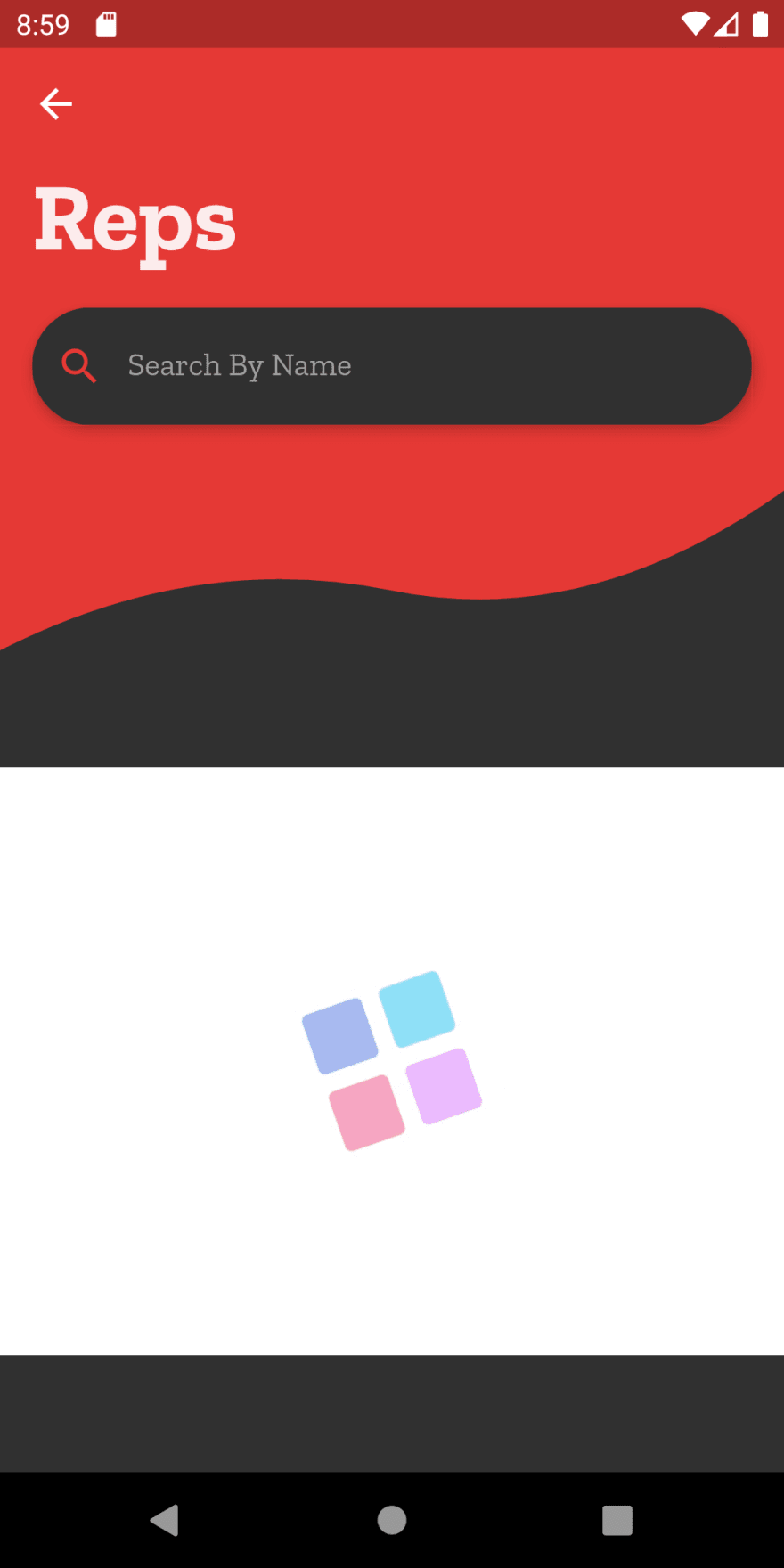Reps-Mobile
Reps Events Mobile
📝 Description
Mozilla Reps Events and Reps data on mobile.
🚀 Installation Guide
-
Install Flutter on your machine
Install flutter by selecting the operating system on which you are installing Flutter:
To check if you have flutter installed along wtih proper necesarry SDKs installed run
flutter doctor -
Clone the Repo
To clone this repository, run
git clone https://github.com/obitodarky/Reps-Events-Mobile.gitThen runcd Reps-Events-Mobile -
Get Packages Make sure you are in the
Reps-Events-Mobile/reps_events_appdirectory-
From the terminal: Run
flutter pub get.OR
-
From Android Studio/IntelliJ: Click Packages get in the action ribbon at the top of
pubspec.yaml. -
From VS Code: Click Get Packages located in right side of the action ribbon at the top of
pubspec.yaml.
-
-
Test the App
Make sure you are in the
Reps-Events-Mobile/reps_events_appdirectory.Run the App
On terminal:
- Check that an Android device is running by running
flutter…
- Check that an Android device is running by running