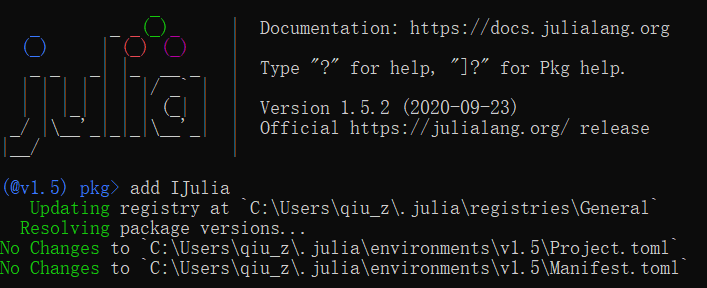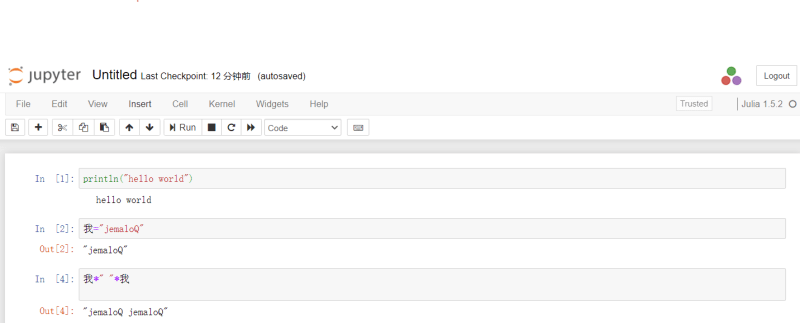Z. QIU
Posted on November 12, 2020

I used for the first time IPython in 2009 when I worked on Arboris-Python during my first year of PhD. Since then I fell in love with this interactive tool for python dev. This tool has then evolved to Jupyter Notebook which is very popular in Python community.
Today I have tried to use Jupyter for Julia development. Below are steps that I have taken to do that (I have already installed Anaconda and Julia beforehand):
- start cmd window and run julia;
- type ] in julia command line terminal so that it changes to pkg mode;
- type
add IJuliathen enter, wait until the installation finished; - start jupyter notebook: either by launching from command-line or by using its shortcut/symlink; for me, I created a bat file which contains the following script (copied from jupyter notebook shortcut) for launching it;
D:\Anaconda3\python.exe D:\Anaconda3\cwp.py D:\Anaconda3 D:\Anaconda3\python.exe D:\Anaconda3\Scripts\jupyter-notebook-script.py
Now we can check the Julia Env in webpage in our browser:
💖 💪 🙅 🚩

Z. QIU
Posted on November 12, 2020
Join Our Newsletter. No Spam, Only the good stuff.
Sign up to receive the latest update from our blog.