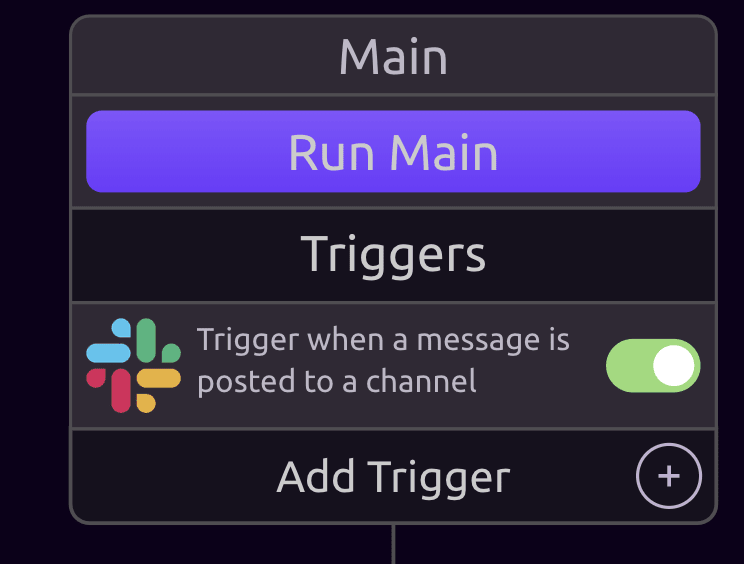Tutorial: Building an Automated Message Board with Slack & Trello

TJ-MD
Posted on April 27, 2020
This video shows you a common use case using WayScript, a rapid development platform we're building. Please try it out and send us your feedback.
Introduction
Slack and Trello are undoubtedly two tools that can help increase productivity in your workflow. Slack is great for communicating what needs to get done, Trello is great at keeping track of all of those things. Sometimes whenever there seems to be too much to get done, we might forget to add those important things that we need to do to a Trello board.
For this example, let's see how we can create an automated response to happen whenever a message is posted to slack, with specific keywords. In this specific example, we'll be building a "bug board" that will remind us of all the bugs we need to fix. We'll add items to this bug board by using a keyword in a slack channel of "!bug".
Let's get building!
This workflow will be activated by a slack trigger, therefore we need to be sure to activate this at the top of our tree.
Fill out your slack settings to integrate slack into this workflow. Then, we'll need to add some programming logic to make our keywords work. We'll add an in statement below and use this to find those keywords. Here's a completed example of finding the "!bug" keyword.
Our last step is to integrate trello into the workflow. We'll need to configure this to a board so we know where to add the messages to.
Derrick at WayScript created a video of this tutorial. Please let us know if you have any questions!

Posted on April 27, 2020
Join Our Newsletter. No Spam, Only the good stuff.
Sign up to receive the latest update from our blog.