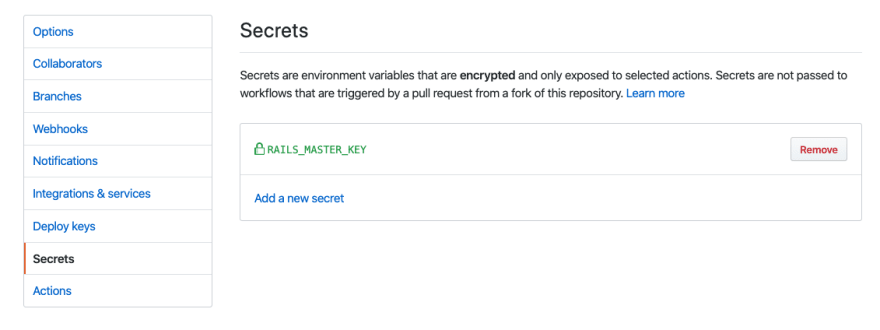Vincent Voyer
Posted on January 10, 2020

Since the release of GitHub actions I always wanted to setup a continuous integration using GitHub actions as described in their documentation.
Why even use GitHub actions? 👉 The less tools I have to use to do the job (coding), the better. So if GitHub is now providing a way to not have to use external tools like Travis CI or CircleCI then I am happy with it. And later on if GitHub also starts providing cloud services, and they are good, I'll just use that too.
Table of contents:
- Requirements
- Full workflow example
- Optional step: secrets as environment variables
- Opinions and current issues with GitHub actions
Requirements
I currently work on a Rails 6 application using PostgreSQL so I needed a workflow that would allow me to build and test a Rails 6 application using GitHub actions. Since actions are a recent feature (released publicly on August 8, 2019), it took me a bit more time than usual to have it working completely.
I like reproducible environments and so I needed a workflow that would:
- Install the ruby version specified in
.ruby-version, along with Bundler - Install the Node.js version (for webpacker) specified in
.nvmrcalong with Yarn - Easily allow me to have a PostgreSQL database
- Cache steps as much as possible (node_modules, bundler) so that I have a fast build
Full workflow example
GitHub workflows are a set of GitHub actions and are stored in your code, inside the .github/workflows directory. GitHub actions can either be from the official GitHub actions or from their actions marketplace.
The first step to testing your Rails application with GitHub actions is to create a file at .github/workflows/test.yml and paste in it the content of this gist:
.github/workflows/test.yml:
Then commit and push, here's the result:
Optional step: secrets as environment variables
If you are using Rails credentials then you need the content of the file master.key as a GitHub secret named RAILS_MASTER_KEY. To create secrets in GitHub, just go in your repository settings in the secret tab.
Then if you look at the previous gist, you'll see this:
- name: Rails test
env: # Or as an environment variable
RAILS_MASTER_KEY: ${{ secrets.RAILS_MASTER_KEY }}
Which will add the RAILS_MASTER_KEY environment variable for your Rails application to decrypt Rails credentials.
Opinions and current issues with GitHub actions
While I enjoy the fact of having a continuous integration system that is builtin into GitHub, since GitHub actions are so new, they lack the attention to detail and experience of other tools for now. I will list the main ones from my point of view and I advise you to follow their associated GitHub issues if any, if you want to follow their progress:
-
no support for package.json's engines field or
.nvmrc(to specify which version of Node.js to install) in the defaultsetup-nodeaction from GitHub.
 engines support
#94
engines support
#94
Hello, It would be great if setup-node would automatically pick the correct version specified in our package.json engines property.
We're using github actions for 7 packages now and while all have an .nvmrc & specified engines still have to use the workaround provided in: https://github.com/actions/setup-node/issues/32#issuecomment-525791142
Related to: #32, #26
 Support .nvmrc
#32
Support .nvmrc
#32
It would be nice if setup-node understood an .nvmrc file (even if it does not use nvm under the hood, the idea is the node-version is just the contents of the file).
If GitHub Actions as a whole could read the contents of a file as part of an expression, I could do something like
uses: setup-node@v1
with:
node-version: {{ contents(.nvmrc) }}But I don't know where to log that type of feature request!
Perhaps '.nvmrc' could be used as a special placeholder, so that:
uses: setup-node@v1
with:
node-version: '.nvmrc'Instructs this action to read the contents and treat the contents as the desired version?
-
no support for
.ruby-versionfiles (to specify which version of Ruby to install) in the official action/setup-ruby action GitHub.
 Support .ruby-version
#31
Support .ruby-version
#31
Many ruby projects include a .ruby-version file in the root directory, containing the version of Ruby needed.
Tools such as rvm, rbenv and chruby all recognise and use this file.
This is not unlike the .nvmrc file often used in Node projects, and the setup-node action has a discussion on potentially using the contents of that file as the node version if no with: argument is specified. (https://github.com/actions/setup-node/issues/32)
I would suggest that setup-ruby might consider a similar approach, where if no explicit ruby version is given, look for a .ruby-version file and use the version contained within.
- For some libraries, like ged/ruby-pg you have to apt-get install the
libpq-devpackage while this should be a default.
 Add libpq-dev
#12
Add libpq-dev
#12
Tool information
- Tool name: libpq-dev
- Add or update? add
- Desired version: whatever is latest
- Approximate size:
- If this is an add request:
- Brief description of tool:
libpq-devis a C library for interfacing with Postgres; it is commonly needed for Ruby/Rails environments that create and interact with a database as part of test suites - URL for tool's homepage: https://www.postgresql.org/docs/9.5/libpq.html
- Brief description of tool:
Virtual environments affected
- [ ] macOS 10.14
- [x] Ubuntu 16.04 LTS
- [x] Ubuntu 18.04 LTS
- [ ] Windows Server 2016 R2
- [ ] Windows Server 2019
Can this tool be installed during the build?
Current workaround is to install manually via apt-get -- this adds 1-2 minutes to the workflow time and has to be repeated for every build
- Actions are versionned but it would be great if there was a way to be notified of new versions easily. Or even better, to have GitHub bots opening pull requests to upgrade the versions of the actions. So that you always have the latest features available
- no way to manually trigger workflows
🔚 That's it!
🙏 Thank you for reading.
Thanks to Benoit Daloze and Masatoshi Iwasaki for their help on Ruby and Bundler setup in GitHub workflows.
Did you enjoy this post? Any advice as for GitHub actions and Rails configuration? Add your thank you note or advice in the comments and I'll reply :)
Click below to share this post:
 Vincent Voyer@vvoyer
Vincent Voyer@vvoyer Use #github actions continuous integration features to test your #rubyonrails 💎 application (+ PostgreSQL, Ruby, Bundler, Node.js, Yarn): A complete workflow setup.
Use #github actions continuous integration features to test your #rubyonrails 💎 application (+ PostgreSQL, Ruby, Bundler, Node.js, Yarn): A complete workflow setup.
👉dev.to/vvo/a-rails-an…
Enjoy this friday reading 📖🙏10:19 AM - 10 Jan 2020

Posted on January 10, 2020
Join Our Newsletter. No Spam, Only the good stuff.
Sign up to receive the latest update from our blog.