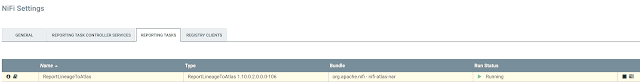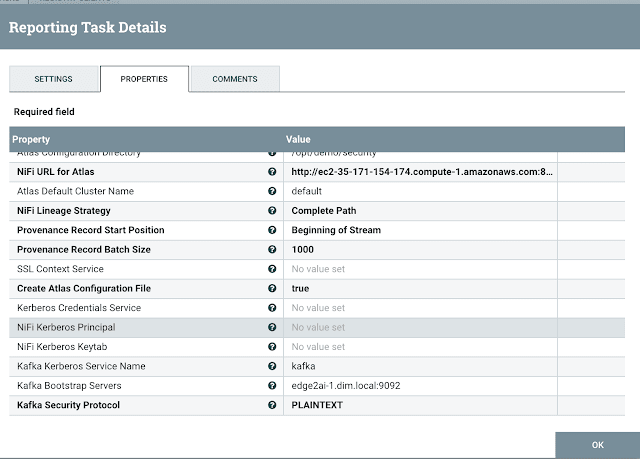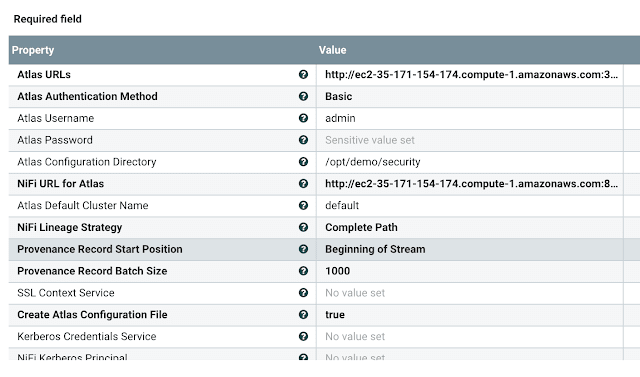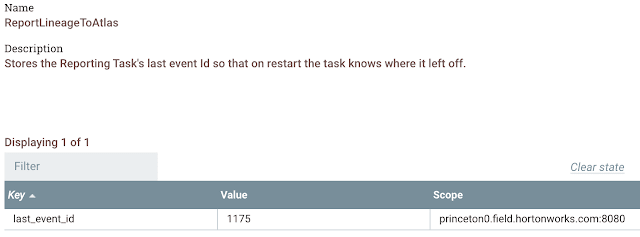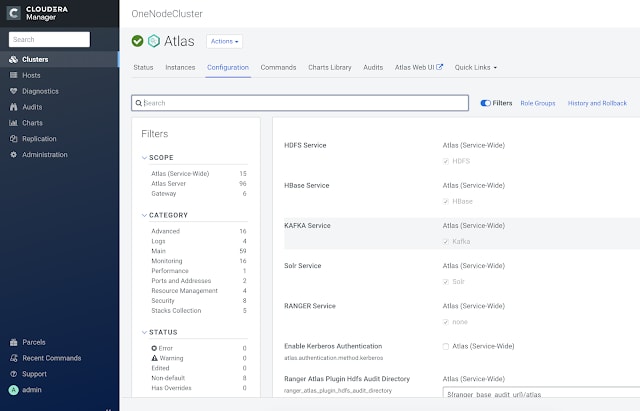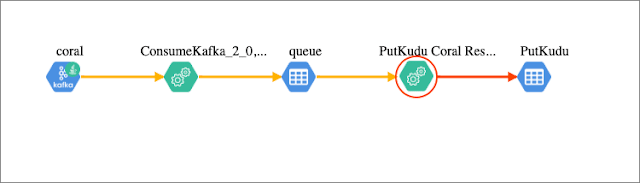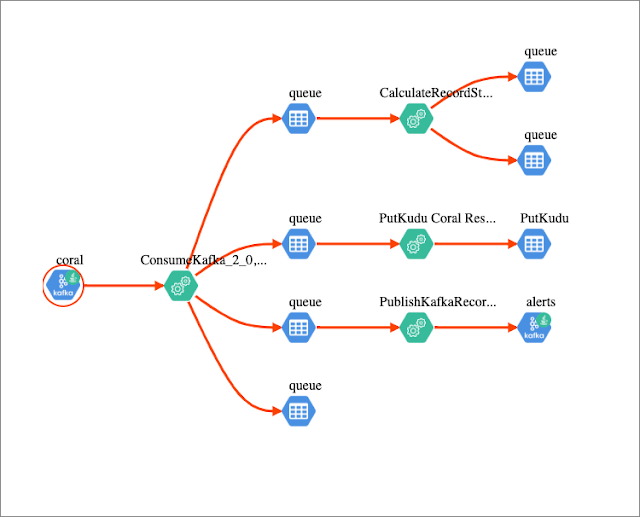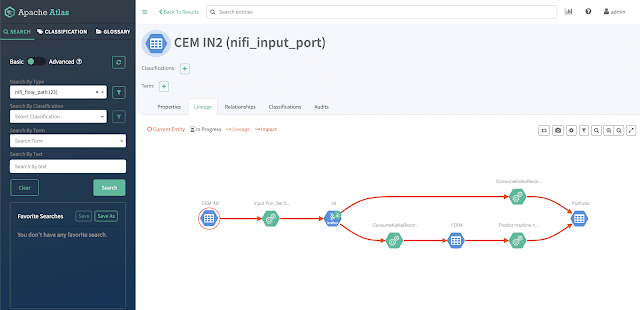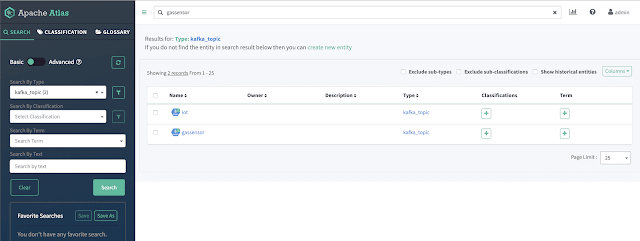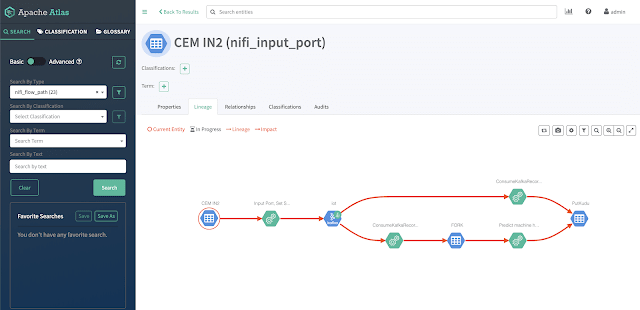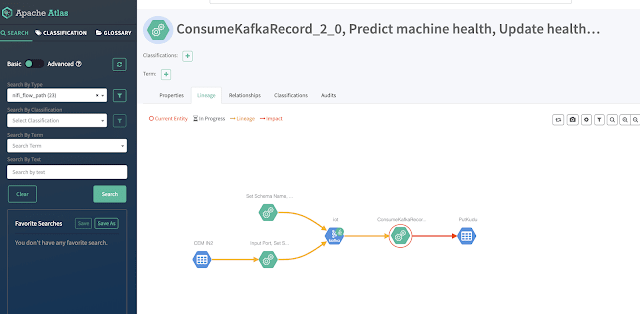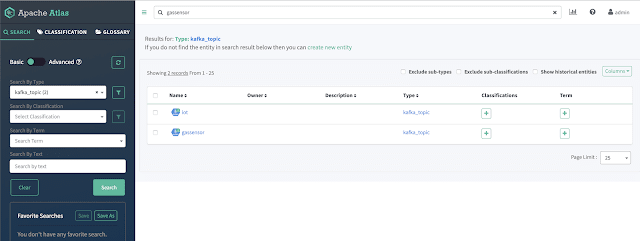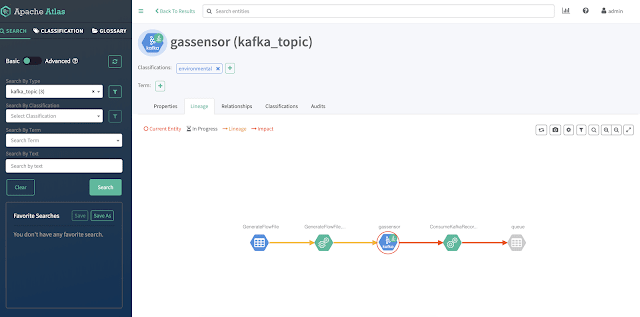Connecting Apache NiFi to Apache Atlas For Data Governance At Scale in Streaming

Timothy Spann. 🇺🇦
Posted on February 22, 2020
Connecting Apache NiFi to Apache Atlas For Data Governance At Scale in Streaming
Once connected you can see NiFi and Kafka flowing to Atlas.
You must add Atlas Report to NiFi cluster.
Add a ReportLineageToAtlas under Controller Settings / Reporting Tasks
You must add URL for Atlas, Authentication method and if basic, username/password.
You need to set Atlas Configuration directory, NiFi URL to use, Lineage Strategy - Complete Path
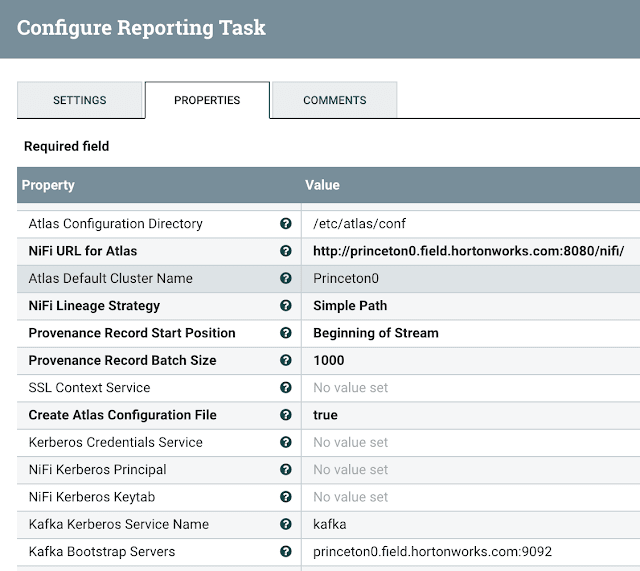
Another example with an AWS hosted NiFi and Atlas:
You can now see the lineage state:
Configure Atlas to Be Enabled and Have Kafka
Have Atlas Service enabled in NiFi configuration
Example Configuration
You must have access to Atlas Application Properties.
/etc/atlas/conf
atlas-application.properties
Generated by Apache NiFi ReportLineageToAtlas ReportingTask at 2020-02-21T17:18:28.493Z
Fri Feb 21 17:18:28 UTC 2020
atlas.kafka.bootstrap.servers=princeton0.field.hortonworks.com:9092
atlas.enableTLS=false
atlas.kafka.client.id=ReportLineageToAtlas.687a48e2-0170-1000-0000-00000a0de4ea
atlas.cluster.name=Princeton0
p.p1 {margin: 0.0px 0.0px 0.0px 0.0px; font: 18.0px Menlo; color: #ffffff; background-color: #224fbc} span.s1 {font-variant-ligatures: no-common-ligatures}
atlas.kafka.security.protocol=PLAINTEXT
atlas-server.properties
princeton0.field.hortonworks.com:atlas.authentication.method.kerberos=false
princeton0.field.hortonworks.com:atlas.enableTLS=false
princeton0.field.hortonworks.com:atlas.kafka.zookeeper.connection.timeout.ms=30000
princeton0.field.hortonworks.com:atlas.kafka.zookeeper.session.timeout.ms=60000
princeton0.field.hortonworks.com:atlas.kafka.zookeeper.sync.time.ms=20
princeton0.field.hortonworks.com:atlas.server.bind.address=0.0.0.0
princeton0.field.hortonworks.com:atlas.server.http.port=31000
p.p1 {margin: 0.0px 0.0px 0.0px 0.0px; font: 18.0px Menlo; color: #ffffff; background-color: #224fbc} span.s1 {font-variant-ligatures: no-common-ligatures}
princeton0.field.hortonworks.com:atlas.server.https.port=31443
Running Atlas
See:
- https://atlas.apache.org/#/
- https://medium.com/@kandalkarbhushan/integrating-nifi-with-atlas-in-secured-environment-c1b0f3cb7318
- https://docs.cloudera.com/HDPDocuments/HDF3/HDF-3.1.1/bk_installing-hdf-and-hdp/content/nifi-atlas.html
- https://docs.cloudera.com/HDPDocuments/HDF3/HDF-3.4.1.1/installing-hdf-and-hdp-ppc/content/configure_nifi_for_atlas_integration.html
- https://docs.cloudera.com/runtime/7.0.2/cdp-governance-overview/topics/atlas-overview.html
- https://www.datainmotion.dev/2020/02/apache-atlas-for-monitoring-edge2ai-iot.html
- https://docs.cloudera.com/cloudera-manager/7.0.3/reference/topics/cm_props_cr703_atlas.html

Posted on February 22, 2020
Join Our Newsletter. No Spam, Only the good stuff.
Sign up to receive the latest update from our blog.
Related
February 22, 2020