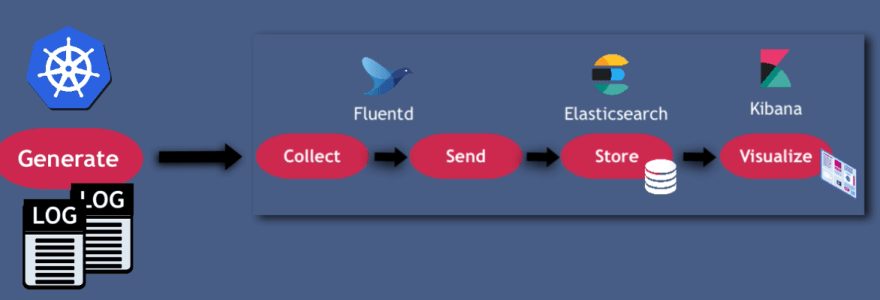Logging in K8s with Elasticsearch, Fluentd and Kibana | Complete Course 🚀

TechWorld with Nana
Posted on September 13, 2020

Configure logging with ElasticSearch, Fluentd and Kibana for your Kubernetes cluster 🚀
► Get 30% off - with this code: UDEMY_NANA_JAN2021: Udemy course here
Course Overview
I designed this course to guide you step-by-step through a somewhat complex process of
- setting up a k8s cluster from scratch,
- deploying your own dockerized applications inside and
- configuring a fully functioning logging inside the cluster using EFK stack.
So we’ll go through and learn the whole process end-2-end.
What you will learn 🤓
The individual steps we’ll go through and all the things you will learn in this compact course:
- We will configure Java and NodeJS applications to produce logs, package them into Docker images and push into a Docker private repository
- We will create a K8s cluster from scratch on Linode cloud platform (with LKE)
- You will learn how to host your own docker images on a private repository and deploy them into k8s cluster
Learn the concepts of ELK, EFK and related K8s components
- You will learn concepts of Elasticsearch, Kibana, Logstash and Fluentd
- as well as concepts of StatefulSet and DaemonSet components and Helm technology.
Deployment of EFK stack
After understanding all these concepts, we will deploy:
- ElasticSearch (with data persistence,
- Kibana and
- Fluentd applications in K8s in an easy way using Helm charts
Collecting, processing and visualizing logs
Finally we will configure:
- collecting and processing of the logs with Fluentd
- and visualizing the application logs with Kibana
From theory to practice 🙌🏼
I explain all the concepts theoretically with simple animations and visuals, so that you understand how they work. And then we go through demo parts to set up these technologies, so that you also learn how to use them in practice.
For that it’s of course important that you practice along with me. I have prepared a git repository with all the needed resources to follow along easier.
► Get 30% off - Udemy course
Like, share and follow me 😍 for more content:

Posted on September 13, 2020
Join Our Newsletter. No Spam, Only the good stuff.
Sign up to receive the latest update from our blog.
Related

September 13, 2020