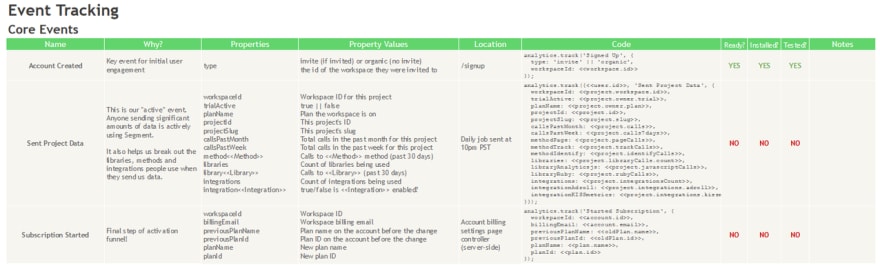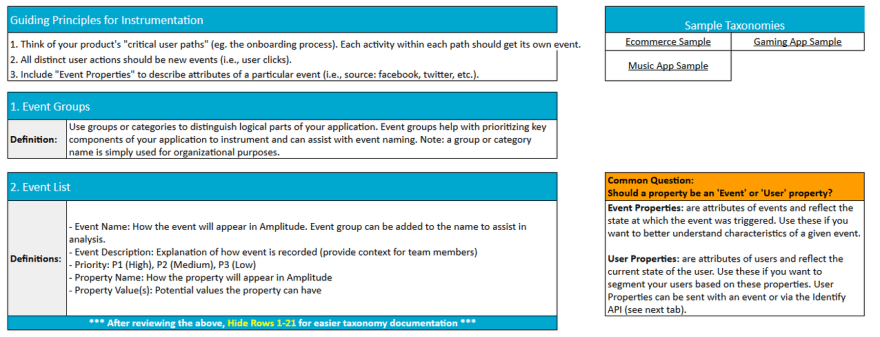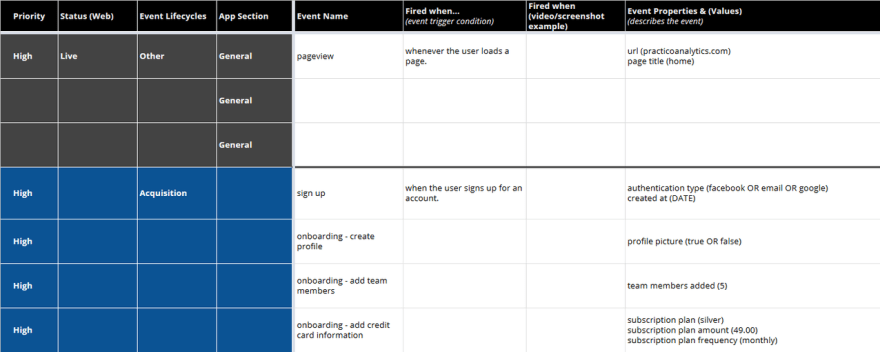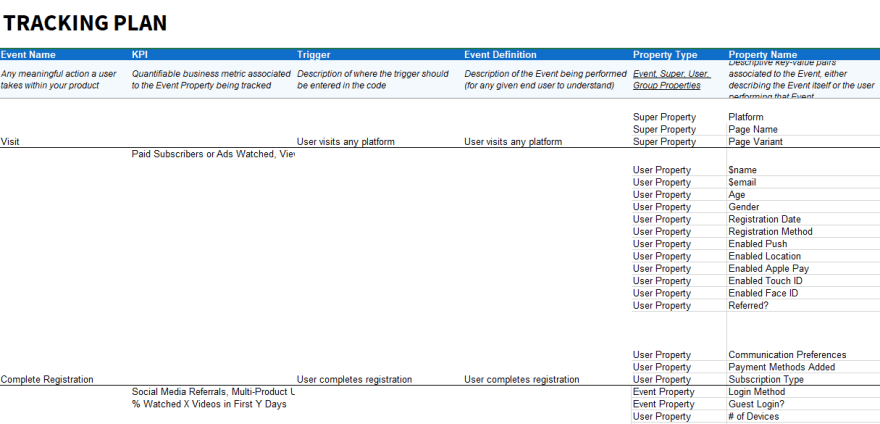9 Free Tracking Plan Templates from Mixpanel, Amplitude, Segment, and More

Avo
Posted on November 23, 2020

At Avo, we’re all about working smarter, not harder. That’s why we rounded up some of the best tracking plan templates: so you can spend less time planning your data management, and more time enjoying the fruits of your labor.
Sure, you could build your tracking plan completely from scratch using a Google Sheet or Excel, but why make your life harder than it needs to be. Building a good tracking plan can take a lot of work and trial and error.
When you start with a tracking plan template, you reduce some of the friction between your data-driven vision and your data-admin reality. This helps you get your data management off the ground faster, with less of a headache.
Why you should use a tracking plan template
There’s a lot that goes into building a great tracking plan, and, thankfully, some of the best leaders in the analytics industry have done the legwork for you.
You can definitely blaze your own trail and create a tracking plan yourself, but you’ll inflate the amount of time going back and forth with your product and sales teams to establish key events and KPIs. You also run the risk of forgetting about a key field your tracking plan needs, requiring you to go back and correct both your plan and your analytics down the road.
Why work harder when you can work smarter and faster?
But before we get going too fast, let’s review a quick definition of what we mean by “tracking plan”:
A tracking plan is a centralized document that everyone on your team refers to when setting up and implementing tracking analytics at your company. It outlines what metrics you care about, and why.
Now that you know why you should use a tracking plan template and what a tracking plan is, we can move on to the best part: our favorite tracking plan templates. 🥑
A breakdown of our favorite tracking plan templates 😍
The tracking plan templates we’ve included below will streamline many of the steps of building this centralized document to keep everyone on the same page.
These templates help you avoid all that mess and help you get your tracking plan best practices up and running, and each of the templates below from companies such as Amplitude, Segment, and Mixpanel will make it easier for you to implement your plan into popular analytics tools.
1. Avo’s Ultimate tracking plan template 🎉
We’re a little biased, but this is our favorite. We created an ultimate, universal tracking plan template that outlines everything you need to think about when creating a tracking plan, all in one Google Sheet doc.
What we like: This tracking plan template takes our favorite elements from our customers’ tracking plans and puts them into an understandable template format that companies can use to break down the metrics they most care about. Then, once it’s filled out, tracking plan champions can use this document to seamlessly implement their plans into their analytics tool of choice.
What we don’t like: Your information isn’t already in it. 😉
Best for: The Avo template is made for any company that wants to be data-driven and develop a killer tracking plan.
2. Segment’s basic tracking plan template
Segment is an industry leader when it comes to product analytics. In addition to their specs for mobile, video, SaaS, and ecommerce tracking, they’ve developed a number of tracking plan templates to get you started, but this basic template is one of our favorites.
What we like: You can use Segment’s template for a variety of industries, and the Google Sheet format makes it easy for you to keep track of implementation notes, tracked events, and user IDs and traits.
What we don't like: In our opinion, this template could be improved with an additional column (or stand-alone tab) for overall business objectives and key performance indicators (KPIs).
Best for: This template is best suited to any company looking to improve their data management practices (bonus if you already use Segment).
3. Amplitude’s basic event taxonomy template
This template is an oldie but a goodie. Amplitude created a basic template for event taxonomy (a fancy way of saying tracking plan) for companies in any industry.
What we like: Amplitude’s tracking plan template includes clear instructions on how to get started, as well as answers to common questions companies may have while building their template. This ensures that you (or whoever is in charge of developing your 1.0 tracking plan) can easily get started without having to do a bunch of Googling.
What we don't like: This template doesn’t feature a tab for implementation notes, but you can always add another to your local copy.
Best for: Amplitude’s template is best suited to companies in any industry that already use—or plan to use—Amplitude to manage their analytics.
4. Practico Analytics’ basic tracking template
Practico Analytics has created some awesome resources around tracking plan development and management, not least of which is this basic tracking plan template.
What we like: Practico Analytics added some extra fields to their template for implementation status, spots to specify where in the life cycle the event fits, and a field for what app section your events sit within. This extra detail is an awesome way to ensure that your events match up with your user journey.
What we don't like: This tracking plan is technically behind a sign-up gate (though the link we provided up top gets you around that), and their implementation checklist doesn’t include any sample information.
Best for: This tracking plan template is best for companies that have some tracking plan experience and that appreciate, but don’t need, example data to show them what to include.
5. Mixpanel’s Tracking plan Template for SaaS companies
Mixpanel created a great simple template for SaaS companies that breaks down how to think about business objectives, analytics strategy, and tracking plan elements such as event names, triggers, and definitions. If you’re in the SaaS space, this is a great resource to get you started.
What we like: This Mixpanel tracking plan template is great for SaaS companies looking to pull all their tracking and sales KPIs into one place (there are three sheets: one for your tracking plan, one for your analytics strategy, and one for your business objectives).
What we don't like: The design is a bit old school and may take a bit longer to figure out than others on this list. Also, there are some redundant fields (trigger and event definition, for instance), so the layout could be simplified.
Best for: The Mixpanel SaaS tracking plan template is best for—you guessed it—SaaS companies that are putting together their first tracking plan.
6. Mixpanel’s Template for Retail and eCommerce companies
Mixpanel has created a great simple template for retail and ecommerce companies that breaks down how to think about business objectives, analytics strategy, and tracking plan elements and includes some sample data for each area to help you get started.
What we like: The Mixpanel tracking plan template for ecommerce and retail companies includes some awesome example data for your tracking plan to help you get an idea of what to start off with. And, like the SaaS template, it features tabs for your overall KPIs, your analytics strategy, and your tracking plan, so everything is in one place.
What we don't like: Like the SaaS template, this one’s design is a little clunky, and some fields are redundant.
Best for: This template was specifically put together for ecommerce and retail companies.
7. Amplitude’s tracking plan template for ecommerce companies
This template is nearly the same as Amplitude’s basic template but includes some suggested events and properties for the ecommerce industry, which can be used as a jumping-off point.
What we like: Amplitude’s tracking plan template for ecommerce companies includes sample event and property names, as well as detailed instructions on how to think about each field of the plan. They also have included links to sample taxonomies that you can check out for more inspiration.
What we don't like: This is the same as their basic template, and it doesn’t include that much space for adding notes for developers.
Best for: This template is best for companies within the ecommerce space that are completely new to tracking and in need of some extra detail.
8. Mixpanel’s Tracking plan template for Media companies
Continuing on their industry-themed templates, Mixpanel created a great, simple template for media companies. Like the templates before it, this one breaks down business objectives, analytics strategy, and tracking plan fields.
What we like: The Mixpanel tracking plan template for media companies includes a great breakdown of the different elements you need to identify—everything from KPIs to events to implementation notes—to create a great tracking plan.
What we don't like: Some of the fields provided are redundant, like previous templates. Additionally, their provided KPIs and properties include some examples that aren’t actually relevant to the industry and can’t be implemented 1:1 into their platform.
Best for: This template is best for media companies that have already put some thought into their tracking plans and don’t necessarily need a bunch of examples.
9. Mixpanel’s Tracking plan template for financial service companies
Closing out both our list and our collection of Mixpanel tracking templates is this great template for financial services companies. Like previous examples from Mixpanel, this template breaks down info into KPIs and analytics strategy, as well as your tracking plan.
What we like: Like other tracking plan templates from Mixpanel, this one includes a good amount of detail to ensure that companies using it are breaking down their tracking plans to the right level.
What we don't like: Unfortunately, also like other tracking templates from Mixpanel, the information isn’t presented in the prettiest way, and some fields are redundant.
Who this template is best for: This template—as you probably guessed from the name—is best for financial services companies.
Now that you’ve got your tracking plan template, meet your best tracking analytics tool: Avo
There are lots of awesome templates out there to help you get started in creating your tracking plan. But no matter which one you go with, you can level up your tracking (and make the management of it easier) with Avo.
Avo works with nearly all of the analytics tools that developed templates on this list (sans Practico Analytics). So, no matter what template you choose, you can add your tracking plan to Avo and manage analytics implementation across all platforms.
Basically, we’re your source of data truth.
Create a free account today, or sign up for a demo to learn more.

Posted on November 23, 2020
Join Our Newsletter. No Spam, Only the good stuff.
Sign up to receive the latest update from our blog.
Related

November 23, 2020