
Dollar Dev
Posted on January 17, 2024

Even though there are already a lot of modules written for Joomla, I have not been able to find a Contact module that is suitable for me.
Most probably - this is only the first version of the module. I plan to improve it to perfection.
You can see the current version of the working module on my CV site, the module code in the repository.
File structure + Language files:
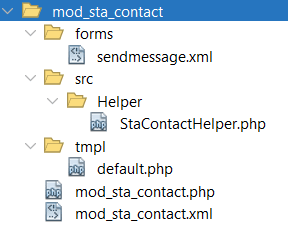
A short description of the file assignments:
- mod_sta_contact.xml - File for installation and configuration of the module in joomla
<?xml version="1.0" encoding="UTF-8"?>
<extension type="module" client="site" method="upgrade">
<name>mod_sta_contact</name>
<author>Joomla! Project</author>
<creationDate>2024-01</creationDate>
<copyright>(C) 2024 Open Source Tatsiana, Inc.</copyright>
<license>GNU General Public License version 2 or later; see LICENSE.txt</license>
<authorEmail>dollar2901@gmail.com</authorEmail>
<authorUrl>www.joomla.org</authorUrl>
<version>1.0.0</version>
<description>MOD_STA_CONTACT_XML_DESCRIPTION</description>
<namespace path="src">Joomla\Module\StaContact</namespace>
<files>
<filename module="mod_sta_contact">mod_sta_contact.php</filename>
<folder>forms</folder>
<folder>src</folder>
<folder>tmpl</folder>
</files>
<languages>
<language tag="en-GB">language/en-GB/mod_sta_contact.ini</language>
<language tag="en-GB">language/en-GB/mod_sta_contact.sys.ini</language>
<language tag="pl-PL">language/pl-PL/mod_sta_contact.ini</language>
<language tag="pl-PL">language/pl-PL/mod_sta_contact.sys.ini</language>
</languages>
</extension>
- mod_sta_contact.php - Module controller
<?php
\defined('_JEXEC') or die;
use Joomla\CMS\Factory;
use Joomla\CMS\Form\Form;
use Joomla\CMS\Helper\AuthenticationHelper;
use Joomla\CMS\Helper\ModuleHelper;
use Joomla\Module\StaContact\Site\Helper\StaContactHelper;
$data = Factory::getApplication()->input->post->get('jform', [], 'array');
Form::addFormPath(JPATH_SITE . '/modules/mod_sta_contact/forms');
$form = Form::getInstance('mod_sta_contact.sendmessage', 'sendmessage',['control' => 'jform']);
if(isset($data['contact_sta_send_mail'])){
$staContact = new StaContactHelper();
$staContact->submit();
}
require ModuleHelper::getLayoutPath('mod_sta_contact');
- forms\sendmessage.xml - Xml file for configuring form fields
<?xml version="1.0" encoding="UTF-8"?>
<form>
<fieldset name="stacontact" label="MOD_STA_CONTACT_DEFAULT_LABEL">
<field
name="contact_name"
type="text"
label="MOD_STA_CONTACT_EMAIL_NAME_LABEL"
id="contact-name"
size="30"
filter="string"
required="true"
hint="MOD_STA_CONTACT_EMAIL_NAME_LABEL"
/>
<field
name="contact_email"
type="email"
label="MOD_STA_CONTACT_EMAIL_LABEL"
id="contact-email"
size="30"
filter="string"
autocomplete="email"
required="true"
hint="MOD_STA_CONTACT_EMAIL_LABEL"
/>
<field
name="contact_subject"
type="text"
label="MOD_STA_CONTACT_MESSAGE_SUBJECT_LABEL"
id="contact-emailmsg"
size="60"
filter="string"
required="true"
hint="MOD_STA_CONTACT_MESSAGE_SUBJECT_LABEL"
/>
<field
name="contact_message"
type="textarea"
label="MOD_STA_CONTACT_ENTER_MESSAGE_LABEL"
cols="20"
rows="5"
id="contact-message"
filter="safehtml"
hint="MOD_STA_CONTACT_ENTER_MESSAGE_LABEL"
/>
<field
name="contact_sta_send_mail"
type="hidden"
default="1"
/>
</fieldset>
<fieldset name="captcha">
<field
name="captcha"
type="captcha"
label="MOD_STA_CONTACT_CAPTCHA_LABEL"
validate="captcha"
required="true"
namespace="contact"
/>
</fieldset>
</form>
- tmpl\default.php - Main module template. Here for now you need to manually change the *action * to the one you need. It will be improved in the next versions - *action * can be customized in the module administration.
<?php
defined('_JEXEC') or die;
use Joomla\CMS\Component\ComponentHelper;
use Joomla\CMS\HTML\HTMLHelper;
use Joomla\CMS\Language\Text;
use Joomla\CMS\Plugin\PluginHelper;
use Joomla\CMS\Router\Route;
use Joomla\CMS\Factory;
$document = Factory::getDocument();
$app->getDocument()->getWebAssetManager()
->useScript('core')
->useScript('keepalive')
->useScript('form.validate');
// Get the message queue
$messages = Factory::getApplication()->getMessageQueue();
$list_messages = [];
// Build the sorted message list
if (\is_array($messages) && !empty($messages)) {
foreach ($messages as $msg) {
if (isset($msg['type']) && isset($msg['message'])) {
$list_messages[$msg['type']][] = $msg['message'];
}
}
}
?>
<form id="sta-contact-form" class="mod-sta-contact needs-validation" novalidate action="<?php echo Route::_('index.php#contact'); ?>" method="post">
<h1 style="color:#013F4E" class="h3 mb-3 fw-normal">Contact me</h1>
<?php if (is_array($list_messages) && !empty($list_messages)) {
echo $list_messages["info"][0];
}else{ ?>
<p><?=Text::_('MOD_STA_CONTACT_ADD_MESSAGE_TEXT')?></p>
<?php foreach ($form->getFieldsets() as $fieldset) : ?>
<?php if ($fieldset->name === 'captcha') : ?>
<?php continue; ?>
<?php endif; ?>
<?php $fields = $form->getFieldset($fieldset->name); ?>
<?php if (count($fields)) : ?>
<fieldset class="m-0 text-start">
<?php foreach ($fields as $field) : ?>
<div class="control-group form-floating">
<?php echo $field->input; ?>
<?php echo $field->label; ?>
</div>
<?php endforeach; ?>
</fieldset>
<?php endif; ?>
<?php endforeach; ?>
<?php echo $form->renderFieldset('captcha'); ?>
<?php echo HTMLHelper::_('form.token'); ?>
<button class="btn btn-primary w-100 py-2" id="contact-send" type="button"><?= Text::_('MOD_STA_CONTACT_SEND'); ?></button>
</form>
<?php
Factory::getDocument()->addScriptDeclaration('
window.onload = function(){
document.getElementById("contact-send").addEventListener("click",function (){
var form = document.getElementById("sta-contact-form");
if (!form.checkValidity()) {
event.preventDefault();
event.stopPropagation();
form.classList.add("was-validated");
}else{
document.getElementById("sta-contact-form").submit();
}
});
};');
}?>
- src\Helper\StaContactHelper.php - Helper file with module functions
<?php
/**
* @package Joomla.Site
* @subpackage mod_sta_contact
*
*/
namespace Joomla\Module\StaContact\Site\Helper;
use Joomla\CMS\Factory;
use Joomla\CMS\Language\Text;
use Joomla\CMS\Language\Multilanguage;
use Joomla\CMS\String\PunycodeHelper;
use Joomla\CMS\Mail\MailTemplate;
use Joomla\CMS\Uri\Uri;
// phpcs:disable PSR1.Files.SideEffects
\defined('_JEXEC') or die;
// phpcs:enable PSR1.Files.SideEffects
/**
* Helper for mod_sta_contact
*
* @since 1.5
*/
class StaContactHelper
{
public function submit()
{
// Check for request forgeries.
Factory::getApplication()->checkToken();
$app = Factory::getApplication();
// Get the data from POST
$data = $app->input->post->get('jform', [], 'array');
$msg = '';
$sent = false;
$sent = $this->_sendEmail($data);
// Set the success message if it was a success
if ($sent) {
$msg = Text::_('MOD_STA_CONTACT_EMAIL_THANKS');
}
$app->enqueueMessage($msg);
return true;
}
private function _sendEmail($data)
{
$app = Factory::getApplication();
$templateData = [
'sitename' => $app->get('sitename'),
'name' => $data['contact_name'],
'contactname' => 'Contact me form',
'email' => PunycodeHelper::emailToPunycode($data['contact_email']),
'subject' => $data['contact_subject'],
'body' => stripslashes($data['contact_message']),
'url' => Uri::base(),
'customfields' => '',
];
try {
$mailer = new MailTemplate('com_contact.mail', $app->getLanguage()->getTag());
$mailer->addRecipient($app->get('mailfrom'));
$mailer->setReplyTo($templateData['email'], $templateData['name']);
$mailer->addTemplateData($templateData);
$sent = $mailer->send();
} catch (MailDisabledException | phpMailerException $exception) {
try {
Log::add(Text::_($exception->getMessage()), Log::WARNING, 'jerror');
$sent = false;
} catch (\RuntimeException $exception) {
$app->enqueueMessage(Text::_($exception->errorMessage()), 'warning');
$sent = false;
}
}
return $sent;
}
}
You can install the module in the standard method:
System -> Install Extensions -> Upload Package File.
In the module settings add a position for module output and published it:
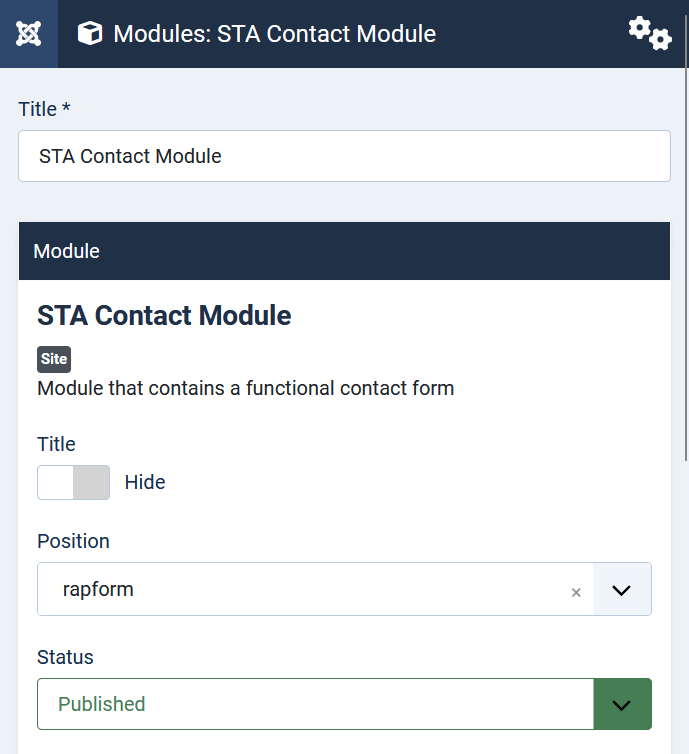
As a result, a form should appear on the selected position:

I planned to add the ability to customize in the Joomla admin: the choice of fields, which to display in the module, adding styles for fields, email to which to send emails, perhaps a few more settings.

Posted on January 17, 2024
Join Our Newsletter. No Spam, Only the good stuff.
Sign up to receive the latest update from our blog.