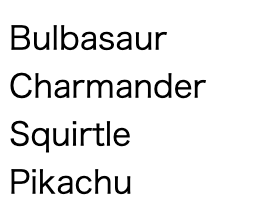Atsushi Suzuki
Posted on May 5, 2023

When an error message containing line break code \n is returned from an API access, the line breaks were not reflected when the message was output as is. I thought that converting \n to <br> would solve the problem, but <br> was just output as a plain text string. As it took some time to resolve the issue, I am leaving a note for reference.
Issue
Line breaks are not reflected when outputting a message containing line break codes.
const Body = () => {
const body =
'Bulbasaur\nCharmander\nSquirtle\nPikachu';
return (
<div>
{body}
</div>
);
};
Solution 1: Splitting a String with Line Breaks into Components
In this solution, we split the original string by line breaks and create a component with <br> tags added to each element. This allows us to properly display the string with line breaks reflected.
const Body = () => {
const body =
'Bulbasaur\nCharmander\nSquirtle\nPikachu';
return (
<div>
<MultiLineBody body={body} />
</div>
);
};
const MultiLineBody = ({ body }: { body: string }) => {
const texts = body.split('\n').map((item, index) => {
return (
<React.Fragment key={index}>
{item}
<br />
</React.Fragment>
);
});
return <div>{texts}</div>;
};
Solution 2: Using CSS to reflect line breaks
In this solution, we set the CSS property whiteSpace to pre-line to reflect the line break codes.
const Body = () => {
const body =
'Bulbasaur\nCharmander\nSquirtle\nPikachu';
return (
<div style={{ whiteSpace: 'pre-line' }}>
{body}
</div>
);
};

Posted on May 5, 2023
Join Our Newsletter. No Spam, Only the good stuff.
Sign up to receive the latest update from our blog.