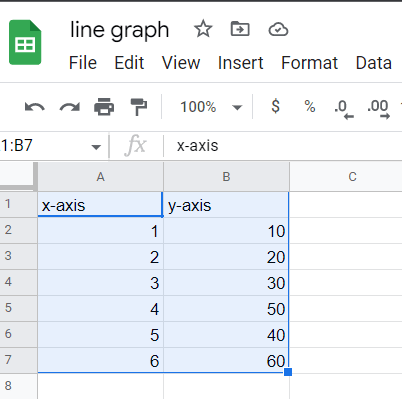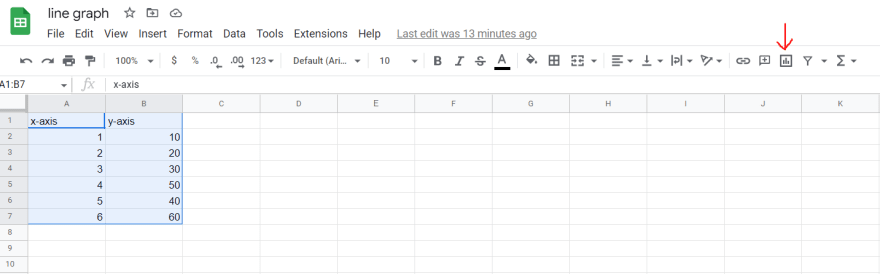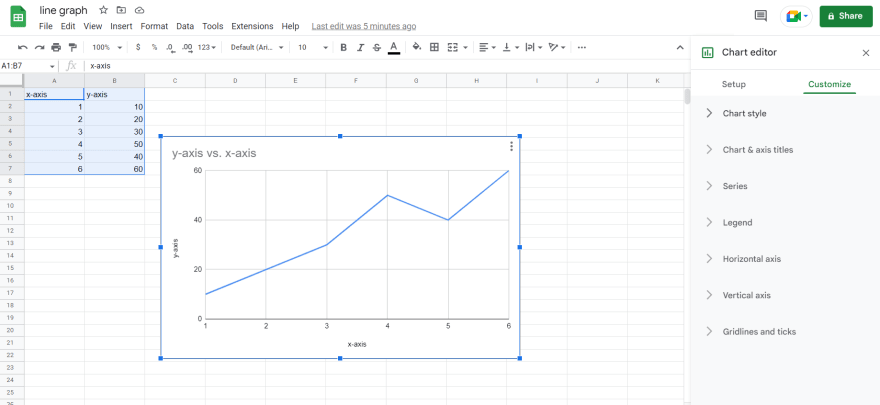How to make a line graph in google sheets?

Sujit Mali
Posted on January 20, 2023

To make a line graph in Google Sheets, follow these steps:
Step 1: Enter the data
Enter your data in your sheets.
E.g
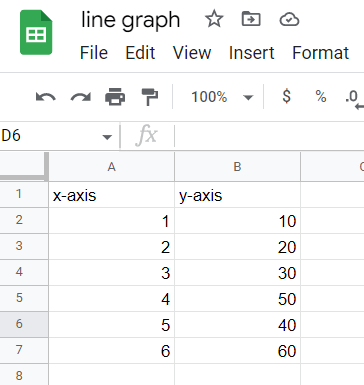
Step 2: Select the data
The second step after the step 1 is to selecting the data.
Step 3: Click on Insert Chart
Click on "Insert Chart" at top toolbar.
Step 4: Select the line chart.
Select the chart you want to create.
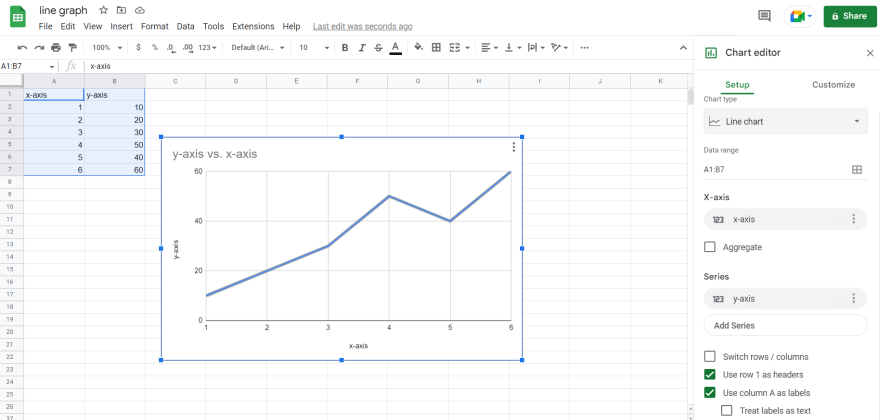
Step 5: Customize
Final step customize your chart such as Color, Point, Legend, Axis and Text.
Step 6: Download
First select your graph and click on three dots.
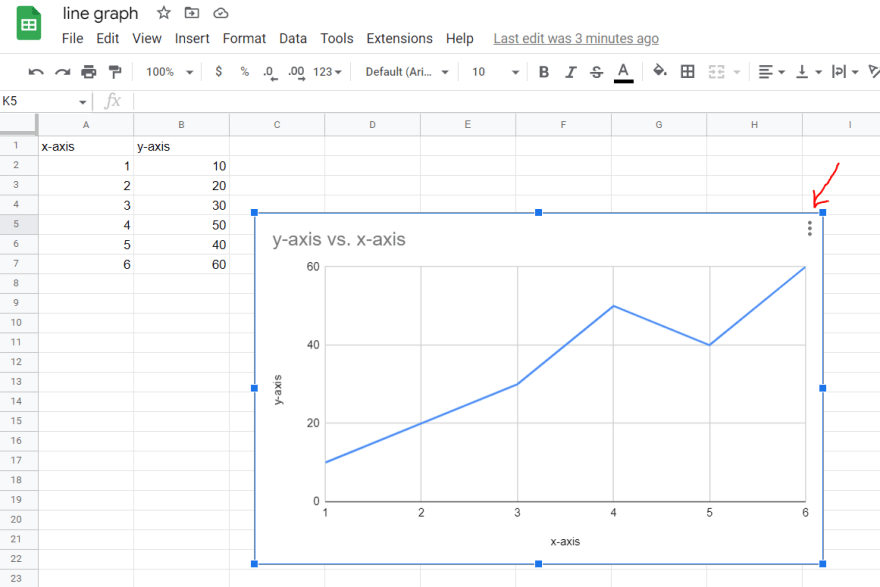
Finally download your graph as png, svg or pdf format.
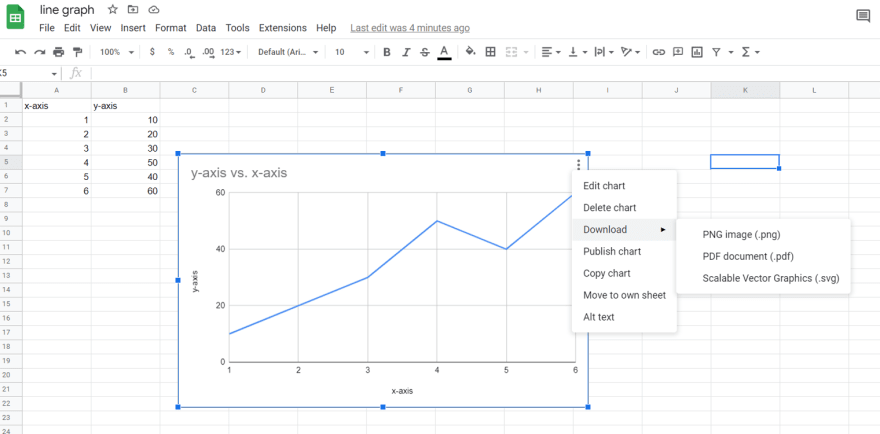
OR
You can try line graph maker to create graph easily.
💖 💪 🙅 🚩

Sujit Mali
Posted on January 20, 2023
Join Our Newsletter. No Spam, Only the good stuff.
Sign up to receive the latest update from our blog.