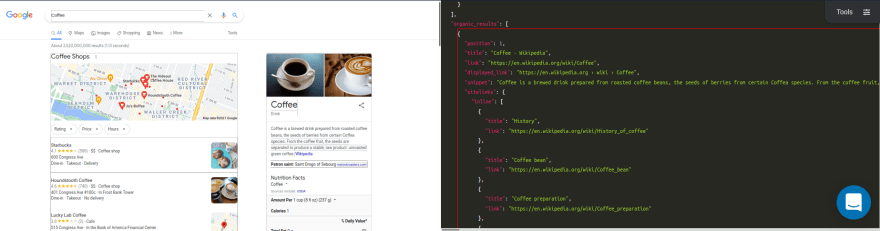Investigating Machine Learning Techniques to Improve Spec Tests III

Emirhan Akdeniz
Posted on April 6, 2022

Intro
This is a part of the series of blog posts related to Artificial Intelligence Implementation. If you are interested in the background of the story or how it goes:
This week we'll showcase training procedures for implementing Machine Learning models for general testing purposes. We will be using SerpApi's Google Organic Results Scraper API for the data collection. Also, you can check in the playground in more detailed view on the data we will use.
Breakdown of Custom Weighted-KNN in Ruby
Let's initialize a training class
class Train
def initialize csv_path
@@csv_path = csv_path
@@vector_arr = []
@@word_arr = []
@@maximum_word_size = 100
@@weights = Vector[]
@@losses = []
end
| Variable | Explanation |
|---|---|
@@csv_path |
The path to key-specific CSV |
@@vector_arr |
An array of vectors representing tokenized words |
@@word_arr |
An array containing words with their corresponding types (0 or 1) |
@@maximum_word_size |
Maximum allowed word size |
@@weights |
Vector containing weights |
@@losses |
Array containing losses throughout training process |
Let's read the key-specific CSV file.
def self.read
@@word_arr = CSV.read(@@csv_path)
@@word_arr
end
To give an example, if we type the following command:
csv_path = "organic_results/organic_results__snippet.csv"
Train.new csv_path
key_array = Train.read
The output would be:
[["0", "McDonald's: Burgers, Fries & More. Quality Ingredients."],
["0", "https://www.mcdonalds.com/us/en-us.html"],
["0", "https://www.mcdonalds.com › en-us"],
["1", "McDonalds.com is your hub for everything McDonald's. Find out more about our menu items and promotions today!"],
["0", "Breakfast"],
...
This array is a replicate of what is on the csv. It contains elements and their corresponding binary correspondence with the key in question.
Let's define the vectorized versions of these words within the Train class.
def self.define_training_set vectors
@@vector_arr = vectors
end
To make such a vectors array, we'll use our vocabulary such as below:
{
"<unk>": 0,
"<pad>": 1,
"1": 2,
"mcdonald": 3,
"'": 4,
"s": 5,
"burgers,": 6,
"fries": 7,
...
}
Each of these token should be expressed in a vector with the following lines of command:
vector_array = key_array.map { |word| Database.word_to_tensor word[1] }
Train.define_training_set vector_array
Database.word_to_tensor is a function we defined in previous week's code. It tokenizes words or sentences in accordance with vocabulary. We actually added the following function within Database class to call for an already created vocabulary:
def self.read_vocab vocab_path
vocab = File.read vocab_path
@@vocab = JSON.parse(vocab)
end
The end result is an array of vectorizable arrays:
[[2],
[3, 4, 5, 6, 7, 8, 9, 10, 11, 12],
[22, 23, 24, 10, 25],
[22, 23, 24, 10, 30, 31, 32],
[36, 10, 37, 38, 39, 40, 41, 42, 3, 4, 43, 44, 45, 9, 46, 47, 48, 49, 50, 51, 52, 53],
[74],
[22, 23, 24, 10, 75],
[77, 78],
[22, 23, 24, 10, 80],
[82, 83],
[22, 23, 24, 10, 85],
...
]
Let's define a function to automatically take the maximum word size to determine padding pattern. This is not recommended for the final model you want to train since the maximum in this set could be lesser than the actual example you'll feed.
def self.auto_define_maximum_size
@@maximum_word_size = @@vector_arr.map {|el| el.size}.max
end
So to give an example again:
Train.auto_define_maximum_size
Output:
37
This is the word with maximum charachter count, so it'll be taken as the maximum word size. The rest of the items will be completed to 37 characters with <pad> character, tokenized as 1 in the vocabulary.
Let's define the function to extend a single vector to maximum word count.
def self.extend_vector vector
vector_arr = vector.to_a
(@@maximum_word_size - vector.size).times { vector_arr << 1 }
Vector.[](*vector_arr)
end
It takes the vector, converts it to array, feed sufficient 1 into it, and then vectorizes it again.
To go through the entire dataset we have:
def self.extend_vectors
@@vector_arr.each_with_index do |vector, index|
@@vector_arr[index] = extend_vector vector
end
end
So if we apply the following command:
[Vector[2, 1, 1, 1, 1, 1, 1, 1, 1, 1, 1, 1, 1, 1, 1, 1, 1, 1, 1, 1, 1, 1, 1, 1, 1, 1, 1, 1, 1, 1, 1, 1, 1, 1, 1, 1, 1],
Vector[3, 4, 5, 6, 7, 8, 9, 10, 11, 12, 1, 1, 1, 1, 1, 1, 1, 1, 1, 1, 1, 1, 1, 1, 1, 1, 1, 1, 1, 1, 1, 1, 1, 1, 1, 1, 1],
Vector[22, 23, 24, 10, 25, 1, 1, 1, 1, 1, 1, 1, 1, 1, 1, 1, 1, 1, 1, 1, 1, 1, 1, 1, 1, 1, 1, 1, 1, 1, 1, 1, 1, 1, 1, 1, 1],
Vector[22, 23, 24, 10, 30, 31, 32, 1, 1, 1, 1, 1, 1, 1, 1, 1, 1, 1, 1, 1, 1, 1, 1, 1, 1, 1, 1, 1, 1, 1, 1, 1, 1, 1, 1, 1, 1],
...
We are greeted with multiple vectors each of which is sized 37. This is important in keeping the vectorial multiplication with weights possible in the following parts.
Now we need to initialize weights. They will help us tweak the vectors into the vicinity of their corresponding classification.
def self.initialize_weights
weights = []
@@maximum_word_size.times { weights << 1.0 }
@@weights = Vector.[](*weights)
end
If we enter the following command, we can see that the output will be a vector of size 37, consisting of 1:
Train.initialize_weights
The output:
Vector[1.0, 1.0, 1.0, 1.0, 1.0, 1.0, 1.0, 1.0, 1.0, 1.0, 1.0, 1.0, 1.0, 1.0, 1.0, 1.0, 1.0, 1.0, 1.0, 1.0, 1.0, 1.0, 1.0, 1.0, 1.0, 1.0, 1.0, 1.0, 1.0, 1.0, 1.0, 1.0, 1.0, 1.0, 1.0, 1.0, 1.0]
Let's also add something to control changing parts:
def self.config k = 1, lr = 0.001
[k, lr]
end
| Variable | Explanation |
|---|---|
k |
This is the number of neighbours we want to get the prediction of |
lr |
This is the number that defines the change in weights in each epoch |
Let's define our function to tilt the vector in multiple dimensions to get the result we want.
def self.product vector
@@weights.each_with_index do |weight, index|
vector[index] = weight * vector[index]
end
vector
end
Each element within weight vector is multiplied by each element within the initial vector we use for training or prediction to get a weighted vector. Since our initial weight is consisting only of 1, This function will return the vector we feed into it in first iteration.
If our initial vector was consisting only of 2
vector = Vector[2.0, 2.0, 2.0, 2.0, 2.0, 2.0, 2.0, 2.0, 2.0, 2.0, 2.0, 2.0, 2.0, 2.0, 2.0, 2.0, 2.0, 2.0, 2.0, 2.0, 2.0, 2.0, 2.0, 2.0, 2.0, 2.0, 2.0, 2.0, 2.0, 2.0, 2.0, 2.0, 2.0, 2.0, 2.0, 2.0, 2.0]
Train.product vector
These commands would give us:
Vector[2.0, 2.0, 2.0, 2.0, 2.0, 2.0, 2.0, 2.0, 2.0, 2.0, 2.0, 2.0, 2.0, 2.0, 2.0, 2.0, 2.0, 2.0, 2.0, 2.0, 2.0, 2.0, 2.0, 2.0, 2.0, 2.0, 2.0, 2.0, 2.0, 2.0, 2.0, 2.0, 2.0, 2.0, 2.0, 2.0, 2.0]
Euclidean distance between two points in multidimensional space should not scare you, it's easy:
def self.euclidean_distance vector_1, vector_2
subtractions = (vector_1 - vector_2).to_a
subtractions.map! {|sub| sub = sub*sub }
Math.sqrt(subtractions.sum)
end
You take the subtractions of each value within a vector, square them, sum all of them up and get the squareroot just like we mentioned in the previous blog post.
So if we gave Vector[1,2], and Vector[2,3], it would calculate the distance between the points x=1, y=2 and x=2, y=3:
Train.euclidean_distance Vector[1,2], Vector[2,3]
Output:
1.4142135623730951
So to find the k nearest vectors to the given vector, we can plug in the distances:
def self.k_neighbors distances, k
indexes = []
(k).times do
min = distances.index(distances.min)
indexes << min
distances[min] = distances.max + 1
end
indexes
end
There is another command responsible for collecting distances:
distances = []
@@vector_arr.each_with_index do |comparison_vector, vector_index|
if vector_index == index
distances << 100000000
else
distances << euclidean_distance(comparison_vector, vector)
end
end
indexes = k_neighbors distances, k
It gives a big value to distance if the vector is itself to avoid confusion.
If we plug the first vector, with k=1 for example, the output will be:
[22]
Which gives us the index of the closest vector to first vector.
Let's create a function for checking the classification of the indexes and giving us the mean of classifications.
def self.make_prediction indexes
predictions = []
indexes.each do |index|
predictions << @@word_arr[index][0].to_i
end
predictions.sum/predictions.size
end
The outputs of such classifications could be 1 and 0 since we are checking if the element is snippet in this case. So their mean will be between 0 and 1, both ends included.
If we plug 22:
0
It shows us that the vector isn't snippet just like the vector at index 22.
Let's implement something to change the weights according to the validity of this prediction:
def self.update_weights result, indexes, vector, lr
indexes.each do |index|
subtractions = @@vector_arr[index] - vector
subtractions.each_with_index do |sub, sub_index|
if result == 0 && sub >= 0
@@weights[sub_index] = @@weights[sub_index] + lr
elsif result == 0 && sub < 0
@@weights[sub_index] = @@weights[sub_index] - lr
elsif result == 1 && sub >= 0
@@weights[sub_index] = @@weights[sub_index] - lr
elsif result == 1 && sub < 0
@@weights[sub_index] = @@weights[sub_index] + lr
end
end
end
end
result in here is 0 for false and 1 for true as the relationship between predicted classification, and real classification. We use lr to get the vectors closer, or further by adding or subtractiong lr from weights. Since the weighted vectors will be used for training, probabilistically, it won't do the same mistake with updated weights if the prediction is true, and will do a better job if the prediction is false.
The result will be a change in weights:
Vector[0.999, 0.999, 0.999, 0.999, 0.999, 0.999, 0.999, 0.999, 0.999, 0.999, 0.999, 0.999, 0.999, 0.999, 0.999, 0.999, 0.999, 0.999, 0.999, 0.999, 0.999, 0.999, 0.999, 0.999, 0.999, 0.999, 0.999, 0.999, 0.999, 0.999, 0.999, 0.999, 0.999, 0.999, 0.999, 0.999, 0.999]
Notice that, not all of the weights might've changed in negative order to maximize, or minimize the distance between two vectors. It is a coincidence.
Mean Absolute Error is a pretty common technique for calculating loss:
def self.mean_absolute_error real, indexes
errors = []
indexes.each do |index|
errors << (@@word_arr[index][0].to_i - real).abs
end
(errors.sum/errors.size).to_f
end
Calculating loss will tell us of the healthy training process. We might need to tweak the configuration to make it a better. Notice that it won't give indications as to if this is the process we must use, only the health of the process. You can find detailed information in previous blog posts.
Now let's cover the entire function for training one vector:
def self.train vector, index
k, lr = config
vector = extend_vector vector
vector = product vector
distances = []
@@vector_arr.each_with_index do |comparison_vector, vector_index|
if vector_index == index
distances << 100000000
else
distances << euclidean_distance(comparison_vector, vector)
end
end
indexes = k_neighbors distances, k
real = @@word_arr[index][0].to_i
prob_prediction = make_prediction indexes
prediction = prob_prediction > 0.5 ? 1 : 0
result = real == prediction ? 1 : 0
update_weights result, indexes, vector, lr
loss = mean_absolute_error real, indexes
@@losses << loss
puts "Result : #{real}, Prediction: #{prediction}"
puts "Loss: #{loss}"
prediction
end
- We start by a vector, and its index.
- We then call the
kandlrvalues fromconfig. - After that, we make the vector into a weighted vector.
- Then we calculate the distance of the weighted vector with respect to every other vector in the training set.
- Find the indexes of
kclosest neighbors. - Get the real classification of the weigthed vector.
- Get the prediction of it using closest neighbors.
- Compare them to create a result.
- Update weights according to the results.
- Calculate loss and append it to all losses. (For graphing it later)
- Output the results and return the prediction.
If we do these steps iteratively, we will train the weights in a way that'll hold for the general case. Vector classified as 1 will get closer to vectors classified as 1, thus give us a good prediction.
Full Code
class Database
def initialize json_data, vocab = { "<unk>" => 0, "<pad>" => 1 }
super()
@@pattern_data = []
@@vocab = vocab
end
## Related to creating main database
def self.add_new_data_to_database json_data, csv_path = nil
json_data.each do |result|
recursive_hash_pattern result, ""
end
@@pattern_data = @@pattern_data.reject { |pattern| pattern.include? nil }.uniq.compact
path = "#{csv_path}master_database.csv"
File.write(path, @@pattern_data.map(&:to_csv).join)
end
def self.element_pattern result, pattern
@@pattern_data.append([result, pattern].flatten)
end
def self.element_array_pattern result, pattern
result.each do |element|
element_pattern element, pattern
end
end
def self.assign hash, key, pattern
if hash[key].is_a?(Hash)
if pattern.present?
pattern = "#{pattern}__#{key}"
else
pattern = "#{key}"
end
recursive_hash_pattern hash[key], pattern
elsif hash[key].present? && hash[key].is_a?(Array) && hash[key].first.is_a?(Hash)
if pattern.present?
pattern = "#{pattern}__#{key}__n"
else
pattern = "#{key}"
end
hash[key].each do |hash_inside_array|
recursive_hash_pattern hash_inside_array, pattern
end
elsif hash[key].present? && hash[key].is_a?(Array)
if pattern.present?
pattern = "#{pattern}__n"
else
pattern = "#{key}"
end
element_array_pattern hash[key], pattern
else
if pattern.present?
pattern = "#{pattern}__#{key}"
else
pattern = "#{key}"
end
element_pattern hash[key], pattern
end
end
def self.recursive_hash_pattern hash, pattern
hash.keys.each do |key|
assign hash, key, pattern
end
end
## Related to tokenizing
def self.default_dictionary_hash
{
/\"/ => "",
/\'/ => " \' ",
/\./ => " . ",
/,/ => ", ",
/\!/ => " ! ",
/\?/ => " ? ",
/\;/ => " ",
/\:/ => " ",
/\(/ => " ( ",
/\)/ => " ) ",
/\// => " / ",
/\s+/ => " ",
/<br \/>/ => " , ",
/http/ => "http",
/https/ => " https ",
}
end
def self.tokenizer word, dictionary_hash = default_dictionary_hash
word = word.downcase
dictionary_hash.keys.each do |key|
word.sub!(key, dictionary_hash[key])
end
word.split
end
def self.iterate_ngrams token_list, ngrams = 1
token_list.each do |token|
1.upto(ngrams) do |n|
permutations = (token_list.size - n + 1).times.map { |i| token_list[i...(i + n)] }
permutations.each do |perm|
key = perm.join(" ")
unless @@vocab.keys.include? key
@@vocab[key] = @@vocab.size
end
end
end
end
end
def self.word_to_tensor word
token_list = tokenizer word
token_list.map {|token| @@vocab[token]}
end
## Related to creating key-specific databases
def self.create_key_specific_databases result_type = "organic_results", csv_path = nil, dictionary = nil, ngrams = nil, vocab_path = nil
keys, examples = create_keys_and_examples
keys.each do |key|
specific_pattern_data = []
@@pattern_data.each_with_index do |pattern, index|
word = pattern.first.to_s
next if word.blank?
if dictionary.present?
token_list = tokenizer word, dictionary
else
token_list = tokenizer word
end
if ngrams.present?
iterate_ngrams token_list, ngrams
else
iterate_ngrams token_list
end
if key == pattern.second
specific_pattern_data << [ 1, word ]
elsif (examples[key].to_s.to_i == examples[key]) && word.to_i == word
next
elsif (examples[key].to_s.to_i == examples[key]) && word.numeric?
specific_pattern_data << [ 0, word ]
elsif examples[key].numeric? && word.numeric?
next
elsif key.split("__").last == pattern.second.to_s.split("__").last
specific_pattern_data << [ 1, word ]
else
specific_pattern_data << [ 0, word ]
end
end
path = "#{csv_path}#{result_type}__#{key}.csv"
File.write(path, specific_pattern_data.map(&:to_csv).join)
end
if vocab_path.present?
save_vocab vocab_path
else
save_vocab
end
end
def self.create_keys_and_examples
keys = @@pattern_data.map { |pattern| pattern.second }.uniq
examples = {}
keys.each do |key|
examples[key] = @@pattern_data.find { |pattern| pattern.first.to_s if pattern.second == key }
end
[keys, examples]
end
def self.numeric?
return true if self =~ /\A\d+\Z/
true if Float(self) rescue false
end
def self.save_vocab vocab_path = ""
path = "#{vocab_path}vocab.json"
vocab = JSON.parse(@@vocab.to_json)
File.write(path, JSON.pretty_generate(vocab))
end
def self.read_vocab vocab_path
vocab = File.read vocab_path
@@vocab = JSON.parse(vocab)
end
def self.return_vocab
@@vocab
end
end
class Train
def initialize csv_path
@@csv_path = csv_path
@@vector_arr = []
@@word_arr = []
@@maximum_word_size = 100
@@weights = Vector[]
@@losses = []
end
def self.read
@@word_arr = CSV.read(@@csv_path)
@@word_arr
end
def self.define_training_set vectors
@@vector_arr = vectors
end
def self.auto_define_maximum_size
@@maximum_word_size = @@vector_arr.map {|el| el.size}.max
end
def self.extend_vector vector
vector_arr = vector.to_a
(@@maximum_word_size - vector.size).times { vector_arr << 1 }
Vector.[](*vector_arr)
end
def self.extend_vectors
@@vector_arr.each_with_index do |vector, index|
@@vector_arr[index] = extend_vector vector
end
end
def self.initialize_weights
weights = []
@@maximum_word_size.times { weights << 1.0 }
@@weights = Vector.[](*weights)
end
def self.config k = 1, lr = 0.001
[k, lr]
end
def self.product vector
@@weights.each_with_index do |weight, index|
vector[index] = weight * vector[index]
end
vector
end
def self.euclidean_distance vector_1, vector_2
subtractions = (vector_1 - vector_2).to_a
subtractions.map! {|sub| sub = sub*sub }
Math.sqrt(subtractions.sum)
end
def self.k_neighbors distances, k
indexes = []
(k).times do
min = distances.index(distances.min)
indexes << min
distances[min] = distances.max + 1
end
indexes
end
def self.make_prediction indexes
predictions = []
indexes.each do |index|
predictions << @@word_arr[index][0].to_i
end
predictions.sum/predictions.size
end
def self.update_weights result, indexes, vector, lr
indexes.each do |index|
subtractions = @@vector_arr[index] - vector
subtractions.each_with_index do |sub, sub_index|
if result == 0 && sub >= 0
@@weights[sub_index] = @@weights[sub_index] + lr
elsif result == 0 && sub < 0
@@weights[sub_index] = @@weights[sub_index] - lr
elsif result == 1 && sub >= 0
@@weights[sub_index] = @@weights[sub_index] - lr
elsif result == 1 && sub < 0
@@weights[sub_index] = @@weights[sub_index] + lr
end
end
end
end
def self.mean_absolute_error real, indexes
errors = []
indexes.each do |index|
errors << (@@word_arr[index][0].to_i - real).abs
end
(errors.sum/errors.size).to_f
end
def self.train vector, index
k, lr = config
vector = extend_vector vector
vector = product vector
distances = []
@@vector_arr.each_with_index do |comparison_vector, vector_index|
if vector_index == index
distances << 100000000
else
distances << euclidean_distance(comparison_vector, vector)
end
end
indexes = k_neighbors distances, k
real = @@word_arr[index][0].to_i
prob_prediction = make_prediction indexes
prediction = prob_prediction > 0.5 ? 1 : 0
result = real == prediction ? 1 : 0
update_weights result, indexes, vector, lr
loss = mean_absolute_error real, indexes
@@losses << loss
puts "Result : #{real}, Prediction: #{prediction}"
puts "Loss: #{loss}"
prediction
end
end
json_path = "organic_results/example.json"
json_data = File.read(json_path)
json_data = JSON.parse(json_data)
Database.new json_data
## For training from scratch
#Database.add_new_data_to_database json_data, csv_path = "organic_results/"
#Database.create_key_specific_databases result_type = "organic_results", csv_path = "organic_results/", ngrams = 2
##
Database.read_vocab "vocab.json"
## We will use an iteration of csvs within a specific path in the end
csv_path = "organic_results/organic_results__snippet.csv"
Train.new csv_path
key_array = Train.read
vector_array = key_array.map { |word| Database.word_to_tensor word[1] }
Train.define_training_set vector_array
Train.auto_define_maximum_size
Train.extend_vectors
Train.initialize_weights
Train.config k = 3
vector_array.each_with_index do |vector, index|
Train.train vector, index
end
Conclusion
From now on, this blog post series will be bi-weekly. Two weeks later, we will train the initial models, and showcase how to store them for implementation.
The end aim of this project is to create an open-source gem to be implemented by everyone using a JSON Data Structure in their code.
I'd like to thank the reader for their attention, and the brilliant people of SerpApi creating wonders even in times of hardship, and for all their support.

Posted on April 6, 2022
Join Our Newsletter. No Spam, Only the good stuff.
Sign up to receive the latest update from our blog.