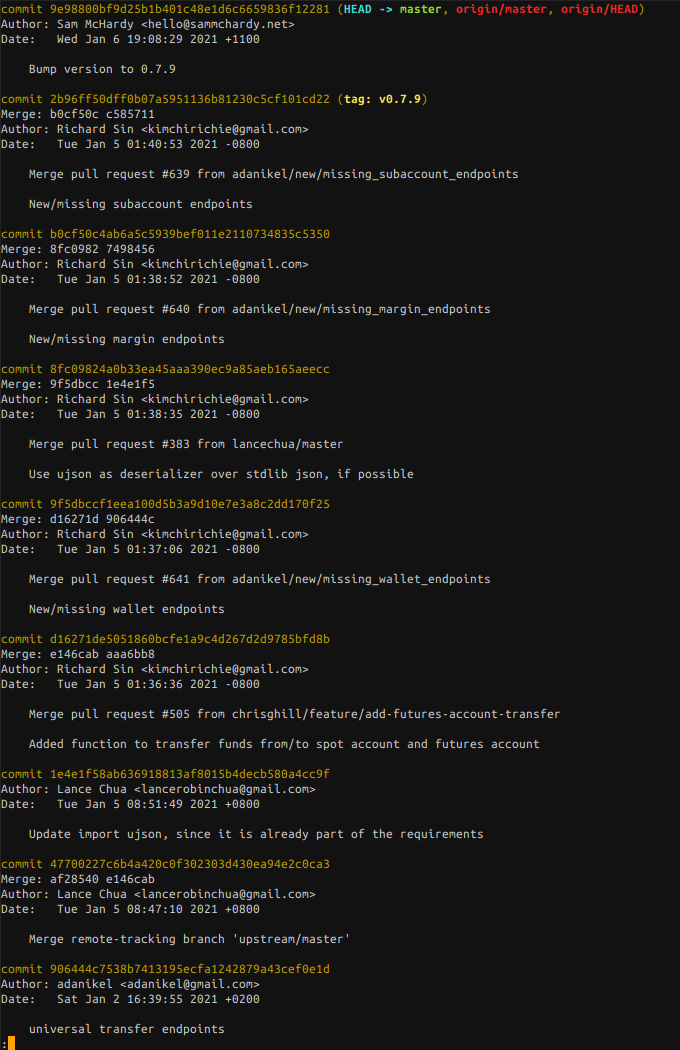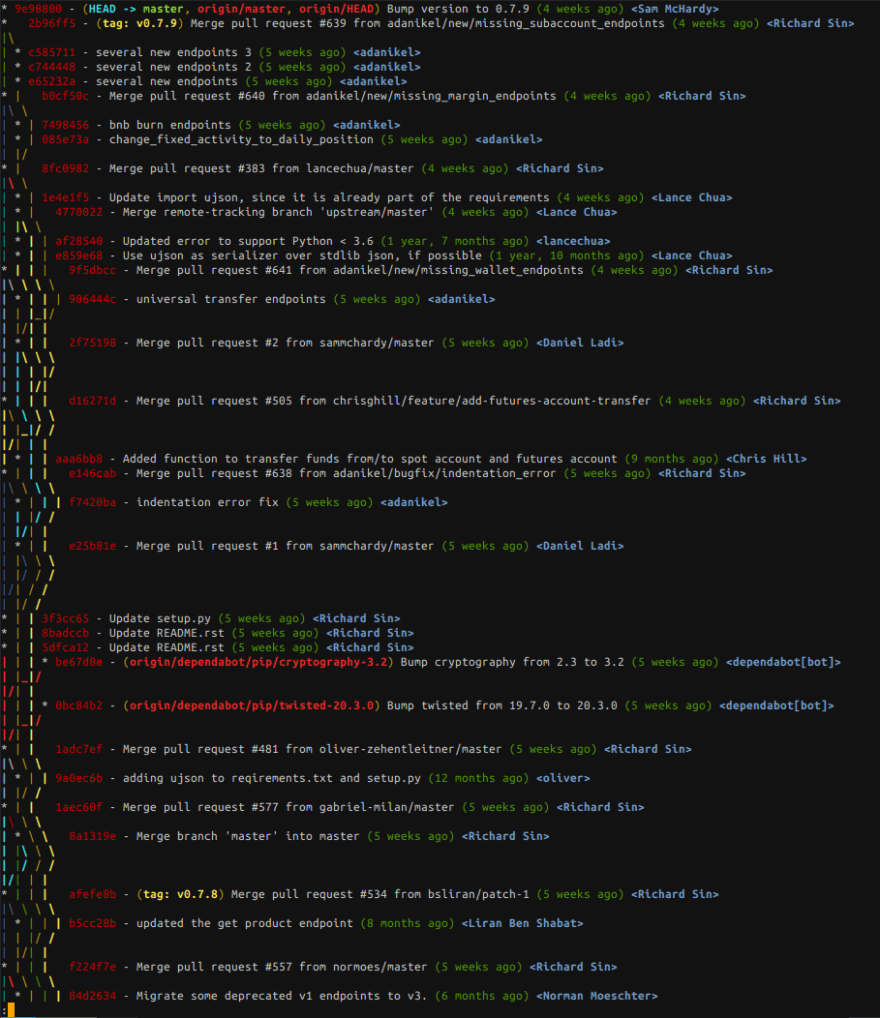Visualize Git Log Tree

Serhat Teker
Posted on April 12, 2021
The git log is a powerful command which shows commit history.
$ git log
However since I am a more visual thinking person I need some visually appealing form to see my commits.
Tree
Here is the solution for my need:
$ git log --oneline --decorate --graph --all
which will give the format like below:
Absolutely easier to grasp what is going on with the history.
Tree with date and author
If you also want to see date and author use this:
$ git log --graph --pretty='\''%Cred%h%Creset -%C(auto)%d%Creset %s %Cgreen(%cr) %C(bold blue)<%an>%Creset'\'' --all
The output:
Aliases
It will be beneficial to use aliases for them:
alias glt='git log --oneline --decorate --graph --all'
alias glta='git log --graph --pretty='\''%Cred%h%Creset -%C(auto)%d%Creset %s %Cgreen(%cr) %C(bold blue)<%an>%Creset'\'' --all'
All done!
💖 💪 🙅 🚩

Serhat Teker
Posted on April 12, 2021
Join Our Newsletter. No Spam, Only the good stuff.
Sign up to receive the latest update from our blog.
Related
githubcopilot AI Innovations at Microsoft Ignite 2024 What You Need to Know (Part 2)
November 29, 2024