Make up for Rails console

Samala Sumanth
Posted on August 9, 2020
Peeps!!!! i felt that i should have done this earlier... Being a ROR dev i really feel uncomfortable to examine this default rails console. A linter or formatter for this problem might be a solution. Now comes the magic..scroll bottom !!!!

##### BOOOM #####
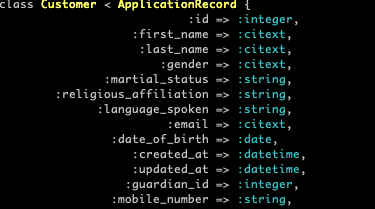
Just follow these 3 steps and make the magic happen!!!
- Just add awesome_print gem in development group in
Gemfilewhich is located in root path of your application.
group :development do
gem 'awesome_print'
end
- Add this code block in by doing
vim ~/.pryrc
require "awesome_print"
AwesomePrint.pry!
and save it by :wq!
- This file is called when our rails console starts. so no need of running
source ~./pryrc
Here you go.. just play around rails console now . PEACE
For more details you can refer documentation https://github.com/awesome-print/awesome_print
💖 💪 🙅 🚩

Samala Sumanth
Posted on August 9, 2020
Join Our Newsletter. No Spam, Only the good stuff.
Sign up to receive the latest update from our blog.