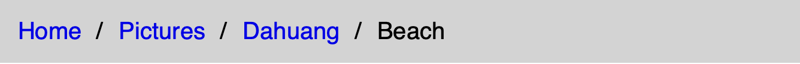Ruxin Qu
Posted on August 15, 2022
Breadcrumb example 1
<!DOCTYPE html>
<html>
<head>
<meta name="viewport" content="width=device-width, initial-scale=1">
<style>
ul.breadcrumb{
list-style: none;
padding: 15px;
background-color: lightgray;
}
ul.breadcrumb li{
display: inline-block;
font-size: 20px;
font-family: sans-serif;
}
ul.breadcrumb a{
text-decoration: none;
}
ul.breadcrumb li+li::before{
content: '/\00a0';
padding: 8px;
}
ul.breadcrumb a:hover{
text-decoration: underline;
cursor: pointer;
}
</style>
</head>
<body>
<h2>Breadcrumb Pagination</h2>
<ul class="breadcrumb">
<li><a href="#">Home</a></li>
<li><a href="#">Pictures</a></li>
<li><a href="#">Dahuang</a></li>
<li>Beach</li>
</ul>
</body>
</html>
Breadcrumb example 2
.breadcrumb {
text-align: left;
}
.breadcrumb li{
list-style: none;
float: left;
}
.breadcrumb a {
display: block;
text-align: center;
color: #fff;
background-color: darkcyan;
text-decoration: none;
position: relative;
height: 30px;
line-height: 30px;
margin-right: 15px;
padding: 0 5px;
}
.breadcrumb a::before,
.breadcrumb a::after {
content: "";
position: absolute;
border-color: darkcyan;
border-style: solid;
border-width: 15px 5px;
}
.breadcrumb a::after {
left: 100%;
border-color: transparent;
border-left-color: darkcyan;
}
.breadcrumb a::before {
left: -10px;
border-left-color: transparent;
}
.breadcrumb a:hover {
background-color: blue;
}
.breadcrumb a:hover::before {
border-color: blue;
border-left-color: transparent;
}
.breadcrumb a:hover::after {
border-left-color: blue;
}
💖 💪 🙅 🚩

Ruxin Qu
Posted on August 15, 2022
Join Our Newsletter. No Spam, Only the good stuff.
Sign up to receive the latest update from our blog.