How to Terminate Horizon during Deployment in Laravel Forge

PostSrc
Posted on July 26, 2021
Horizon is a beautiful dashboard for Laravel applications that make use of the Redis queue. In this short post, you'll learn how to terminate Horizon process on Laravel Forge deployment process.
Deployment Scripts
Inside the deployment script, do add the command below and on each deployment, it will gracefully terminate the master Horizon process on the machine. Any of the jobs that horizon is processing will be completed then horizon will exit.
// existing deployment scripts
// command to terminate laravel horizon
php artisan horizon:terminate
Do note that you'll have to set up horizon daemon by accessing the "daemons" page on the dashboard and defining the configuration. The command would be "php artisan horizon" and the directory is the full path of where the website is located in the machine.
By having a daemon, the horizon instance will automatically be restarted by the process monitor such as the supervisor upon each successful deployment.
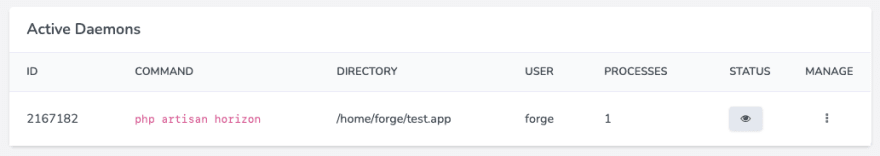
Hope this tutorial is helpful and happy learning.
This post is originally published at PostSrc. If you like this kind of tutorial, I would really appreciate it if you give it a visit.

Posted on July 26, 2021
Join Our Newsletter. No Spam, Only the good stuff.
Sign up to receive the latest update from our blog.

