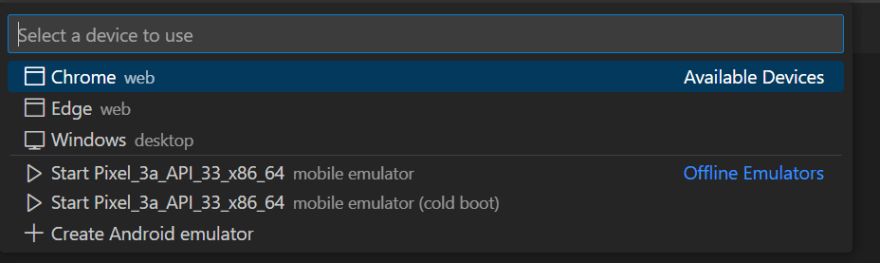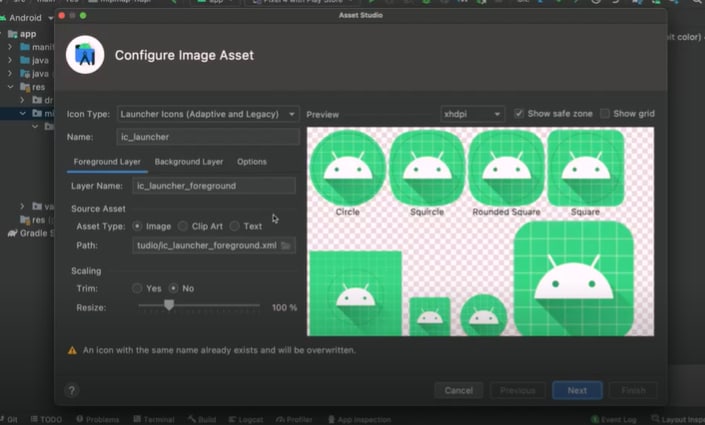[wip] Learning Flutter & Dart

Pere Sola
Posted on December 10, 2022
I took the course about Flutter in Frontend masters by Maximiliano Firtman and it was amazing. As I usually do, there are some stuff that I will need to remember, here it goes.
Dart
- By Google. For FE apps, Angular Dart and Flutter. Dart 2. Compiles to native, Intermediate Language and JS. dartpad.dev
Flutter
Create a Flutter project in VS Code
-
Ctrl + Shift + Pand selectFlutter: New Project -
Applicationtemplate - Select folder or create one.
- Name the project
- It will take some time to create the project
Run project in localhost
- Select platform
- Run debugger or press F5
- The app is now ready in a localhost:
Images
- You can create an
assetsorimagesfolder in the root of the project. And you need to add them in thepubspec.yamlfile. - Scroll until
To add assets to your application, add an assets section, like this:. - Un-comments
assets:line and then you can add images one by one or just writeimages/. After that, images will be "spread" to all folders and versions of your app. - So you should have:
assets:
- images/
Make http requests
- Go to
pubspec.yamlfile and look fordependencies:. There isflutter:so underneath we typehttp:(no version so we get the latest one).
Build for Android
- We need to provide icons in
Android studio. - Open the
androidsubfolder of your project in Android studio. Inmipmapfolder there is a subfolder calledic_launcher. By default is the flutter logo. - Right click on
mipmap>New>Image Asset.
- In
pathselect the image file and adjust as necessary. - Now we are ready to build the app, you can go back to VS Code and run
flutter build appbundleorflutter build apkin the CLI.
Notable links shared in the course
- Material design palette
- JSON to Dart
- Material design icons
- Build and release an Android app
- Page with the data source for the demo app
Notable links I learnt on the way
💖 💪 🙅 🚩

Pere Sola
Posted on December 10, 2022
Join Our Newsletter. No Spam, Only the good stuff.
Sign up to receive the latest update from our blog.
Related

privacy Caught in the Crunch My Journey from Snacks to 2 Million Exposed Users Privacy
November 30, 2024