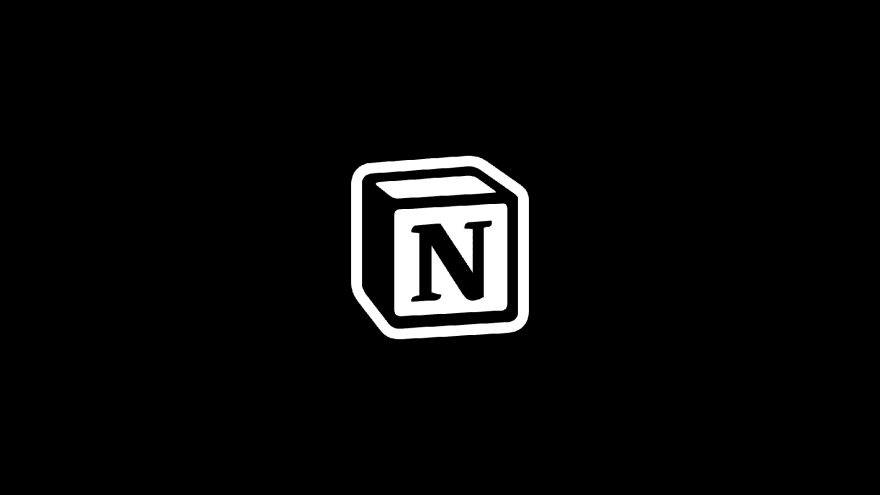My "perfect" productivity setup

Pedro Filho
Posted on October 14, 2019
Introduction
A very common thing a lot of developers struggle with is their setup.
Which framework should I use? Which hosting platform should I use? Which time tracker should I use? Well, it happens to us developers, but it's not a bad thing. These options can be overwhelming sometimes, but usually, it's a good thing.
Motivation
I'm neuroatypical, my spectrum sometimes makes me struggle with "easy" tasks, but let me "fly" with some "hard" ones. My productivity setup was adapted for me, some professionals were involved and I'll post about the process later.
I came across a bunch of different apps over the years. Now I'm in a good position to show my productivity setup, the one I took years to build and improve. It's perfect for me.
Action
This is how I organize my personal and professional life:
Habits
Well, this one is a thing for me. I love my habits, I really enjoy constant things. I was talking to my therapist the other day and she told me about Habitica, a place where your habits are turned into an RPG game.
Did you hear me? It's an RPG game made with your habits, a place where you can see your habits, get minded, get items, it's awesome!
I loved it on day 1, but you can take your time to like it. To improve your success you should enter a party, a place where you can defeat bosses and get motivated.
To-Dos
Habitica is a good place to list your to-dos, but It has some limitations. Because of it, I started using Todoist last year, and it's being an awesome experience.
I like to plan my day when I wake up I usually like to go to Todoist and list everything I have to do for that day. More than that, I like to create "goals" for my life, appointments, posts, projects and etc.
It helps a lot when dealing with multi-tasking over your day, you should check it out!
Notes
If you're like me, you have a bunch of ideas, projects, things in your head that you have to document somewhere, that's where Notion shines.
I'm pretty sure you already know Notion, no? Please do! It's a lifesaver, it helps me organizing everything I do for my life.
I have a list for my domains, projects, posts, workshops, conferences, everything! It's a user-friendly database, where you can create pages, tables and everything you want to!
Each person uses Notion differently, that's why I love it so much. It gives you the power to create your own note system, one that makes sense to you. If you don't use it already, please do!
Calendar
The calendar is a have-to for everyone, it organizes your life, your time in this world, and you should care about it. I use Google Calendar for it, it has a bunch of integrations and I use it with Todoist to have everything nice and smooth.
I use it at work too, all my meetings are there, so I really like to use it, on my pc I can put it all together in one calendar, so I have everything in one place! Lovely!
Pomodoro
I'm a huge fan of the Pomodoro technique, it helps me a lot with my workload and let me focus on important tasks once at a time, with no distractions. I'm a huge fan of Flow, it's a simple (Mac only) app that gives you a timer for you to follow your Pomodoro, I love it!
Focus Extension
I created this extension last month and it already has more than 100 users! It's a dead-simple extension that gives you the power to list websites that make you procrastinate and close them when you're focusing. It's called Work Hard, and the name already says everything.
Final Thoughts
That's it, guys! I already show you my whole productivity stack what about you show me yours? Please post it in the comments! I'll enjoy seeing what you use!

Posted on October 14, 2019
Join Our Newsletter. No Spam, Only the good stuff.
Sign up to receive the latest update from our blog.