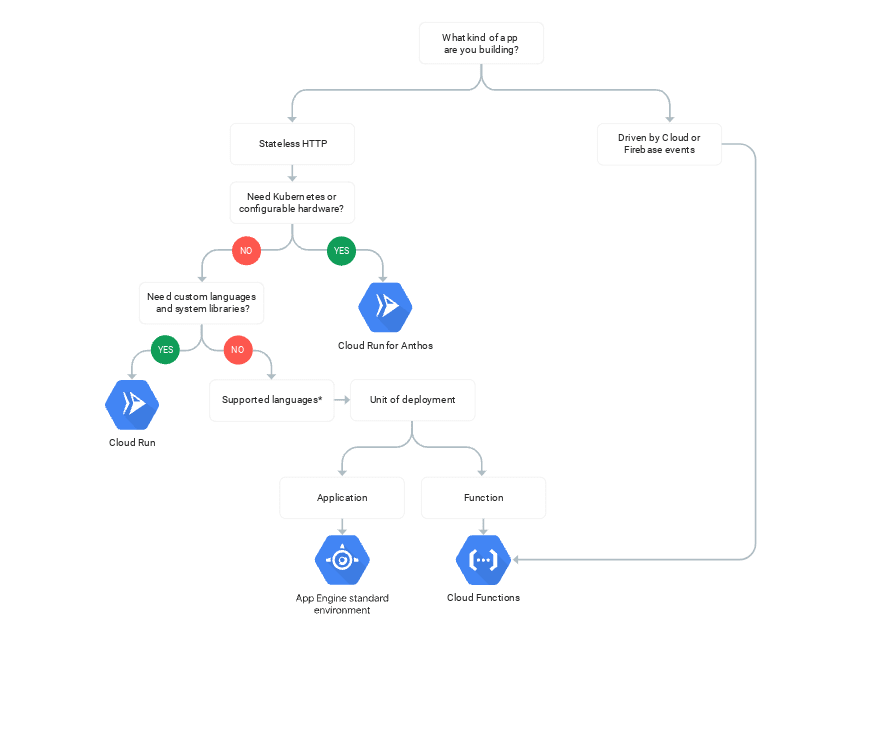Deploying Docker to Google Cloud Run is dead simple and transparent, with HTTPS already set up

Pacharapol Withayasakpunt
Posted on May 22, 2020
It is as simple as tagging the Docker with gcr.io/$PROJECT_ID/$CONTAINER_NAME.
I prefer to create .env with the following lines,
PROJECT_ID=
CONTAINER_NAME=
Then, run source .env, or use Oh-My-Zsh with dotenv plugin. Then run,
docker build -t gcr.io/$PROJECT_ID/$CONTAINER_NAME .
docker push gcr.io/$PROJECT_ID/$CONTAINER_NAME
With Domain Mapping (Beta), it is dead simple to use a custom domain.
However, today I try Google App Engine (for Nuxt). I find it not as transparent as GCR, but not really harder...
Also, not sure about the costs.
There is this diagram, though. -- https://cloud.google.com/serverless-options
💖 💪 🙅 🚩

Pacharapol Withayasakpunt
Posted on May 22, 2020
Join Our Newsletter. No Spam, Only the good stuff.
Sign up to receive the latest update from our blog.