
Nishith Savla
Posted on February 9, 2021

Is your dev.to getting reset to the default again and again?
This also happened with me today...
So I tried a few things and eventually found the solution
Solution
- Do a hot reload: Press Ctrl+F5 (Cmd+F5 on mac) to do a hot reload.
-
Empty cache and hard reload: If the hot reload doesn't work, there may be something wrong with the cache.
- So open developer tools by pressing F12 / Ctrl + Shift + I.
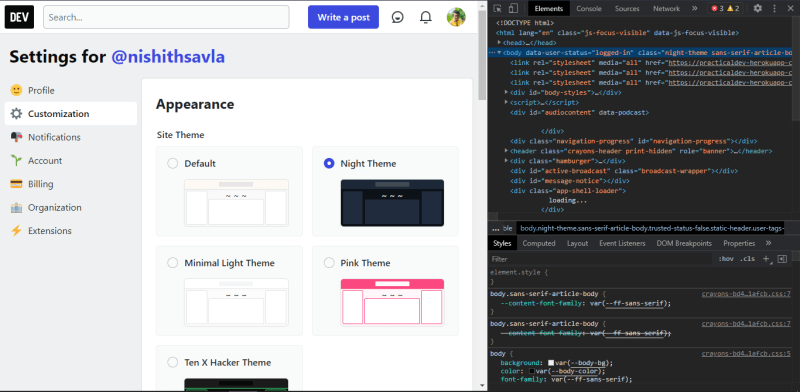
- Right click on refresh button, and click "Empty cache and hard reload".

- Alternatively you can go to Applications pane in developer tools > Cache Storage > static-1.4 - https://dev.to". Right click on it and Delete. After that reload the page

- So open developer tools by pressing F12 / Ctrl + Shift + I.
This will surely solve the issue.
Have a good day!😁👨💻
💖 💪 🙅 🚩

Nishith Savla
Posted on February 9, 2021
Join Our Newsletter. No Spam, Only the good stuff.
Sign up to receive the latest update from our blog.