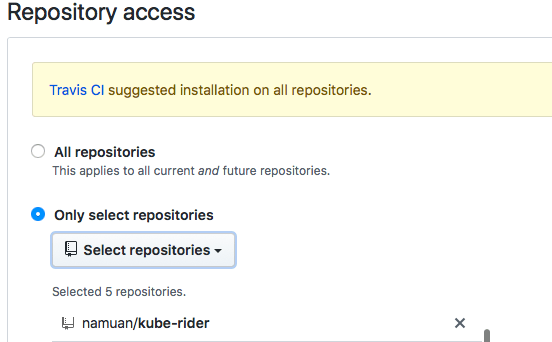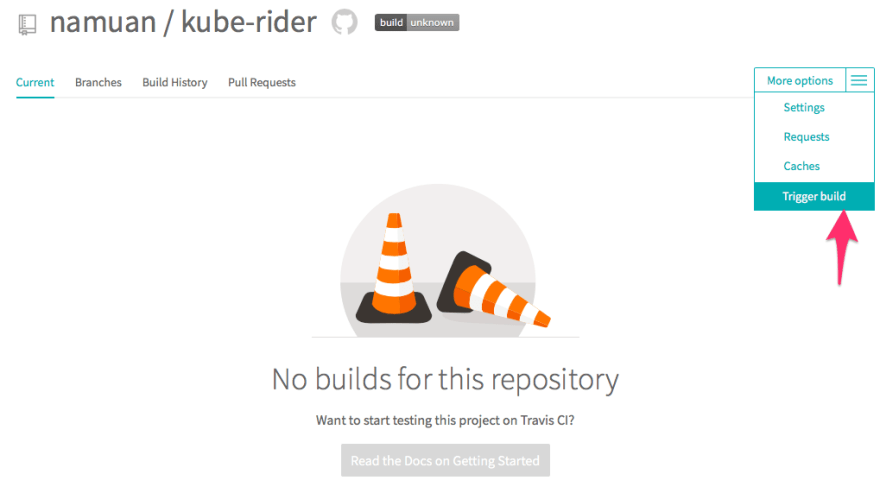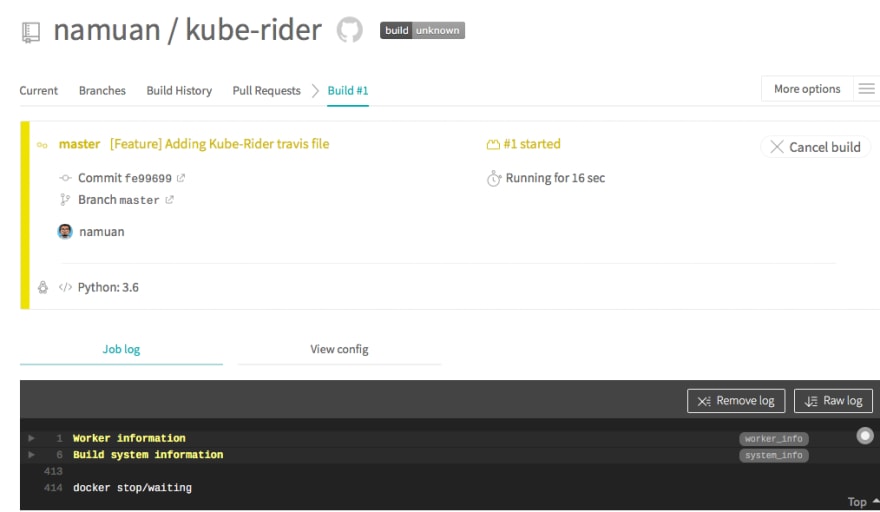KubeRider :: Building with TravisCI

namuan
Posted on November 24, 2019
Here is what .travis.yml file looks like in KubeRider
language: python
os: linux
dist: trusty
sudo: required
python: '3.6'
git:
depth: 1
branches:
only:
- master
env:
global:
- BUILD\_VERSION="0.0.1"
script:
- git config --local user.name "namuan"
- git remote set-url origin https://namuan:${GITHUB\_TOKEN}@github.com/namuan/kube-rider.git
- git push origin :refs/tags/${BUILD\_VERSION}
- git tag -f -am v${BUILD\_VERSION} ${BUILD\_VERSION}
- git push origin ${BUILD\_VERSION}
notifications:
email: false
Once added to the project, next step is to add the project to TravisCI.
After few seconds and if the setup is correct, you'll be taken to the following page where you can manually trigger the build
This is only to see if the build if working otherwise usually it'll auto trigger the build as soon it detects a commit in Github.
Once the build is successful, it'll tag the build in Github with the current version
💖 💪 🙅 🚩

namuan
Posted on November 24, 2019
Join Our Newsletter. No Spam, Only the good stuff.
Sign up to receive the latest update from our blog.