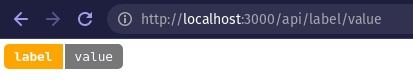Your own github shield server in 50 loc!

myleftshoe
Posted on May 20, 2022

Yes, 50 lines of code and you have your own custom shield/badge generator for your github READMEs!
And by server, I mean "serverless" - using vercel.
Prerequsites:
If you don't already have one, create a free account at vercel. Then install the Vercel CLI and log in.
npm install -g vercel
vercel login
Create a new npm project:
mkdir mybadgeserver
cd mybadgeserver
npm init
Create the API endpoint:
The square brackets are required!
mkdir -p api/[label]/[value]
cd api/[label]/[value]
touch index.js
Paste the following code into index.js
module.exports = (req, res) => {
const { label, value, ...options } = req.query
const svg = makeShield(label, value, options)
res.setHeader('content-type', 'image/svg+xml')
res.send(svg)
}
const defaultOptions = {
labelColor: 'orange',
valueColor: '#777',
fontSize: '.8rem',
}
function makeShield(label, value, options = {}) {
label = label ?? 'label'
value = value ?? 'value'
options = {...defaultOptions, ...options }
console.log({options})
return `<svg fill="none" viewBox="0 0 300 50" width="300" height="50" xmlns="http://www.w3.org/2000/svg">
<style>
shield {
position: relative;
margin: 5px;
display:flex;
color: white;
font-size: ${options.fontSize};
font-family: 'DejaVu Sans Mono', Verdana, DejaVu Sans, sans-serif;
}
label {
background-color: ${options.labelColor};
padding: 5px 10px;
font-weight: 900;
border-radius: 5px 0 0 5px;
}
value {
position: relative;
background-color: ${options.valueColor};
padding: 5px 10px;
border-radius: 0 5px 5px 0;
left: 2px;
}
</style>
<foreignObject width="100%" height="100%">
<shield xmlns="http://www.w3.org/1999/xhtml">
<label>${label}</label>
<value>${value}</value>
</shield>
</foreignObject>
</svg>`
}
And that's it! Fire-up the local dev server:
vercel dev
Test the endpoint in your browser localhost:3000/api/label/value
Change
labelandvaluein the url to whatever you like!Change colors by appending
?labelColor=red&valueColor=greento the url.
When you want to deploy to vercel just type:
vercel
This will give you a different preview url each time you run it.
To deploy to production and get a nice "static" url type:
vercel --prod
Bonus points:
You can eliminate the need for api in the url by creating a vercel.json in the project root (not in the api folder) with the following contents:
{
"rewrites": [
{
"source": "/:label/:value",
"destination": "/api/:label/:value"
}
]
}
DISCLAIMER: THIS IS GUIDE RATHER THAN A PRODUCTION READY SOLUTION - IT NEEDS TWEAKING - THE GENERATED SVGS ARE SURROUNDED BY TOO MUCH WHITE SPACE AND TEXT MAY CLIP IF TOO LONG.

Posted on May 20, 2022
Join Our Newsletter. No Spam, Only the good stuff.
Sign up to receive the latest update from our blog.