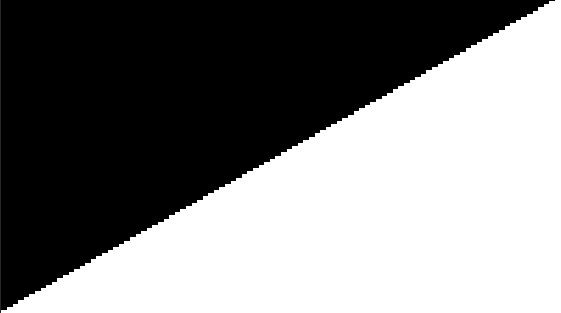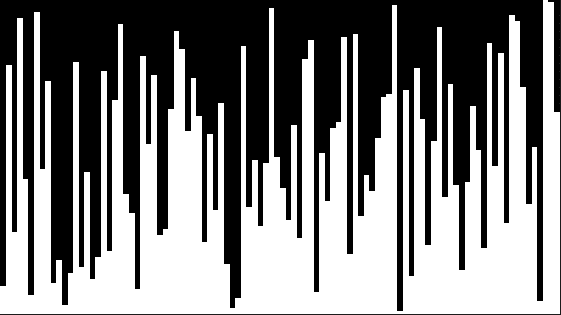Sorting Algorithm Visualizer in Unity 3D

Mi'Angel Pata
Posted on December 14, 2020
I created a sorting algorithm visualizer. It currently handles Insertion Sort. Not sure if I have any plans to make it do other algorithms but it would sure be fun.
I had an array of ints of size 100. I made a for loop to give values to all of the elements based off the "index+1". This would give index 0 the value of 1, index 1 the value of 2 and so forth.
Creating the Visual
Using the array's length, which is 100, I made the texture size to be 100x100. I then did a few nested for-loops that looked like this
// Fill the whole texture with black
for (int i = 0; i < 100; i++)
{
for (int j = 0; j < 100; j++)
{
texture.SetPixel(i, j, Color.black);
}
}
// Create the "bars" for our values
for (int i = 0; i < 100; i++)
{
for (int j = 0; j < array[i]; j++)
{
texture.SetPixel(i, j, Color.white);
}
}
I was completely satisfied. (:
But it needed to be randomized 😕
So I created a function to randomize an array and got this result:
Ahh, thats better (:
Drawing
I wanted it to be just like the Youtube videos that show the algorithms working step-by-step. So, with numerous phases of trial-and error (It wasn't really that bad, just sounds really cool saying it 😂) I used a Coroutine
IEnumerator InsertionSort( int[] array)
{
int insertions = 0;
for (int j = 1; j < array.Length; j++)
{
int key = array[j];
int i = j - 1;
while(i>=0 && array[i] > key)
{
array[i + 1] = array[i];
i -= 1;
this.array = array;
yield return new WaitForSeconds(0.0002f);
Draw(i+1,j);
insertions++;
}
array[i + 1] = key;
this.array = array;
yield return new WaitForSeconds(0.0002f);
Draw(i,j);
}
}
The Insertion Sort algorithm is pretty simple, but I wont be explaining in depth. There is a link just below this quote:
"In Insertion sort, you compare the key element with the previous elements. If the previous elements are greater than the key element, then you move the previous element to the next position."
Source : https://www.freecodecamp.org/news/sorting-algorithms-explained-with-examples-in-python-java-and-c/
When the algorithm is applied this is what we get:
Then, once it's completely sorted from 1-100, we verify it:
So there we go! I hope you enjoyed this post. I will hopefully be making more, since it's kind of fun. Have a great journey ❤️

Posted on December 14, 2020
Join Our Newsletter. No Spam, Only the good stuff.
Sign up to receive the latest update from our blog.