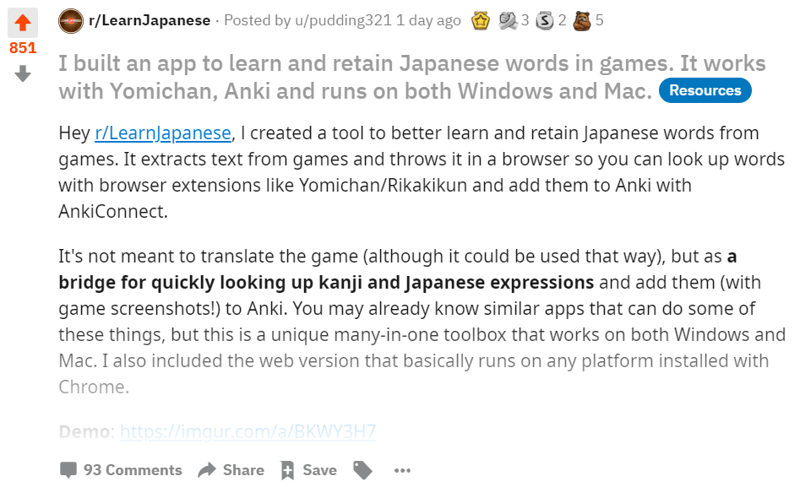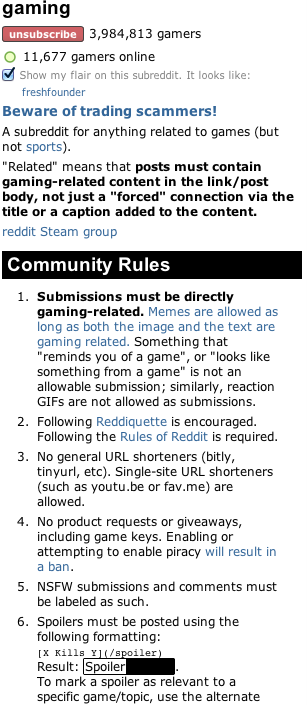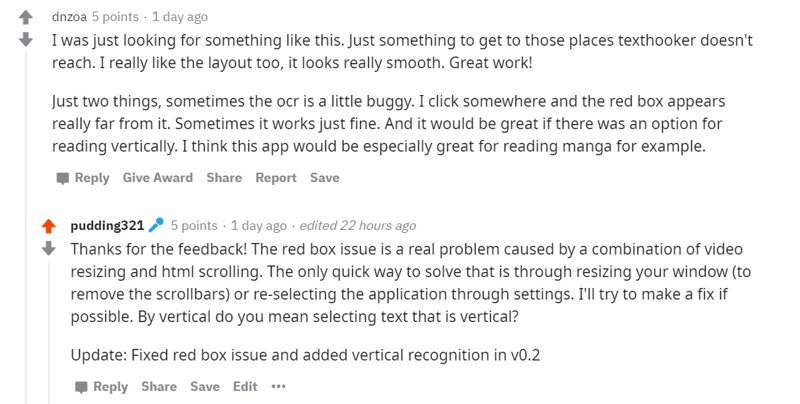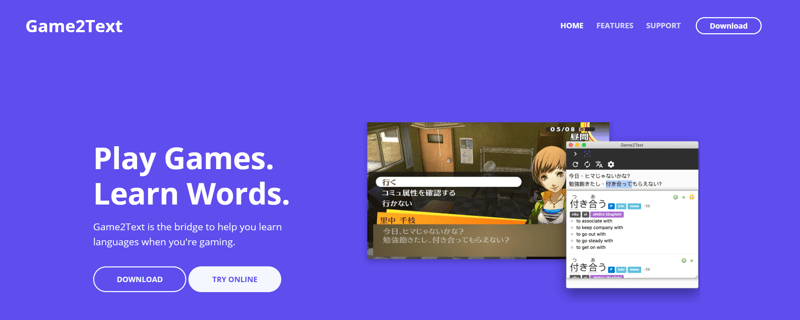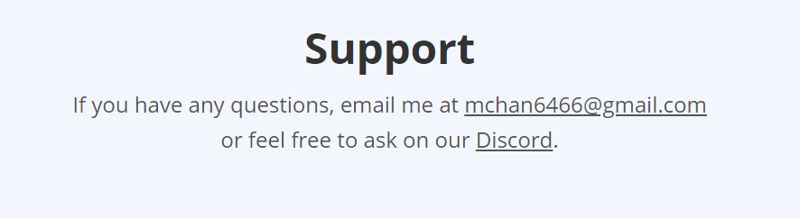5 Lessons I Learned from Launching My First Side Project

Mathew Chan
Posted on December 3, 2020

An anecdotal story of my first launch.
1. Locate your target audience
A few days ago I launched my project on Reddit (the r/learnjapanese subreddit) and within 2 days I got over 800 upvotes and many interested users.
There are lot of traffic on Reddit, but I'm always careful before I make a post. There are strict rules on self-promotion on many subreddits that forbid people from posting any links to a paid product or email funnel. One way is to instead post links to a how-to Youtube video or a website with your social links.
And when you decide to share the app on Reddit, you could get a lot of people who only expects freebies so Reddit might not be the best place to find paying customers.
What I did find however is a ton of feedback from users ranging from bug reports to feature ideas which could greatly improve my app before I launch the paid product. It's not a bad exchange: you give away something useful, and they can help you beta-test the product.
There are self promotion subreddits where you're allowed to self promote and share your apps, but the audience is primarily other devs. Productivity and development apps seem to do well there.
Indie Hackers
I also thought about posting in Indie hackers but the audience is mostly developers. It might be good for advice on my website, launch strategy, or monetization, but for now I want to focus on improving the product for my target users.
2. State what your app does and be as thorough as possible
Consider the following title.
Introducing Game2Text, the app that can help you learn Japanese.
A title above will probably get flagged and removed by mods. Instead write a title that looks like it would genuinely help other users.
How to teach yourself Japanese words in games. Works for Windows and Mac users. Links and Guide included.
or just be frank about your purpose...
I created an app that could help you learn Japanese through games. I'm looking for feedback to make it better!
For launches and tutorials, longer posts do better. My post begins with a one-liner that states what my app does.
Hey r/LearnJapanese, I created a tool to better learn and retain Japanese words from games. It extracts text from games and throws it in a browser so you can look up words with browser extensions like Yomichan/Rikakikun and add them to Anki with AnkiConnect.
Then I created sections with appropriate titles so the reader can find what they're looking for. Be as detailed as possible. Here are some example sections.
- How it started / Motivation
- What It Does / Features
- Demo
- How To Use / Video Guide
- Downloads
- FAQ
- Updates / Patches
I try to talk as if I would say this to a person in front of myself. Would I say something like this?
Do you have problems with reading Kanji? This app is your one stop to solving it!
Or would I say...
This app helps people read Kanji.
I also like problem-solution formats like [Feature]: this app helps you [Problem] by [Solution]
Kanji Helper: this app helps you read kanji by extracting them from games
Note: Only include links for graphical content like videos or images. Don't put links that direct straight to your blog or socials. Everything about your project that is text should be included in the post.
3. Listen to feedback, but don't make promises.
When I first received suggestions for my app, I was eager to say yes this is possible. I could add this, but as soon as other suggestions poured in I realized I'm digging a bigger hole every time I say yes.
Be nice. Express your concern over a problem and know when to say no.
Sometimes, it is better to ignore a comment and move on. Once I do patch a bug or add a suggested feature, I could always go back and tell them about it.
4. Buy a domain name and create a landing page
To be honest, creating a landing page is one of the things I didn't enjoy doing. But having seen other app launches and the general opinion from DEV, I bit the bullet and spent some time on it.
Yeah, the website could have been way better...
I also bought the domain name myapp.com from Google Domains. It makes a good first impression before users even download it. Had I used myapp.sourceforge.com or myapp.glitch.me (!) some users might be wary that they are downloading malware or that they have to wait 30 seconds watching a cluster of porn ads before they could download.
5. Add a Support Section
In a previous DEV article Tips on releasing a new app? I asked about how to prepare for a launch and community member GW said to make sure to add support links. Following this advice I created a Support section in my website with links to discord and my email. Several people joined the discord immediately after downloading my app. There were trolls but most were pretty interested in what I'm building.
Most users of my app are familiar with Discord but this could depend on your target age group. Some people primarily use Facebook or LinkedIn and in my city it is more common to leave your Whatsapp/Telegram contact. I also hear a lot of good things about a live chat widget on your website.
Afterthoughts
Looking back, I probably should have posted and shared my app 20 times across 10 platforms for more traffic, but I don't know if I can divert valuable time from developing my side project to the promotion and marketing of my app.
Making the landing page exhausted me a lot and it would be super helpful if I could find content creators and affiliates to make promotional content for the app while I do what I enjoy - developing. I'll probably leave this in a possible 5 things I wish I knew before launching my first side project future article. In the meantime, let me know if you found this post helpful. :)

Posted on December 3, 2020
Join Our Newsletter. No Spam, Only the good stuff.
Sign up to receive the latest update from our blog.