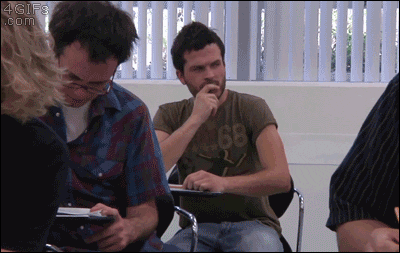Jupyter Notebook Cheat Sheet

Matheus Gomes 👨💻
Posted on January 19, 2020
Jupyter Notebook Cheat Sheet
Hello guys, happy to be back to another post!
Today i will talk about something useful and not at all complex. It's more about helpful tips.
I was learning python and was using Jupyter Notebook, so i needed to learn the shortcuts to use it, so...
Here are some of the most used shortcuts for the jupyter notebook.
Shift-Enter: Run the cell selected and select below the cell you are currently in.
Ctrl-Enter: Run the cell selected, but don't jump to the next cell.
Alt-Enter: Run the cell selected and insert below.
Y: Code
M: Markdown.
R: Raw.
1 to 6: Headings.
A/B: Insert cell Above/Below.
X: Cut selected cell.
C: Copy selected cell.
Shift + V: Paste cell above.
V: Paste cell below.
Z: Undo last cell deletion.
D,D: Delete selected cell.
O: Toggle output.
Shift+O: Toggle output scrolling.
Ctrl + ]: Indent.
Ctrl + [: Dedent.
I think this are the most common and most used, hope it was useful!

Posted on January 19, 2020
Join Our Newsletter. No Spam, Only the good stuff.
Sign up to receive the latest update from our blog.