A ReactJS Clone of Dev.to: Working with React Router

Samson Andrew
Posted on July 28, 2021

Hello readers, welcome to the second part of this series.
What you will learn in this part
Getting Started
If you are comfortable with the basics and just want to see the ReactRouter in action, Click here to jump to the section.
In this part, we will be creating some components, so let's start with the Header area.
@media screen and (min-width: 768px)
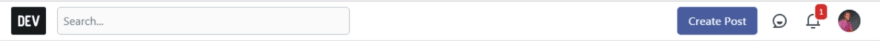
@media screen and (max-width: 767px)

Let's think in React
The Header area consists of many areas:
- Some of these are doing just one thing - navigating to a new screen
- Some are keeping track of something else - they have internal states to maintain
- Some are doing multiple things at a time - updating UI and listening to events
Let's break the Header component into bits:
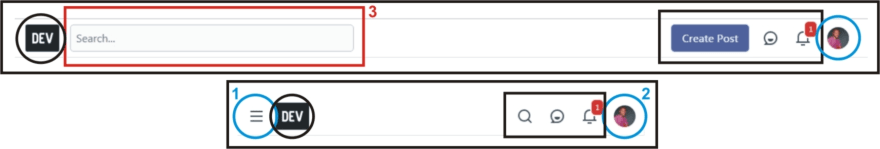
The Header is broken down into 6 different components. Can you identify them?
<HamburgerTrigger />
<Logo />
<SearchBar />
<ActionIcons />
<ProfileButton />
<ProfileDropdown /> // not visible until profile button is hovered on
file: Header.js
import React, { useState } from 'react';
import { useHistory } from 'react-router-dom';
function SearchBar() {
const history = useHistory();
//
const [q, setQ] = useState('');
const onChange = (event) => {
setQ(event.target.value);
}
const onSubmit = (event) => {
event.preventDefault();
q.trim() && q && history.push('/search', {q});
}
return (
<div className="mg-h16 fx-auto t:bl mx-w-420" id="header-search">
<form onSubmit={onSubmit} method="get" action="/search" acceptCharset="UTF-8">
<input onChange={onChange} value={q} className="bord-1 b-r5 fw pd-7-8 form-bg f-16 sh-focus lh-24" type="text" name="q" placeholder="Search..." autoComplete="off" aria-label="search" />
</form>
</div>
)
}
function HamburgerTrigger({navToggler}) {
return (
<button onClick={navToggler} className="icon-btn cur-pt W mg-v0 mg-h8 bord-0 box-40 t:fx fx-j-center fx-a-center">
<svg xmlns="http://www.w3.org/2000/svg" width="24" height="24" viewBox="0 0 24 24" role="img" aria-labelledby="a3xkri89y8zj0hr291vk98hif2361gt3" className="crayons-icon">
<title id="a3xkri89y8zj0hr291vk98hif2361gt3">Navigation menu</title>
<path d="M3 4h18v2H3V4zm0 7h18v2H3v-2zm0 7h18v2H3v-2z"></path>
</svg>
</button>
)
}
function Logo() {
return (
<a href="/" className="flex fx-a-center" aria-label="DEV Community Home">
<svg width="50" height="40" viewBox="0 0 50 40" fill="none" xmlns="http://www.w3.org/2000/svg">
<rect width="50" height="40" rx="3" style={{fill: '#000'}}></rect>
<path d="M19.099 23.508c0 1.31-.423 2.388-1.27 3.234-.838.839-1.942 1.258-3.312 1.258h-4.403V12.277h4.492c1.31 0 2.385.423 3.224 1.27.846.838 1.269 1.912 1.269 3.223v6.738zm-2.808 0V16.77c0-.562-.187-.981-.562-1.258-.374-.285-.748-.427-1.122-.427h-1.685v10.107h1.684c.375 0 .75-.138 1.123-.415.375-.285.562-.708.562-1.27zM28.185 28h-5.896c-.562 0-1.03-.187-1.404-.561-.375-.375-.562-.843-.562-1.404V14.243c0-.562.187-1.03.562-1.404.374-.375.842-.562 1.404-.562h5.896v2.808H23.13v3.65h3.088v2.808h-3.088v3.65h5.054V28zm7.12 0c-.936 0-1.684-.655-2.246-1.965l-3.65-13.758h3.089l2.807 10.804 2.808-10.804H41.2l-3.65 13.758C36.99 27.345 36.241 28 35.305 28z" style={{fill: '#fff'}}></path>
</svg>
</a>
)
}
function ActionIcons() {
return (
<div className="flex fx-a-center fh mg-la">
<a className="flex icon-btn box-40 pd8 mg-h4 t:hd" id="search-link" aria-label="Search" href="/search">
<svg xmlns="http://www.w3.org/2000/svg" width="24" height="24" viewBox="0 0 24 24" role="img" aria-labelledby="a4udf2f13lslmubl61zr9cl8enur4bkz" className="crayons-icon">
<title id="a4udf2f13lslmubl61zr9cl8enur4bkz">Search</title>
<path d="M18.031 16.617l4.283 4.282-1.415 1.415-4.282-4.283A8.96 8.96 0 0111 20c-4.968 0-9-4.032-9-9s4.032-9 9-9 9 4.032 9 9a8.96 8.96 0 01-1.969 5.617zm-2.006-.742A6.977 6.977 0 0018 11c0-3.868-3.133-7-7-7-3.868 0-7 3.132-7 7 0 3.867 3.132 7 7 7a6.977 6.977 0 004.875-1.975l.15-.15z"></path>
</svg>
</a>
<a href="/new" className="pd-8-16 mg-r8 t:bl c-btn bg-btn b-r5 sh-btn b5">Create Post</a>
<a href="/connect" id="connect-link" className="flex icon-btn box-40 pd8 mg-h4" aria-label="Connect">
<svg xmlns="http://www.w3.org/2000/svg" width="24" height="24" viewBox="0 0 24 24" role="img" aria-labelledby="a8fne8rq4jpyf83tmg5zoyff8e0c36ma" className="nav-icon">
<title id="a8fne8rq4jpyf83tmg5zoyff8e0c36ma">Connect</title>
<path d="M2 12C2 6.477 6.477 2 12 2s10 4.477 10 10-4.477 10-10 10H2l2.929-2.929A9.969 9.969 0 012 12zm4.828 8H12a8 8 0 10-8-8c0 2.152.851 4.165 2.343 5.657l1.414 1.414-.929.929zM8 13h8a4 4 0 11-8 0z"></path>
</svg>
<span className="crayons-indicator crayons-indicator--accent hidden" id="connect-number"></span>
</a>
<a href="/notifications" id="notifications-link" className="flex icon-btn box-40 pd8 mg-h4" aria-label="Notifications">
<svg xmlns="http://www.w3.org/2000/svg" width="24" height="24" viewBox="0 0 24 24" role="img" aria-labelledby="afox6vyec8uahiheltr2ly5c26d2uxwm" className="nav-icon">
<title id="afox6vyec8uahiheltr2ly5c26d2uxwm">Notifications</title>
<path d="M20 17h2v2H2v-2h2v-7a8 8 0 1116 0v7zm-2 0v-7a6 6 0 10-12 0v7h12zm-9 4h6v2H9v-2z"></path>
</svg>
<span className="crayons-indicator crayons-indicator--critical hidden" id="notifications-number"></span>
</a>
</div>
)
}
function ProfileButton() {
const [isExpanded, setIsExpanded] = useState(false);
function handleFocus(evt) {
switch (evt.type) {
case 'mouseenter':
setIsExpanded(true);
break;
case 'click':
setIsExpanded(state => !state);
break;
case 'mouseleave':
setIsExpanded(false);
break;
default:
}
}
return (
<div onMouseEnter={handleFocus} onMouseLeave={handleFocus} onClick={handleFocus} className={"flex fx-a-center fh crayons-header__menu" + (isExpanded ? ' hovered-button' : '')} id="">
<button type="button" className="pd2 bord-2 mg-h8 nav-image cur-pt W c-w b-r50pc" id="" aria-label="Navigation menu" aria-expanded="false">
<span className="box-32 ov-h bl b-r50pc">
<img className="fw fh" alt="" id="nav-profile-image" src="https://res.cloudinary.com/practicaldev/image/fetch/s--qqLY3aAA--/c_fill,f_auto,fl_progressive,h_90,q_auto,w_90/https://dev-to-uploads.s3.amazonaws.com/uploads/user/profile_image/643615/049e9a1c-b89a-495a-8205-a4e3114ab3cb.jpeg" />
</span>
</button>
<div className="crayons-dropdown left-2 right-2 s:right-4 s:left-auto pd0 crayons-header__menu__dropdown bl">
<ProfileDropdown />
</div>
</div>
)
}
function ProfileDropdown() {
return (
<ul className="p0" id="crayons-header__menu__dropdown__list">
<li id="user-profile-link-placeholder" className="border-0 border-b-1 border-solid border-base-20 p-1 mb-1">
<a id="first-nav-link" className="crayons-link crayons-link--block" href="/maswerdna">
<div>
<span className="b5 bl">Samson Andrew</span>
<small className="fs-s color-base-50">@maswerdna</small>
</div>
</a>
</li>
<li className="px-1"><a href="/dashboard" className="crayons-link crayons-link--block">Dashboard</a></li>
<li className="px-1"><a href="/new" className="crayons-link crayons-link--block">Create Post</a></li>
<li className="px-1"><a href="/readinglist" className="crayons-link crayons-link--block">Reading list</a></li>
<li className="border-0 border-b-1 border-solid border-base-20 px-1 pb-1 last-link">
<a href="/settings" className="crayons-link crayons-link--block" id="second-last-nav-link">Settings</a>
</li>
<li className="px-1 py-1">
<a href="/signout_confirm" className="crayons-link crayons-link--block" id="last-nav-link">Sign Out</a>
</li>
</ul>
)
}
function Header({toggler}) {
return (
<header className="hdr W h-56 pos-f t0 l0 r0 z100">
<div className="flex h-56 fx-a-center t:pd">
<HamburgerTrigger navToggler={toggler} />
<Logo />
<SearchBar />
<ActionIcons />
<ProfileButton />
</div>
</header>
)
}
export default Header;
From the code above, 3 sub-components of the Header are maintaining internal states which are independent of one another, hence, we have allowed them to handle their own states. In a situation where some of these components share a common state, we would have to lift the state up to the closest parent component and pass it down as prop to the child components.
Let's take a look at each sub-component of the Header component...
<HamburgerTrigger />
The controller for this component is passed to it as a prop owing to the fact that the state of the hamburger menu can be set by another component (The Hamburger overlay). The state was lifted to the App component.
<Logo />
A link to the website homepage. No state
<SearchBar />
A form that keeps the state of the input query and handles its submission
<ActionIcons />
Links to various parts of the website
<ProfileButton />
A trigger for <ProfileDropdown />
<ProfileDropdown />
A child component for the <ProfileButton />. It's triggered by its parent.
Now that we have built the Header component, let's also build the Hamburger. We will wrap the Header and Hamburger into a parent component - <Home />, and see the Hamburger in action.
file: Hamburger.js
import React from "react";
import SideNav from "./SideNav";
function Hamburger({show, toggler}) {
return (
<div className="hamburger t:hd" style={{display: (show ? '' : 'none')}}>
<div className="hamburger__content">
<header className="hamburger__content__header">
<h2 className="fs-l fw-bold flex-1 break-word lh-tight">DEV Community</h2>
<button onClick={toggler} className="flex icon-btn crayons-btn crayons-btn--ghost crayons-btn--icon-rounded js-hamburger-trigger shrink-0">
<svg xmlns="http://www.w3.org/2000/svg" width="24" height="24" viewBox="0 0 24 24" role="img" aria-labelledby="amk0wsi31mdmduzo4bttmf09jyjclijs" className="crayons-icon"><title id="amk0wsi31mdmduzo4bttmf09jyjclijs">Close</title><path d="M12 10.586l4.95-4.95 1.414 1.414-4.95 4.95 4.95 4.95-1.414 1.414-4.95-4.95-4.95 4.95-1.414-1.414 4.95-4.95-4.95-4.95L7.05 5.636l4.95 4.95z"></path></svg>
</button>
</header>
<div className="p-2">
<SideNav />
</div>
</div>
<div onClick={toggler} className="hamburger__overlay js-hamburger-trigger"></div>
</div>
)
}
export default Hamburger;
file: SideNav.js
function SideNav(props) {
return (
<aside {...props}>
<nav className="mb-6 " aria-label="Primary sidebar nav">
<h2 id="default-nav-heading" className="mb-1 fs-base">
DEV Community
</h2>
<a href="/" className="crayons-link crayons-link--block">
<svg xmlns="http://www.w3.org/2000/svg" viewBox="0 0 44 44" width="24" height="24" aria-hidden="true" className="crayons-icon crayons-icon--default">
<g className="nc-icon-wrapper">
<path fill="#A0041E" d="M13.344 18.702h-2a.5.5 0 01-.5-.5v-7a.5.5 0 01.5-.5h2a.5.5 0 01.5.5v7a.5.5 0 01-.5.5z"></path>
<path fill="#FFE8B6" d="M9 20L22 7l13 13v17H9z"></path>
<path fill="#FFCC4D" d="M22 20h1v16h-1z"></path>
<path fill="#66757F" d="M35 21a.997.997 0 01-.707-.293L22 8.414 9.707 20.707a1 1 0 11-1.414-1.414l13-13a.999.999 0 011.414 0l13 13A.999.999 0 0135 21z"></path>
<path fill="#66757F" d="M22 21a.999.999 0 01-.707-1.707l6.5-6.5a1 1 0 111.414 1.414l-6.5 6.5A.997.997 0 0122 21z"></path>
<path fill="#C1694F" d="M14 30h4v6h-4z"></path>
<path fill="#55ACEE" d="M14 21h4v4h-4zm12.5 0h4v4h-4zm0 9h4v4h-4z"></path>
<path fill="#5C913B" d="M37.5 37.5A1.5 1.5 0 0136 39H8a1.5 1.5 0 010-3h28a1.5 1.5 0 011.5 1.5z"></path>
</g>
</svg>
Home
</a>
<div className="sidebar-navigation-links spec-sidebar-navigation-links">
<a href="/readinglist" className="sidebar-navigation-link crayons-link crayons-link--block">
<span className="crayons-icon crayons-icon--default">
<svg xmlns="http://www.w3.org/2000/svg" viewBox="0 0 44 44" width="24" height="24">
<g className="nc-icon-wrapper">
<path fill="#67757F" d="M39 24c0 2.209-1.791 2-4 2H9c-2.209 0-4 .209-4-2l2-12c.125-1.917 1.791-4 4-4h22c2.209 0 3.791 2.208 4 4l2 12z"></path>
<path fill="#CCD6DD" d="M32 17a2 2 0 01-2 2H14a2 2 0 01-2-2V9a2 2 0 012-2h16a2 2 0 012 2v8z"></path>
<path fill="#E1E8ED" d="M34 21a2 2 0 01-2 2H12a2 2 0 01-2-2v-8a2 2 0 012-2h20a2 2 0 012 2v8z"></path>
<path fill="#F5F8FA" d="M36 25a2 2 0 01-2 2H10a2 2 0 01-2-2v-8a2 2 0 012-2h24a2 2 0 012 2v8z"></path>
<path fill="#9AAAB4" d="M39 35a4 4 0 01-4 4H9a4 4 0 01-4-4V24a4 4 0 014-4h26a4 4 0 014 4v11z"></path>
<path fill="#67757F" d="M18 16zm0 0z"></path>
<path fill="#FCAB40" d="M26 5h-5a2 2 0 00-2 2v1h4a2 2 0 012 2h1a2 2 0 002-2V7a2 2 0 00-2-2z"></path>
<path fill="#5DADEC" d="M22 9h-5a2 2 0 00-2 2v1h4a2 2 0 012 2h1a2 2 0 002-2v-1a2 2 0 00-2-2z"></path>
<path fill="#E75A70" d="M20 16a2 2 0 01-2 2h-5a2 2 0 01-2-2v-1a2 2 0 012-2h5a2 2 0 012 2v1z"></path>
<path fill="#67757F" d="M29 32a2 2 0 01-2 2H17a2 2 0 01-2-2v-5a2 2 0 012-2h10a2 2 0 012 2v5zm-11-4z"></path>
<path fill="#E1E8ED" d="M27 31a1 1 0 01-1 1h-8a1 1 0 01-1-1v-3a1 1 0 011-1h8a1 1 0 011 1v3z"></path>
</g>
</svg>
</span>
Reading List
<span id="reading-list-count" className="crayons-indicator" data-count="0"></span>
</a>
<a href="/listings" className="sidebar-navigation-link crayons-link crayons-link--block">
<span className="crayons-icon crayons-icon--default">
<svg xmlns="http://www.w3.org/2000/svg" viewBox="0 0 44 44" width="24" height="24">
<g className="nc-icon-wrapper">
<path fill="#FFD983" d="M36 4H14a4 4 0 00-4 4v24H8a4 4 0 000 8h24a4 4 0 004-4V12a4 4 0 000-8z"></path>
<path fill="#E39F3D" d="M12 14h24v-2H14l-2-1z"></path>
<path fill="#FFE8B6" d="M14 4a4 4 0 00-4 4v24.555A3.955 3.955 0 008 32a4 4 0 104 4V11.445c.59.344 1.268.555 2 .555a4 4 0 000-8z"></path>
<path fill="#C1694F" d="M16 8a2 2 0 11-4.001-.001A2 2 0 0116 8m-6 28a2 2 0 11-4.001-.001A2 2 0 0110 36m24-17a1 1 0 01-1 1H15a1 1 0 010-2h18a1 1 0 011 1m0 4a1 1 0 01-1 1H15a1 1 0 110-2h18a1 1 0 011 1m0 4a1 1 0 01-1 1H15a1 1 0 110-2h18a1 1 0 011 1m0 4a1 1 0 01-1 1H15a1 1 0 110-2h18a1 1 0 011 1"></path>
</g>
</svg>
</span>
Listings
</a>
<a href="/pod" className="sidebar-navigation-link crayons-link crayons-link--block">
<span className="crayons-icon crayons-icon--default">
<svg xmlns="http://www.w3.org/2000/svg" viewBox="0 0 44 44" width="24" height="24">
<g className="nc-icon-wrapper">
<path fill="#292F33" d="M10 19h24v2H10zm15 15c0 2.208-.792 4-3 4-2.209 0-3-1.792-3-4s.791-2 3-2c2.208 0 3-.208 3 2z"></path>
<path fill="#66757F" d="M22 35c-6.627 0-10 1.343-10 3v2h20v-2c0-1.657-3.373-3-10-3z"></path>
<path fill="#99AAB5" d="M22 4a9 9 0 00-9 9v7h18v-7a9 9 0 00-9-9z"></path>
<g fill="#292F33" transform="translate(4 4)">
<circle cx="15.5" cy="2.5" r="1.5"></circle>
<circle cx="20.5" cy="2.5" r="1.5"></circle>
<circle cx="17.5" cy="6.5" r="1.5"></circle>
<circle cx="22.5" cy="6.5" r="1.5"></circle>
<circle cx="12.5" cy="6.5" r="1.5"></circle>
<circle cx="15.5" cy="10.5" r="1.5"></circle>
<circle cx="10.5" cy="10.5" r="1.5"></circle>
<circle cx="20.5" cy="10.5" r="1.5"></circle>
<circle cx="25.5" cy="10.5" r="1.5"></circle>
<circle cx="17.5" cy="14.5" r="1.5"></circle>
<circle cx="22.5" cy="14.5" r="1.5"></circle>
<circle cx="12.5" cy="14.5" r="1.5"></circle>
</g>
<path fill="#66757F" d="M13 19.062V21c0 4.971 4.029 9 9 9s9-4.029 9-9v-1.938H13z"></path>
<path fill="#66757F" d="M34 18a1 1 0 00-1 1v2c0 6.074-4.925 11-11 11s-11-4.926-11-11v-2a1 1 0 00-2 0v2c0 7.18 5.82 13 13 13s13-5.82 13-13v-2a1 1 0 00-1-1z"></path>
</g>
</svg>
</span>
Podcasts
</a>
<a href="/videos" className="sidebar-navigation-link crayons-link crayons-link--block">
<span className="crayons-icon crayons-icon--default">
<svg xmlns="http://www.w3.org/2000/svg" viewBox="0 0 44 44" width="24" height="24">
<g transform="translate(4 4)">
<path fill="#31373D" d="M34.074 18l-4.832 3H28v-4c0-.088-.02-.169-.026-.256C31.436 15.864 34 12.735 34 9a8 8 0 00-16.001 0c0 1.463.412 2.822 1.099 4H14.92c.047-.328.08-.66.08-1a7 7 0 10-14 0 6.995 6.995 0 004 6.317V29a4 4 0 004 4h15a4 4 0 004-4v-3h1.242l4.832 3H35V18h-.926zM28.727 3.977a5.713 5.713 0 012.984 4.961L28.18 8.35a2.276 2.276 0 00-.583-.982l1.13-3.391zm-.9 6.342l3.552.592a5.713 5.713 0 01-4.214 3.669 3.985 3.985 0 00-1.392-1.148l.625-2.19a2.425 2.425 0 001.429-.923zM26 3.285c.282 0 .557.027.828.067l-1.131 3.392c-.404.054-.772.21-1.081.446L21.42 5.592A5.703 5.703 0 0126 3.285zM20.285 9c0-.563.085-1.106.236-1.62l3.194 1.597-.002.023c0 .657.313 1.245.771 1.662L23.816 13h-1.871a5.665 5.665 0 01-1.66-4zm-9.088-.385A4.64 4.64 0 0112.667 12c0 .344-.043.677-.113 1H10.1c.145-.304.233-.641.233-1a2.32 2.32 0 00-.392-1.292l1.256-2.093zM8 7.333c.519 0 1.01.105 1.476.261L8.22 9.688c-.073-.007-.145-.022-.22-.022a2.32 2.32 0 00-1.292.392L4.615 8.803A4.64 4.64 0 018 7.333zM3.333 12c0-.519.105-1.01.261-1.477l2.095 1.257c-.007.073-.022.144-.022.22 0 .75.36 1.41.91 1.837a3.987 3.987 0 00-1.353 1.895C4.083 14.881 3.333 13.533 3.333 12z"></path>
<circle fill="#8899A6" cx="24" cy="19" r="2"></circle>
<circle fill="#8899A6" cx="9" cy="19" r="2"></circle>
<path fill="#8899A6" d="M24 27a2 2 0 00-2-2H11a2 2 0 00-2 2v6a2 2 0 002 2h11a2 2 0 002-2v-6z"></path>
</g>
</svg>
</span>
Videos
</a>
<a href="/tags" className="sidebar-navigation-link crayons-link crayons-link--block">
<span className="crayons-icon crayons-icon--default">
<svg xmlns="http://www.w3.org/2000/svg" viewBox="0 0 44 44" width="24" height="24">
<g className="nc-icon-wrapper">
<path fill="#FFD983" d="M36.017 24.181L21.345 9.746C20.687 9.087 19.823 9 18.96 9H8.883C7.029 9 6 10.029 6 11.883v10.082c0 .861.089 1.723.746 2.38L21.3 39.017a3.287 3.287 0 004.688 0l10.059-10.088c1.31-1.312 1.28-3.438-.03-4.748zm-23.596-8.76a1.497 1.497 0 11-2.118-2.117 1.497 1.497 0 012.118 2.117z"></path>
<path fill="#D99E82" d="M13.952 11.772a3.66 3.66 0 00-5.179 0 3.663 3.663 0 105.18 5.18 3.664 3.664 0 00-.001-5.18zm-1.53 3.65a1.499 1.499 0 11-2.119-2.12 1.499 1.499 0 012.119 2.12z"></path>
<path fill="#C1694F" d="M12.507 14.501a1 1 0 11-1.415-1.414l8.485-8.485a1 1 0 111.415 1.414l-8.485 8.485z"></path>
</g>
</svg>
</span>
Tags
</a>
<a href="/faq" className="sidebar-navigation-link crayons-link crayons-link--block">
<span className="crayons-icon crayons-icon--default">
<svg xmlns="http://www.w3.org/2000/svg" viewBox="0 0 44 44" width="24" height="24">
<g className="nc-icon-wrapper">
<path fill="#FFD983" d="M33 15.06c0 6.439-5 7.439-5 13.44 0 3.098-3.123 3.359-5.5 3.359-2.053 0-6.586-.779-6.586-3.361C15.914 22.5 11 21.5 11 15.06c0-6.031 5.285-10.92 11.083-10.92C27.883 4.14 33 9.029 33 15.06z"></path>
<path fill="#CCD6DD" d="M26.167 36.5c0 .828-2.234 2.5-4.167 2.5-1.933 0-4.167-1.672-4.167-2.5 0-.828 2.233-.5 4.167-.5 1.933 0 4.167-.328 4.167.5z"></path>
<path fill="#FFCC4D" d="M26.707 14.293a.999.999 0 00-1.414 0L22 17.586l-3.293-3.293a1 1 0 10-1.414 1.414L21 19.414V30a1 1 0 102 0V19.414l3.707-3.707a.999.999 0 000-1.414z"></path>
<path fill="#99AAB5" d="M28 35a2 2 0 01-2 2h-8a2 2 0 01-2-2v-6h12v6z"></path>
<path fill="#CCD6DD" d="M15.999 36a1 1 0 01-.163-1.986l12-2a.994.994 0 011.15.822.999.999 0 01-.822 1.15l-12 2a.927.927 0 01-.165.014zm0-4a1 1 0 01-.163-1.986l12-2a.995.995 0 011.15.822.999.999 0 01-.822 1.15l-12 2a.927.927 0 01-.165.014z"></path>
</g>
</svg>
</span>
FAQ
</a>
<a href="https://shop.dev.to/" className="sidebar-navigation-link crayons-link crayons-link--block">
<span className="crayons-icon crayons-icon--default">
<svg xmlns="http://www.w3.org/2000/svg" viewBox="0 0 44 44" width="24" height="24">
<g className="nc-icon-wrapper">
<path fill="#F4900C" d="M15 4a8 8 0 00-8 8v8h2v-8a6 6 0 0112 0v8h2v-8a8 8 0 00-8-8z"></path>
<path fill="#DD2E44" d="M5 12l2 2 2-2 2 2 2-2 2 2 2-2 2 2 2-2 2 2 2-2v23H5z"></path>
<path fill="#FFCC4D" d="M29 9a8 8 0 00-8 8v8h2v-8a6 6 0 0112 0v8h2v-8a8 8 0 00-8-8z"></path>
<path fill="#744EAA" d="M19 17l2 2 2-2 2 2 2-2 2 2 2-2 2 2 2-2 2 2 2-2v23H19z"></path>
</g>
</svg>
</span>
DEV Shop
</a>
<a href="/sponsors" className="sidebar-navigation-link crayons-link crayons-link--block">
<span className="crayons-icon crayons-icon--default">
<svg xmlns="http://www.w3.org/2000/svg" viewBox="0 0 44 44" width="24" height="24">
<path fill="#DD2E44" d="M39.885 15.833c0-5.45-4.418-9.868-9.867-9.868-3.308 0-6.227 1.633-8.018 4.129-1.791-2.496-4.71-4.129-8.017-4.129-5.45 0-9.868 4.417-9.868 9.868 0 .772.098 1.52.266 2.241C5.751 26.587 15.216 35.568 22 38.034c6.783-2.466 16.249-11.447 17.617-19.959.17-.721.268-1.469.268-2.242z"></path>
</svg>
</span>
Sponsors
</a>
<a href="/about" className="sidebar-navigation-link crayons-link crayons-link--block">
<span className="crayons-icon crayons-icon--default">
<svg viewBox="0 0 235 234" xmlns="http://www.w3.org/2000/svg" className="rainbow-logo" preserveAspectRatio="xMinYMin meet">
<g fill="none" fillRule="evenodd">
<path fill="#88AEDC" d="M234.04 175.67l-75.69 58.28h47.18L234.04 212z"></path>
<path d="M234.04 140.06l-121.93 93.89h.02l121.91-93.87zM133.25.95L.04 103.51v.02L133.27.95z"></path>
<path fill="#F58F8E" fillRule="nonzero" d="M.04.95v30.16L39.21.95z"></path>
<path fill="#FEE18A" fillRule="nonzero" d="M39.21.95L.04 31.11v35.9L85.84.95z"></path>
<path fill="#F3F095" fillRule="nonzero" d="M85.84.95L.04 67.01v36.5L133.25.95z"></path>
<path fill="#55C1AE" fillRule="nonzero" d="M133.27.95L.04 103.53v35.59L179.49.95z"></path>
<path fill="#F7B3CE" fillRule="nonzero" d="M234.04.95h-7.37L.04 175.45v35.93l234-180.18z"></path>
<path fill="#88AEDC" fillRule="nonzero" d="M179.49.95L.04 139.12v36.33L226.67.95z"></path>
<path fill="#F58F8E" fillRule="nonzero" d="M234.04 31.2L.04 211.38v22.57h18.03l215.97-166.3z"></path>
<path fill="#FEE18A" fillRule="nonzero" d="M234.04 67.65L18.07 233.95H64.7l169.34-130.39z"></path>
<path fill="#F3F095" fillRule="nonzero" d="M234.04 103.56L64.7 233.95h47.41l121.93-93.89z"></path>
<path fill="#55C1AE" fillRule="nonzero" d="M234.04 140.08l-121.91 93.87h46.22l75.69-58.28z"></path>
<path fill="#F7B3CE" fillRule="nonzero" d="M234.04 212l-28.51 21.95h28.51z"></path>
<path d="M65.237 77.75c4.514.95 7.774 2.8 11.135 6.3 3.059 3.2 4.965 6.85 5.767 10.95.652 3.45.652 40.55 0 44.05-1.705 9.1-9.479 16.2-19.109 17.45-2.006.25-8.727.5-14.845.5H37V77h12.438c8.828 0 13.342.2 15.8.75zM51.545 117v25.6l5.166-.2c4.464-.15 5.417-.35 7.423-1.5 3.912-2.3 3.962-2.45 3.962-24.2 0-21.2 0-21.2-3.661-23.6-1.806-1.2-2.558-1.35-7.473-1.55l-5.417-.15V117zm79.245-32.75v7.25h-25.58v18h15.549V124H105.21l.1 9.1.15 9.15 12.69.15 12.638.1V157h-14.795c-16.451 0-19.009-.3-21.617-2.6-3.661-3.2-3.46-1.15-3.611-36.3-.1-21.9.05-32.25.401-33.65.702-2.6 3.661-5.8 6.27-6.7 1.554-.55 5.466-.7 17.704-.75h15.648v7.25zm31.647 20.85c3.712 14.25 6.821 25.6 6.922 25.25.15-.35 3.31-12.4 7.071-26.85l6.872-26.25 7.824-.15c5.918-.1 7.874.05 7.874.5s-17.354 66.2-18.357 69.5c-.702 2.3-4.463 7-6.57 8.25-2.658 1.5-6.57 1.75-8.978.5-2.156-1.1-5.015-4.4-6.47-7.5-.902-1.9-15.648-56-19.058-70l-.352-1.35h7.825c7.673 0 7.874 0 8.275 1.1.2.65 3.41 12.8 7.122 27z" fill="#FFF"></path>
</g>
</svg>
</span>
About
</a>
<a href="/contact" className="sidebar-navigation-link crayons-link crayons-link--block">
<span className="crayons-icon crayons-icon--default">
<svg xmlns="http://www.w3.org/2000/svg" viewBox="0 0 44 44" width="24" height="24">
<g className="nc-icon-wrapper">
<path fill="#FFAC33" d="M38.724 33.656c-1.239-.01-1.241 1.205-1.241 1.205H22.5c-5.246 0-9.5-4.254-9.5-9.5s4.254-9.5 9.5-9.5 9.5 4.254 9.5 9.5c0 3.062-1.6 5.897-3.852 7.633h5.434C35.022 30.849 36 28.139 36 25.361c0-7.456-6.045-13.5-13.5-13.5-7.456 0-13.5 6.044-13.5 13.5 0 7.455 6.044 13.5 13.5 13.5h14.982s-.003 1.127 1.241 1.139c1.238.012 1.228-1.245 1.228-1.245l.014-3.821s.001-1.267-1.241-1.278zM9 18.26a16.047 16.047 0 014-4.739V13c0-5 5-7 5-8s-1-1-1-1H5C4 4 4 5 4 5c0 1 5 3.333 5 7.69v5.57z"></path>
<path fill="#BE1931" d="M17.091 33.166a9.487 9.487 0 01-4.045-8.72l-3.977-.461c-.046.452-.069.911-.069 1.376 0 4.573 2.28 8.608 5.76 11.051l2.331-3.246z"></path>
<path fill="#BE1931" d="M10 29.924s-5.188-.812-5 1 5-1 5-1zm0 .312s-4.125 2.688-2.938 3.75S10 30.236 10 30.236z"></path>
</g>
</svg>
</span>
Contact
</a>
<nav className="mb-6 mt-4" aria-labelledby="other-nav-heading">
<h2 id="other-nav-heading" className="mt-6 mb-2 fs-base">
Other
</h2>
<a href="/code-of-conduct" className="sidebar-navigation-link crayons-link crayons-link--block">
<span className="crayons-icon crayons-icon--default">
<svg xmlns="http://www.w3.org/2000/svg" viewBox="0 0 44 44" width="24" height="24">
<g className="nc-icon-wrapper">
<path fill="#FFDB5E" d="M38.956 21.916c0-.503-.12-.975-.321-1.404-1.341-4.326-7.619-4.01-16.549-4.221-1.493-.035-.639-1.798-.115-5.668.341-2.517-1.282-6.382-4.01-6.382-4.498 0-.171 3.548-4.148 12.322-2.125 4.688-6.875 2.062-6.875 6.771v10.719c0 1.833.18 3.595 2.758 3.885 2.499.281 1.937 2.062 5.542 2.062h18.044a3.337 3.337 0 003.333-3.334c0-.762-.267-1.456-.698-2.018 1.02-.571 1.72-1.649 1.72-2.899 0-.76-.266-1.454-.696-2.015 1.023-.57 1.725-1.649 1.725-2.901 0-.909-.368-1.733-.961-2.336a3.311 3.311 0 001.251-2.581z"></path>
<path fill="#EE9547" d="M27.02 25.249h8.604c1.17 0 2.268-.626 2.866-1.633a.876.876 0 00-1.506-.892 1.588 1.588 0 01-1.361.775h-8.81c-.873 0-1.583-.71-1.583-1.583s.71-1.583 1.583-1.583H32.7a.875.875 0 000-1.75h-5.888a3.337 3.337 0 00-3.333 3.333c0 1.025.475 1.932 1.205 2.544a3.32 3.32 0 00-.998 2.373c0 1.028.478 1.938 1.212 2.549a3.318 3.318 0 00.419 5.08 3.305 3.305 0 00-.852 2.204 3.337 3.337 0 003.333 3.333h5.484a3.35 3.35 0 002.867-1.632.875.875 0 00-1.504-.894 1.594 1.594 0 01-1.363.776h-5.484c-.873 0-1.583-.71-1.583-1.583s.71-1.583 1.583-1.583h6.506a3.35 3.35 0 002.867-1.633.875.875 0 10-1.504-.894 1.572 1.572 0 01-1.363.777h-7.063a1.585 1.585 0 010-3.167h8.091a3.35 3.35 0 002.867-1.632.875.875 0 00-1.504-.894 1.573 1.573 0 01-1.363.776H27.02a1.585 1.585 0 010-3.167z"></path>
</g>
</svg>
</span>
Code of Conduct
</a>
<a href="/privacy" className="sidebar-navigation-link crayons-link crayons-link--block">
<span className="crayons-icon crayons-icon--default">
<svg xmlns="http://www.w3.org/2000/svg" viewBox="0 0 44 44" width="24" height="24">
<g transform="translate(4 4)">
<circle fill="#FFCC4D" cx="18" cy="18" r="18"></circle>
<path fill="#664500" d="M27.335 23.629a.501.501 0 00-.635-.029c-.039.029-3.922 2.9-8.7 2.9-4.766 0-8.662-2.871-8.7-2.9a.5.5 0 10-.729.657C8.7 24.472 11.788 29.5 18 29.5s9.301-5.028 9.429-5.243a.499.499 0 00-.094-.628z"></path>
<path fill="#65471B" d="M18 26.591c-.148 0-.291-.011-.438-.016v4.516h.875v-4.517c-.145.005-.289.017-.437.017z"></path>
<path fill="#FFF" d="M22 26c.016-.004-1.45.378-2.446.486-.366.042-.737.076-1.117.089v4.517H20c1.1 0 2-.9 2-2V26zm-8 0c-.016-.004 1.45.378 2.446.486.366.042.737.076 1.117.089v4.517H16c-1.1 0-2-.9-2-2V26z"></path>
<path fill="#65471B" d="M27.335 23.629a.501.501 0 00-.635-.029c-.03.022-2.259 1.668-5.411 2.47-.443.113-1.864.43-3.286.431-1.424 0-2.849-.318-3.292-.431-3.152-.802-5.381-2.448-5.411-2.47a.501.501 0 00-.729.657c.097.162 1.885 3.067 5.429 4.481v-1.829c-.016-.004 1.45.378 2.446.486.366.042.737.076 1.117.089.146.005.289.016.437.016.148 0 .291-.011.438-.016.38-.013.751-.046 1.117-.089.996-.108 2.462-.49 2.446-.486v1.829c3.544-1.414 5.332-4.319 5.429-4.481a.5.5 0 00-.095-.628zm-.711-9.605c0 1.714-.938 3.104-2.096 3.104-1.157 0-2.096-1.39-2.096-3.104s.938-3.104 2.096-3.104c1.158 0 2.096 1.39 2.096 3.104zm-17.167 0c0 1.714.938 3.104 2.096 3.104 1.157 0 2.096-1.39 2.096-3.104s-.938-3.104-2.096-3.104c-1.158 0-2.096 1.39-2.096 3.104z"></path>
<path fill="#292F33" d="M34.808 9.627c-.171-.166-1.267.274-2.376-.291-2.288-1.166-8.07-2.291-11.834.376-.403.285-2.087.333-2.558.313-.471.021-2.155-.027-2.558-.313-3.763-2.667-9.545-1.542-11.833-.376-1.109.565-2.205.125-2.376.291-.247.239-.247 1.196.001 1.436.246.239 1.477.515 1.722 1.232.247.718.249 4.958 2.213 6.424 1.839 1.372 6.129 1.785 8.848.238 2.372-1.349 2.289-4.189 2.724-5.881.155-.603.592-.907 1.26-.907s1.105.304 1.26.907c.435 1.691.351 4.532 2.724 5.881 2.719 1.546 7.009 1.133 8.847-.238 1.965-1.465 1.967-5.706 2.213-6.424.245-.717 1.476-.994 1.722-1.232.248-.24.249-1.197.001-1.436zm-20.194 3.65c-.077 1.105-.274 3.227-1.597 3.98-.811.462-1.868.743-2.974.743h-.001c-1.225 0-2.923-.347-3.587-.842-.83-.619-1.146-3.167-1.265-4.12-.076-.607-.28-2.09.388-2.318 1.06-.361 2.539-.643 4.052-.643.693 0 3.021.043 4.155.741 1.005.617.872 1.851.829 2.459zm16.278-.253c-.119.954-.435 3.515-1.265 4.134-.664.495-2.362.842-3.587.842h-.001c-1.107 0-2.163-.281-2.975-.743-1.323-.752-1.52-2.861-1.597-3.966-.042-.608-.176-1.851.829-2.468 1.135-.698 3.462-.746 4.155-.746 1.513 0 2.991.277 4.052.638.668.228.465 1.702.389 2.309z"></path>
</g>
</svg>
</span>
Privacy Policy
</a>
<a href="/terms" className="sidebar-navigation-link crayons-link crayons-link--block">
<span className="crayons-icon crayons-icon--default">
<svg xmlns="http://www.w3.org/2000/svg" viewBox="0 0 44 44" width="24" height="24">
<g transform="translate(4 4)">
<ellipse fill="#F5F8FA" cx="8.828" cy="18" rx="7.953" ry="13.281"></ellipse>
<path fill="#E1E8ED" d="M8.828 32.031C3.948 32.031.125 25.868.125 18S3.948 3.969 8.828 3.969 17.531 10.132 17.531 18s-3.823 14.031-8.703 14.031zm0-26.562C4.856 5.469 1.625 11.09 1.625 18s3.231 12.531 7.203 12.531S16.031 24.91 16.031 18 12.8 5.469 8.828 5.469z"></path>
<circle fill="#8899A6" cx="6.594" cy="18" r="4.96"></circle>
<circle fill="#292F33" cx="6.594" cy="18" r="3.565"></circle>
<circle fill="#F5F8FA" cx="7.911" cy="15.443" r="1.426"></circle>
<ellipse fill="#F5F8FA" cx="27.234" cy="18" rx="7.953" ry="13.281"></ellipse>
<path fill="#E1E8ED" d="M27.234 32.031c-4.88 0-8.703-6.163-8.703-14.031s3.823-14.031 8.703-14.031S35.938 10.132 35.938 18s-3.824 14.031-8.704 14.031zm0-26.562c-3.972 0-7.203 5.622-7.203 12.531 0 6.91 3.231 12.531 7.203 12.531S34.438 24.91 34.438 18 31.206 5.469 27.234 5.469z"></path>
<circle fill="#8899A6" cx="25" cy="18" r="4.96"></circle>
<circle fill="#292F33" cx="25" cy="18" r="3.565"></circle>
<circle fill="#F5F8FA" cx="26.317" cy="15.443" r="1.426"></circle>
</g>
</svg>
</span>
Terms of use
</a>
</nav>
<div className="flex justify-around p-4 mt-4 border-solid border-0 border-t-1 border-base-10">
<a href="https://twitter.com/thepracticaldev" target="_blank" className="crayons-link crayons-link--secondary mx-2" rel="noreferrer noopener">
<svg xmlns="http://www.w3.org/2000/svg" width="24" height="24" viewBox="0 0 24 24" role="img" aria-labelledby="ak5iuncewvcviydyo1uzk79t2sbv5egd" className="crayons-icon"><title id="ak5iuncewvcviydyo1uzk79t2sbv5egd">Twitter</title>
<path d="M22.162 5.656a8.383 8.383 0 01-2.402.658A4.196 4.196 0 0021.6 4c-.82.488-1.719.83-2.656 1.015a4.182 4.182 0 00-7.126 3.814 11.874 11.874 0 01-8.62-4.37 4.168 4.168 0 00-.566 2.103c0 1.45.738 2.731 1.86 3.481a4.168 4.168 0 01-1.894-.523v.052a4.185 4.185 0 003.355 4.101 4.211 4.211 0 01-1.89.072A4.185 4.185 0 007.97 16.65a8.395 8.395 0 01-6.191 1.732 11.83 11.83 0 006.41 1.88c7.693 0 11.9-6.373 11.9-11.9 0-.18-.005-.362-.013-.54a8.495 8.495 0 002.087-2.165l-.001-.001z" fill="#65bbf2"></path>
</svg>
</a>
<a href="https://facebook.com/thepracticaldev" target="_blank" className="crayons-link crayons-link--secondary mx-2" rel="noreferrer noopener">
<svg xmlns="http://www.w3.org/2000/svg" width="24" height="24" viewBox="0 0 24 24" role="img" aria-labelledby="aj4byrxtcnxqijj90ua2ylshbvm04roc" className="crayons-icon"><title id="aj4byrxtcnxqijj90ua2ylshbvm04roc">Facebook</title>
<path d="M15.402 21v-6.966h2.333l.349-2.708h-2.682V9.598c0-.784.218-1.319 1.342-1.319h1.434V5.857a19.188 19.188 0 00-2.09-.107c-2.067 0-3.482 1.262-3.482 3.58v1.996h-2.338v2.708h2.338V21H4a1 1 0 01-1-1V4a1 1 0 011-1h16a1 1 0 011 1v16a1 1 0 01-1 1h-4.598z"></path>
</svg>
</a>
<a href="https://github.com/thepracticaldev" target="_blank" className="crayons-link crayons-link--secondary mx-2" rel="noreferrer noopener">
<svg xmlns="http://www.w3.org/2000/svg" width="24" height="24" viewBox="0 0 24 24" role="img" aria-labelledby="a7wtzmjbset3w3y4e9ynqgfhpq2uuuo8" className="crayons-icon"><title id="a7wtzmjbset3w3y4e9ynqgfhpq2uuuo8">Github</title>
<path d="M12 2C6.475 2 2 6.475 2 12a9.994 9.994 0 006.838 9.488c.5.087.687-.213.687-.476 0-.237-.013-1.024-.013-1.862-2.512.463-3.162-.612-3.362-1.175-.113-.288-.6-1.175-1.025-1.413-.35-.187-.85-.65-.013-.662.788-.013 1.35.725 1.538 1.025.9 1.512 2.338 1.087 2.912.825.088-.65.35-1.087.638-1.337-2.225-.25-4.55-1.113-4.55-4.938 0-1.088.387-1.987 1.025-2.688-.1-.25-.45-1.275.1-2.65 0 0 .837-.262 2.75 1.026a9.28 9.28 0 012.5-.338c.85 0 1.7.112 2.5.337 1.912-1.3 2.75-1.024 2.75-1.024.55 1.375.2 2.4.1 2.65.637.7 1.025 1.587 1.025 2.687 0 3.838-2.337 4.688-4.562 4.938.362.312.675.912.675 1.85 0 1.337-.013 2.412-.013 2.75 0 .262.188.574.688.474A10.016 10.016 0 0022 12c0-5.525-4.475-10-10-10z"></path>
</svg>
</a>
<a href="https://instagram.com/thepracticaldev" target="_blank" className="crayons-link crayons-link--secondary mx-2" rel="noreferrer noopener">
<svg xmlns="http://www.w3.org/2000/svg" width="24" height="24" viewBox="0 0 24 24" role="img" aria-labelledby="aln953283pmq4jh25kxt1hqlof62wg5x" className="crayons-icon"><title id="aln953283pmq4jh25kxt1hqlof62wg5x">Instagram</title>
<path d="M12 2c2.717 0 3.056.01 4.122.06 1.065.05 1.79.217 2.428.465.66.254 1.216.598 1.772 1.153.509.5.902 1.105 1.153 1.772.247.637.415 1.363.465 2.428.047 1.066.06 1.405.06 4.122 0 2.717-.01 3.056-.06 4.122-.05 1.065-.218 1.79-.465 2.428a4.883 4.883 0 01-1.153 1.772c-.5.508-1.105.902-1.772 1.153-.637.247-1.363.415-2.428.465-1.066.047-1.405.06-4.122.06-2.717 0-3.056-.01-4.122-.06-1.065-.05-1.79-.218-2.428-.465a4.89 4.89 0 01-1.772-1.153 4.904 4.904 0 01-1.153-1.772c-.248-.637-.415-1.363-.465-2.428C2.013 15.056 2 14.717 2 12c0-2.717.01-3.056.06-4.122.05-1.066.217-1.79.465-2.428a4.88 4.88 0 011.153-1.772A4.897 4.897 0 015.45 2.525c.638-.248 1.362-.415 2.428-.465C8.944 2.013 9.283 2 12 2zm0 5a5 5 0 100 10 5 5 0 000-10zm6.5-.25a1.25 1.25 0 10-2.5 0 1.25 1.25 0 002.5 0zM12 9a3 3 0 110 6 3 3 0 010-6z"></path>
</svg>
</a>
<a href="https://twitch.com/thepracticaldev" target="_blank" className="crayons-link crayons-link--secondary mx-2" rel="noreferrer noopener">
<svg xmlns="http://www.w3.org/2000/svg" width="24" height="24" viewBox="0 0 24 24" role="img" aria-labelledby="acwnu1s8yv06aw2hendgjauot1uszb23" className="crayons-icon"><title id="acwnu1s8yv06aw2hendgjauot1uszb23">Twitch</title>
<path d="M4.3 3H21v11.7l-4.7 4.7h-3.9l-2.5 2.4H7v-2.4H3V6.2L4.3 3zM5 17.4h4v2.4h.095l2.5-2.4h3.877L19 13.872V5H5v12.4zM15 8h2v4.7h-2V8zm0 0h2v4.7h-2V8zm-5 0h2v4.7h-2V8z"></path>
</svg>
</a>
</div>
</div>
</nav>
</aside>
)
}
export default SideNav;
file: Home.js
import React from 'react';
import Navbar from './Navbar';
import Header from './Header';
import Stories from './Stories';
import SideNav from './SideNav';
import Listings from './Listings';
import Hamburger from './Hamburger';
function Home({data}) {
const {query, failure, posts, handleChange, SideNavToggler, isShowing} = data;
return (
<>
<Header toggler={SideNavToggler} />
<Hamburger toggler={SideNavToggler} show={isShowing} />
<div id="page-content">
<div id="page-content-inner">
<div id="content-layout" className="grid-3-l-r">
<SideNav id="index-left" />
<main id="main-content">
<Navbar query={query} onChange={handleChange} />
<div id="homepage-feed" style={{minHeight: '90vh'}}>
<div id="rendered-article-feed">
<Stories posts={posts} failure={failure} />
</div>
</div>
</main>
<Listings id="index-right" />
</div>
</div>
</div>
</>
)
}
So far we have created the Header and the Hamburger components. Now, let's link them within the Home component:
...
function Home({data}) {
const {query, failure, posts, handleChange, SideNavToggler, isShowing} = data;
...
...
<Header toggler={SideNavToggler} />
<Hamburger toggler={SideNavToggler} show={isShowing} />
The function SideNavToggler is defined in our App component but we have to share it with the Header and Hamburger (which will be loaded by the Home component), because the Hamburger would be triggered open by the 'Menu' button located in the Header and closed by the hamburger overlay or the 'x' button present within the hamburger itself while the state must be consistent throughout the application's life-cycle.
3. Working with the React Router Library
Let's fetch some data and navigate through the pages with the React Router package. Our updated App.js now looks like this:
file: App.js
import React, {useState, useEffect} from 'react';
import {Route, Switch, useHistory, useLocation} from 'react-router-dom';
import Home from './Home';
import Article from './Article';
import Search from './Search';
function App() {
const location = useLocation();//.substring(1);
const history = useHistory();
// console.log(location);
const [posts, setPosts] = useState([]);
const [failure, setFailure] = useState(false);
const [query, setQuery] = useState(location.pathname);
const [isShowing, setIsShowing] = useState(false);
//
function handleChange(event) {
history.push(event.target.value);
}
function SideNavToggler() {
setIsShowing(isShowing => !isShowing);
}
//
useEffect(() => {
const mymap = {
'/': 0,
'/top/week': 7,
'/top/month': 30,
'/top/year': 365,
'/top/infinity': 366,
'/latest': 1
}
const qpath = mymap[location.pathname];
const fetchArticles = async () => {
try {
setFailure(false);
setPosts([]);
// setQuery(qpath);
const url = 'https://dev.to/api/articles' + (qpath ? '?top=' + qpath : '');
const api_response = await fetch(url);
const data = await api_response.json();
if (api_response.status !== 200) {
throw Error(api_response.error);
}
// console.log(data);
setQuery(location.pathname);
setPosts(data);
} catch (error) {
// console.log(error);
setFailure(true);
setQuery('');
}
}
!isNaN(qpath) && fetchArticles();
}, [location])
const navState = {SideNavToggler, isShowing};
const data = {query, failure, posts, handleChange, ...navState};
return (
<div className="App">
<Switch>
<Route path="/" render={() => <Home data={data} />} exact />
<Route path="/top" render={() => <Home data={data} />} />
<Route path="/latest" render={() => <Home data={data} />} />
<Route path="/search" component={Search} />
<Route render={() => <Article data={navState} />} />
</Switch>
</div>
);
}
export default App;
Note:
- All your application's
paths must be defined inside the<Switch>component. - Each path must be assigned a
<Route>element. - Your path can be
StringorRegex. - Whenever you're providing an exact pathname, always remember to add the
exactprop to your Route element. If you forget to do this, such a path as '/foo' may link to your Home if '/foo' is actually missing. - Note how the last Route was without a path prop?
<Route render={() => <Article data={navState} />} />: This would be the fallback route for all the missing routes. This can be useful for redirecting to your 404 page and must be declared last. - Note how we declared a single
/toppath to handle all articles categories? It allows us to route all requests to a single component. Also Note that the first 3 Routes can be combined as one withRegular Expressionbut that would not allow us to understand the basics.
We tapped into the location object with the
useLocationhook of the react-router-dom library. This object is passed to ouruseEffecthook as a dependency to ensure that the app fetches new articles each time the location is updated.We also leverage off the
usehistoryhook to update the location each time there's a change from our categories-changerselectelement.
4. Fetching data with fetch API or Axios
For simplicity, I have used the native fetch API for data fetching. What to note:
- Always make server request calls within a useEffect hook to avoid unnecessary cycles. (Remember to pass a suitable dependency array to the hook).
- In our example, we updated the current pathname (query) and the current articles (data) after a successful trip to the server.
- If the trip fails, we clear the pathname (query) in order to allow a reload if we click the same link again.
- The statement
!isNaN(qpath) && fetchArticles();ensures that a request is only made when we have a qpath which is any of 0, 7, 30, ... and not 'null'.
Conclusion
I would like to close this part right here to avoid it getting too long. I would make reference to some of the concepts introduced here in the subsequent parts.
In the next part, I'll show you how to consume API data and how to work with React Markdown library.
Thanks for reading!

Posted on July 28, 2021
Join Our Newsletter. No Spam, Only the good stuff.
Sign up to receive the latest update from our blog.
Related

November 30, 2024

