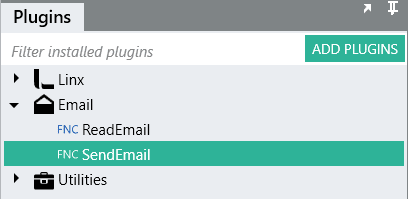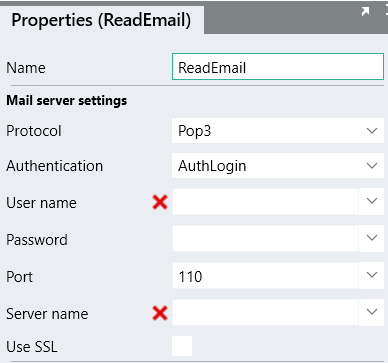Visual Coding and Plugins: The art of rapid development

Linx Software
Posted on July 6, 2020
At the heart of any low-code development platform, you will find user-friendly features that enable developers to create applications without having to hand-code everything.
The Linx plugins library
Linx include various pre-packaged plugins that can easily be added to your solutions to perform a range of tasks, including:
- Programming tasks, e.g creating variables of different types (including string, integer, decimal, list, byte, boolean and dateTime) , using IfElse statements, conditional and iterative looping, etc
- Automating workflows by using services like Timer, Cron, DirectoryWatch, RabbitMQService, RESTHost, SimpleRESTHost and SOAPWebService
- Integrating with 3rd party API’s, including various AWS API’s (e.g. S3, EC2, SNS, SQS), Google API’s (Google Drive and Google Sheets), Azure Storage, Xero, FinSwitch and QuickBooks
- Publishing or consuming SOAP and REST Web Services
- Connecting to databases to execute SQL queries, stored procedures and perform other DB tasks
- Working with Text, XML and JSON data
- Reading from or writing to files of various formats, including Text, CSV, PDF and Excel files
- Compressing and decompressing files
- Managing remote files and directories, using FTP
- Working with message queues, using MSMQ
- Working with images, using GraphicsMagick
- Reading and sending emails, using POP3, IMAP and SMTP
- Using cryptography to, for example, encrypt and decrypt data
- and much more from a continuously expanding library of Linx plugins
How to use Linx plugins
Plugins contain specific Functions, Types and Services. For example, the Email plugin contains two functions: ReadEmail and SendEmail.
Another example: the Xero plugin contains over 100 different types and functions.
Functions, Types and Services have specific properties that must be set with specific values to ensure the required and correct functioning of the Function, Type or Service. For example, one of the ReadEmail function’s properties is Username, which is used to connect to the relevant email server.
Exactly how easy is it to use Linx plugins? Very. Follow these few simple steps:
Add a plugin to your solution
Do this:
- Click the ‘Add Plugins’ button.
- Find the relevant plugin from the list of available plugins.
- Click the ‘Add’ button.
Now this plugin is included in your solution, ready for you to work with a specific Function, Type or Service from the plugin. This means you can now add a function (or a service or type) to one of your solution’s process flows.
Add a Function to a process flow
Do this:
- Click on the relevant plugin to expand the list of available Functions, Types and Services.
- Click on the relevant function, then drag and drop it onto the main design canvas to include it in the process flow.
Now the function is included in your process flow, ready for you to set its properties to determine exactly how it should function.
Set your Function’s properties
Do this:
- Click on the relevant function on the main design canvas.
- In the Properties section, add or select the required value for each property.
Now the function that was previously added to your process flow has configured properties. Depending on your actual objectives, and the subsequent nature of your process flow and of the overall solution, you may have a working solution.
Of course, it is most likely that your process flow will require a number of functions, services and types that are contained in different plugins. The beauty of building applications with Linx is that any solution can make use of any and as many plugins as needed.
Conclusion
Linx plugins make the process of developing complex solutions easier and faster than having to “hand code” solutions from scratch. The range of different types of plugins that are available in Linx makes it possible to create complex solutions that can handle a range of tasks, from data retrieval and file handling to systems integration, communication and automation; and so much more.
The post Linx Plugins: The art of visual development appeared first on Linx.

Posted on July 6, 2020
Join Our Newsletter. No Spam, Only the good stuff.
Sign up to receive the latest update from our blog.