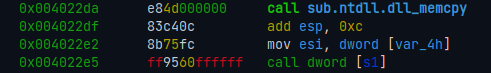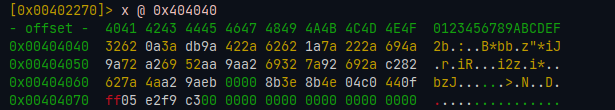Deciphering MalwareTech's Static Analysis Challenges [shellcode1]

Lavínia Rodriguês
Posted on November 8, 2023
Up until recently, I'd never tried the "Beginner Reverse Engineering Challenges" from MalwareTech as part of my studies, even after knowing their existence for quite some time. I don't have a exact reason, I just hadn't tried them before.
But today I began solving those challenges for pure fun, here is my solution to the shellcode1 challenge.
What we already know?
The challenge description reads...
Position independent code (AKA Shellcode) is assembly code which can simply be copied to a memory location and run. Due to the lack of need for complex loading & initialization, it is popular for many tasks such as code injection. These challenges are designed to test your ability to reverse engineer malware shellcode.
What we can deduce from this is that the provided binary will, obviously, run a shellcode. For a shellcode to be run, it needs to be mapped to some area in memory where it can be executed from.
What this means is that the challenge provided binary needs to first allocate some space somewhere in memory, copy the position independent code to such space, and then pass execution to it.
As the challenge is windows focused, I can infer it probably uses VirtualAlloc for memory allocation.
Well, we shall look into the code.
Finding the shellcode
For this challenge, I used radare2.
I began by disassembling the binary's entrypoint, which doesn't seem to be a stub to a main function. So I looked out for a call to VirtualAlloc followed by a call to memcpy, and sure here it is!
We know that memcpy should copy the shellcode from somewhere in the binary to the allocated memory. We can see in the code that it copies 13 (0xd) bytes from address 0x404068 to the new memory space.
0x404068 should be where our shellcode is stored in the binary, and it is 13 bytes long!
Let's dump it...
Analyzing the shellcode
It begins by loading an address from esi into edi.
0x00404068 8b3e mov edi, dword [esi]
Next, it loads some value into ecx.
0x0040406a 8b4e04 mov ecx, dword [esi + 4]
The ecx register is commonly used as a loop counter, which the next two instructions effectively do.
0x0040406d c0440fff05 rol byte [edi + ecx - 1], 5
0x00404072 e2f9 loop 0x40406d
0x00404074 c3 ret
The loop 0x40406d instruction loops the execution to 0x40406d every time it is hit, decrementing the ecx register. When ecx becomes 0, it stops looping back and passes execution to the next instruction (ret) which exits off the shellcode.
rol is the bitwise left-rotation operation. Here, it left-rotates the byte at address pointed by edi + ecx - 1, 5 times.
As rol instruction loops and the ecx register decrements, the given string is iterated backwards, left-rotating every byte on it 5 times in a roll.
We can infer from this is that the encoded flag string is stored in the address pointed by edi, which is set before the shellcode being called, and all (or some) bytes from it needs to be left-rotated for decoding.
Decoding the flag
By looking back at the entrypoint function, we see that edi is set to 0x404040 right before the execution being passed to the shellcode.
So, the encoded flag should be stored at 0x404040! Dumping it...
Here it is! I copied the bytes from 0x404040 to 0x404066 (where a 0x00 byte appears, which indicates a string's end).
Finally, here's a python script I made for decoding it.
#!/usr/bin/env python3
def rotate_left(byte, n):
return ((byte << n) | (byte >> (8 - n))) & 0xFF
ENCODED_FLAG = bytearray(b"\x32\x62\x0a\x3a\xdb\x9a\x42\x2a\x62\x62\x1a\x7a\x22\x2a\x69\x4a\x9a\x72\xa2\x69\x52\xaa\x9a\xa2\x69\x32\x7a\x92\x69\x2a\xc2\x82\x62\x7a\x4a\xa2\x9a\xeb\x00")
decoded_flag = bytearray(b"X" * len(ENCODED_FLAG)) # the letter "X" is a placeholder
for i in range(0, len(ENCODED_FLAG)):
decoded_flag[i] = rotate_left(ENCODED_FLAG[i], 5)
print(str(decoded_flag, "ascii"))
And then we get our flag!
Yaaayyyyy!!

Posted on November 8, 2023
Join Our Newsletter. No Spam, Only the good stuff.
Sign up to receive the latest update from our blog.